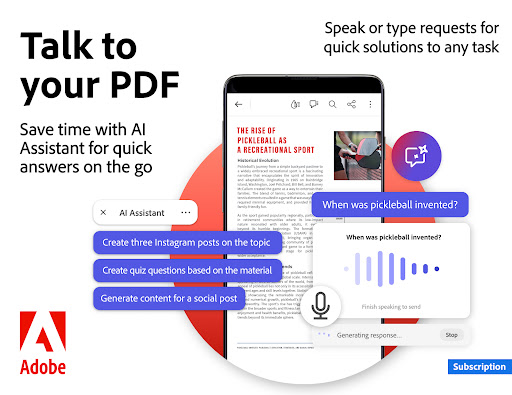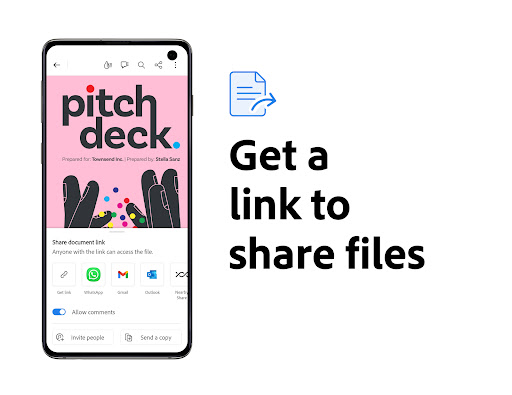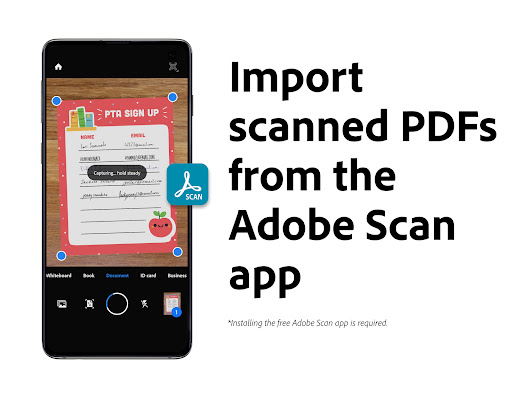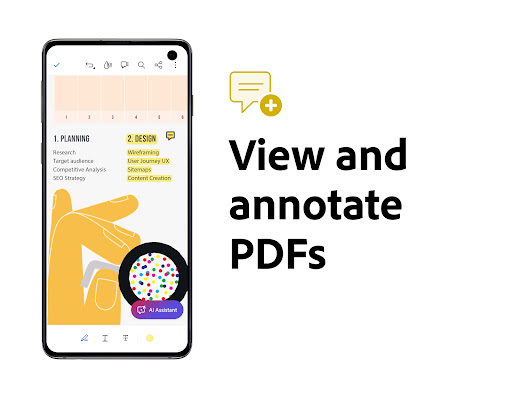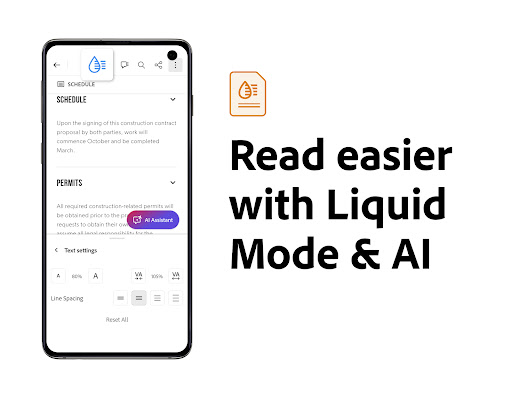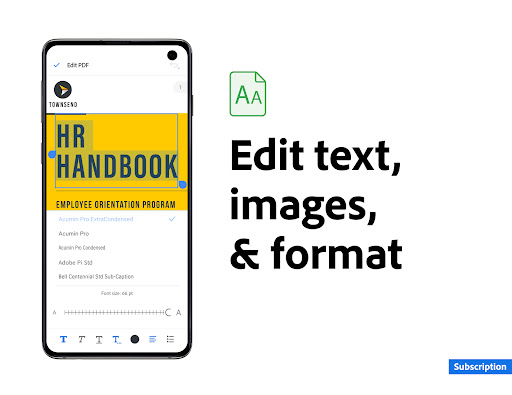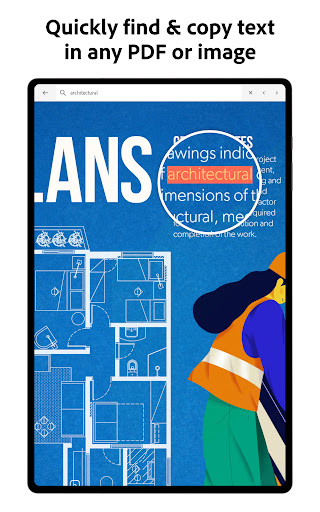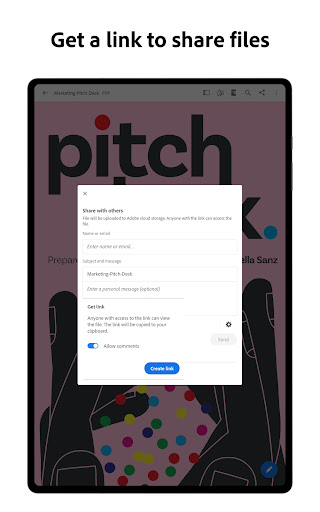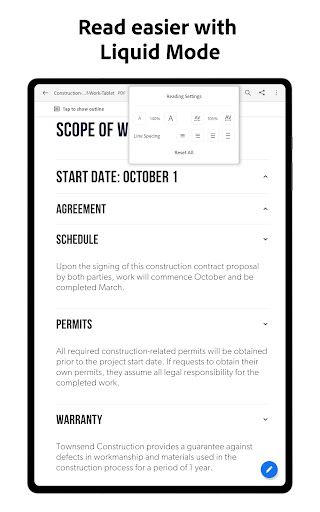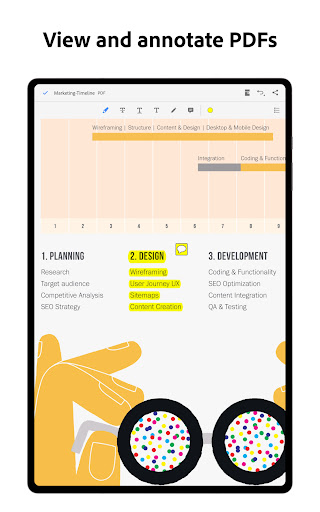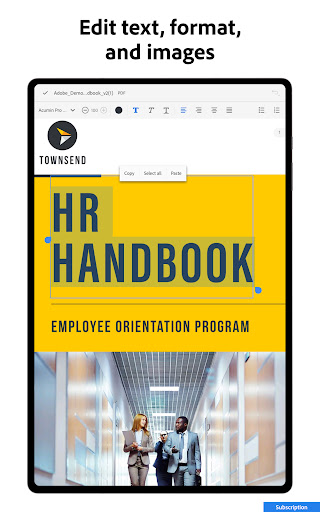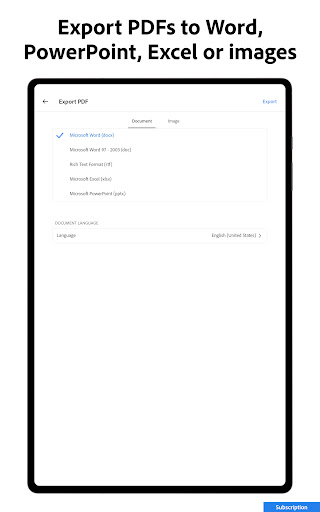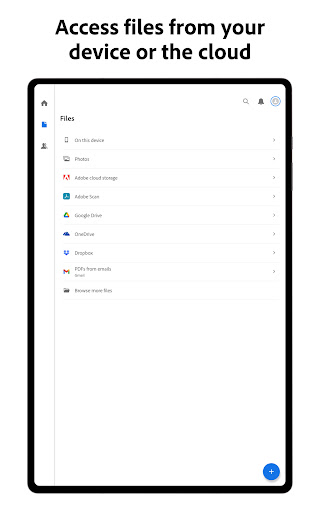Adobe Acrobat Reader: Edit PDF
Adobe Acrobat Reader fits your entire office into your pocket. View, fill, sign, and share PDFs with our PDF editor. Working with PDF documents has never been so simple.
Key Features:
- EDIT PDFs: Edit text and images directly in your PDF, fix typos, and easily add, delete, or rotate any image.
- MERGE & ORGANIZE PDFs WITH PDF CONVERTER: Split or combine multiple files into one PDF, insert, delete, rotate, crop, and reorder pages in your PDF file.
- CREATE, CONVERT & EXPORT PDFs: Convert to PDF from any file type, export and convert PDFs to Microsoft Word, Excel, PowerPoint, or image files.
- COMPRESS & HIGHLY SECURE PDFs: Compress PDF files to reduce size, protect PDF documents with unique passwords.
- VIEW & PRINT ANY PDF: Open and view PDFs, choose single page or continuous scroll mode, and print directly from your device.
- USE LIQUID MODE FOR OPTIMAL PDF VIEWING: Get the best reading experience, quickly navigate, adjust font size or spacing, and have PDFs readjust to fit your screen.
- SHARE PDFs & COLLABORATE: Share files for commenting or viewing, collect and respond to comments from multiple people in one file, receive activity notifications, and invite non-collaborators to the review.
- ANNOTATE PDFs: Add personalized sticky notes, comments, and highlight text, write and draw directly on PDFs, and collect comments in one place.
- FILL OUT & SIGN FORMS: Easily fill out PDF forms, add your signature using your finger or a stylus.
- STORE & MANAGE FILES: Sign in to your free account, access files across devices, link online storage accounts, and star files for quick access.
- CONNECT THE PDF READER TO GOOGLE DRIVE: Easily access and manage Google Drive files, create, edit, compress, and export files with a subscription.
- WORK WITH SCANNED DOCUMENTS: Access scanned PDFs created using Adobe Scan, fill, sign, comment, and share.
Developer:
This app is developed by Adobe, a reputable company known for revolutionizing the digital world with its innovative products. With a legacy of groundbreaking technology, Adobe continues to be a leader in the industry, developing trusted and reliable software solutions.
Pros and Cons:
- Pros:
- Powerful PDF editing capabilities.
- Integration with various cloud storage services.
- Seamless collaboration and sharing features.
- Cons:
- Some advanced features require a premium subscription.
- May have occasional performance issues on certain devices.
History or Fascinating Insights:
Adobe Acrobat Reader has evolved over the years to become the most trusted PDF reader and editor globally. From its humble beginnings as a simple PDF viewer, it has grown into a full-fledged productivity app, empowering users to effortlessly manage their digital documents. Join millions of satisfied users and experience the journey of Adobe Acrobat Reader.
Target Audience:
Adobe Acrobat Reader is designed for individuals and professionals of all ages and skill levels who work with PDF documents. Whether you're a student, a businessperson, or simply someone who needs to view, edit, and share PDFs on the go, this app caters to your needs.
Technical Details:
- Version: 23.7.0.28618
- Size: 81.2 MB
- Compatibility: Android 7.0+
- Age Rating: Everyone
Discover the ultimate PDF editing experience with Adobe Acrobat Reader. Empower yourself with the ability to work with PDFs anytime, anywhere. Download now and unlock a world of possibilities.