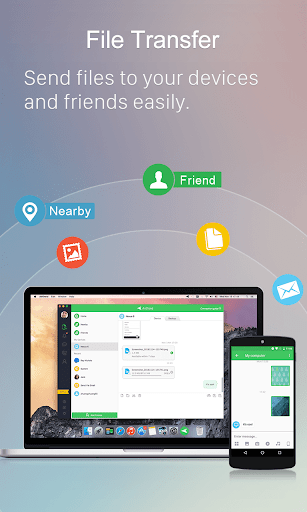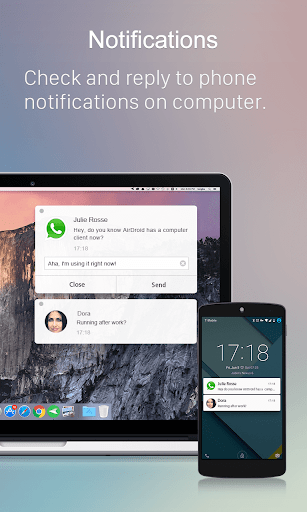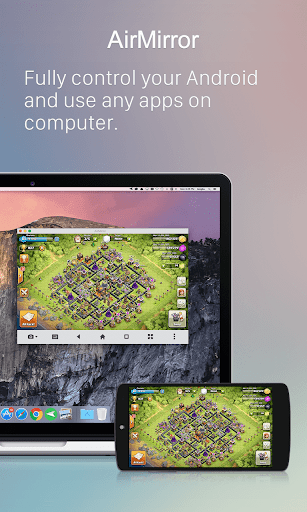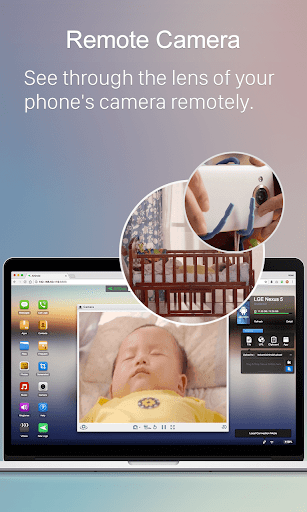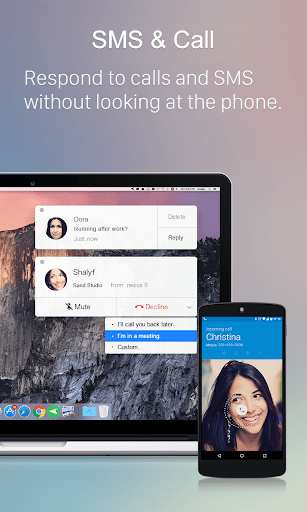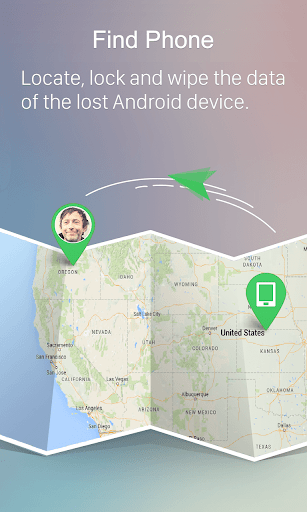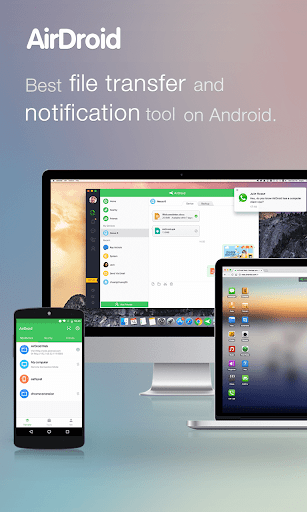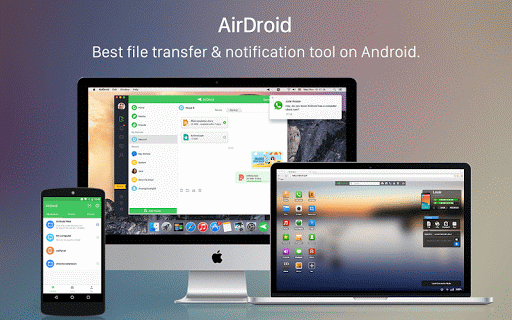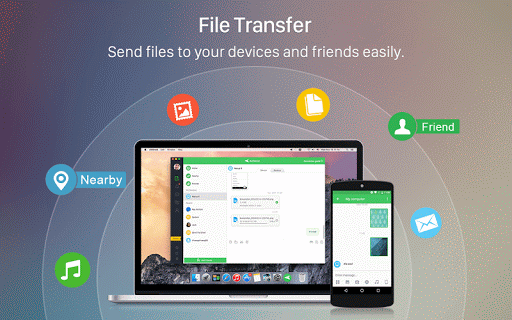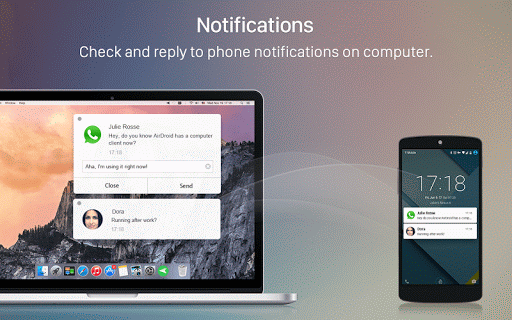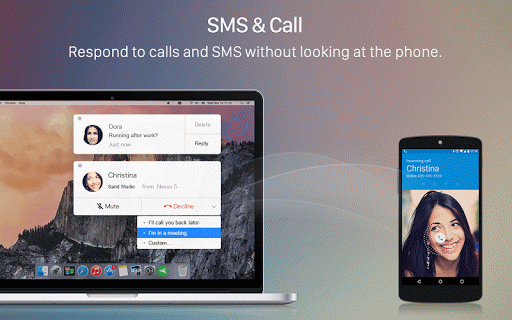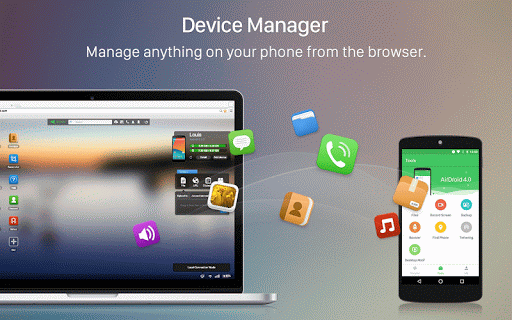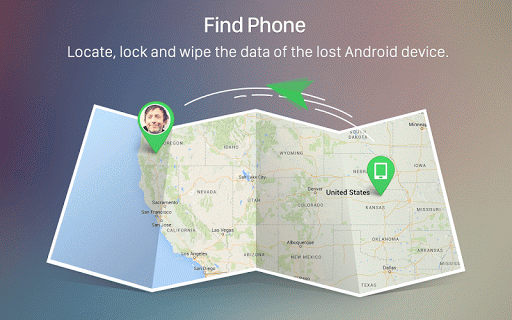AirDroid: File & Remote Access
Introduction
Experience the ultimate mobile device management suite with AirDroid: File & Remote Access. With 10 years of continuous improvements, this app offers more than just file transfer and management. Discover how this all-in-one solution can revolutionize the way you interact with your Android devices.
Key Features
-
Hyper-fast file transferring
Enjoy lightning-fast file transfers at up to 20MB/s, regardless of your connection type. Whether using Wi-Fi, 4G, or 5G, productivity is never compromised. Plus, the nearby feature enables direct photo and video sharing with friends, even without an account or internet connection.
-
All-in-one file management
From desktop or web clients, effortlessly manage photos, videos, music, apps, and more across your devices. By automatically syncing and uploading media to your PC, you can free up storage space and protect your privacy.
-
Screen mirroring
Wirelessly mirror your Android devices to your PC and easily share your screen with students or partners. Stream your games or showcase pictures more efficiently with AirDroid's seamless screen mirroring feature.
-
Remote control Android devices
Take full control of your Android devices remotely without the need for rooting. Connect to the AirDroid PC client to effortlessly play games, open apps, and check phone status on your Android devices from anywhere in the world.
-
Remote monitoring
Transform unused Android phones into surveillance devices. Use the remote camera feature to monitor surroundings or listen to environmental sounds through One-Way Audio. Keep an eye on newborns, pets, or secure your home without the need for additional cameras.
-
Notifications & SMS management
Stay focused on work by managing your phone from your computer. Receive and send texts, connect to headsets, and make calls directly from your desktop. Sync your app notifications to your computer and reply to them instantly. Never miss an important message again.
-
Make calls on PC
Effortlessly import phone numbers and make calls through the AirDroid desktop client. Avoid the hassle of manually entering numbers and improve your efficiency when communicating with customers or friends.
Developer
AirDroid: File & Remote Access is developed by SAND STUDIO, a reputable company known for their commitment to delivering top-quality apps. With over 10 years of experience, SAND STUDIO has created numerous popular products trusted by millions of users worldwide.
Pros and Cons
- Pros: Enjoy hyper-fast file transferring speeds, comprehensive file management capabilities, seamless screen mirroring, remote control of Android devices, remote monitoring features, efficient notifications and SMS management, and the ability to make calls on your PC.
- Cons: Limited features when used under the same Wi-Fi network without registering an account. Free account has a 200MB/month data limit and the remote camera feature is unavailable. Unlock all functions and services by upgrading to premium.
Target Audience
AirDroid: File & Remote Access is ideal for Android users of all ages who seek convenient and efficient management of their devices. Whether you're a student, professional, or casual user, this app caters to your needs, providing seamless connectivity, extensive file management, and enhanced control over your Android devices.
Technical Details
- Version: 4.2.9.16
- Size: 92.4 MB
- Compatibility: Android 4.4+ (Kitkat, API 19)
- Age Rating: Everyone
Crucial Note
AirDroid: File & Remote Access goes beyond standard file transfer apps, offering a comprehensive suite of features designed to streamline your Android device management. Discover the power and convenience of AirDroid and take control of your Android experience like never before.