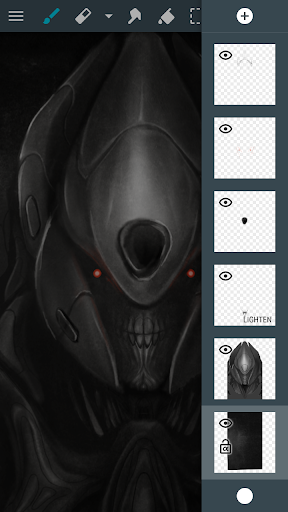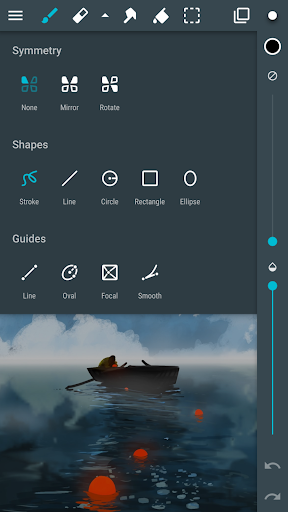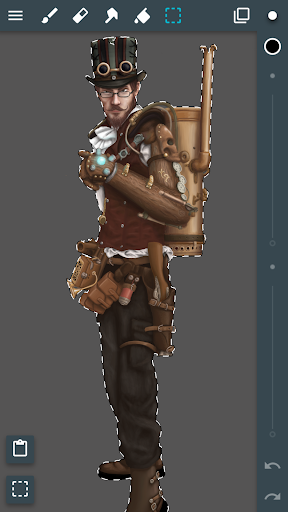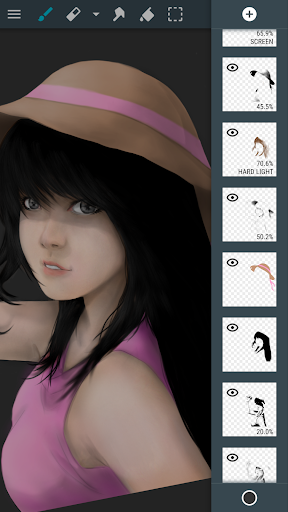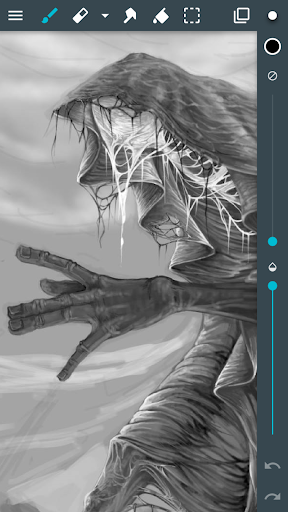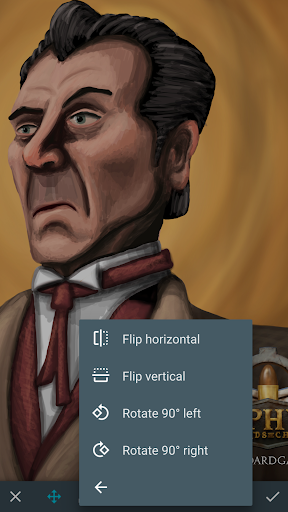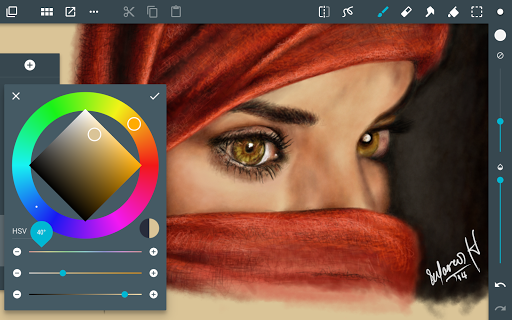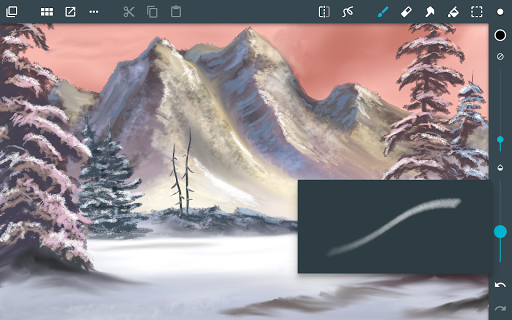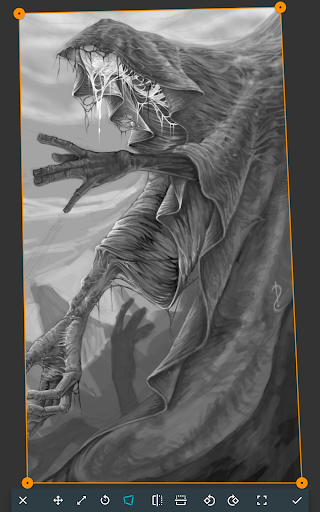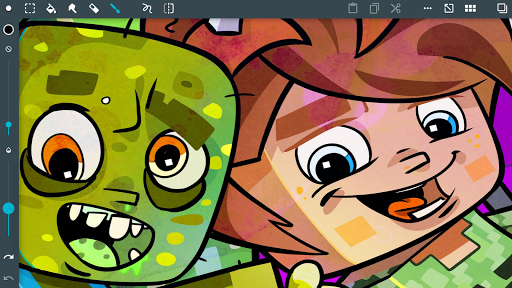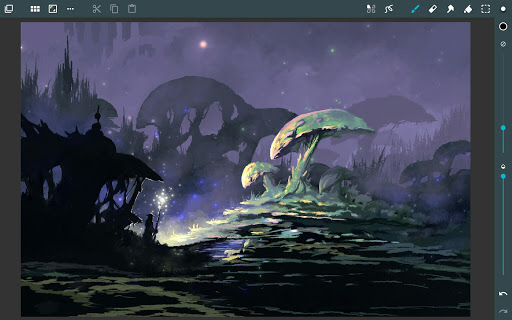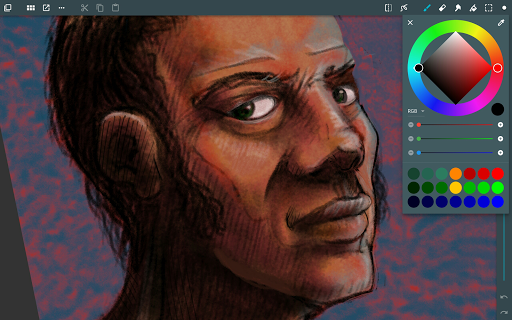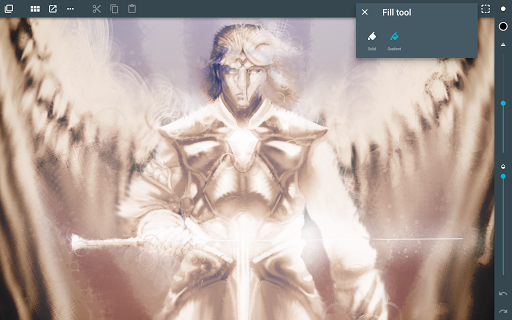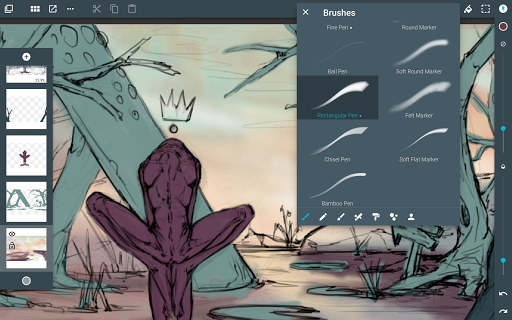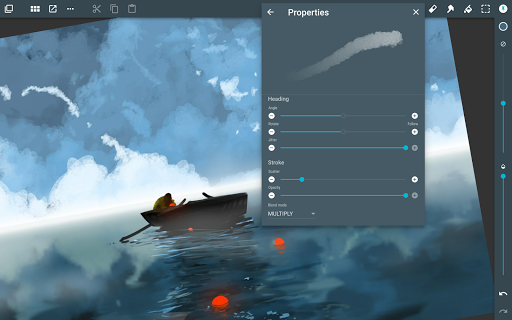ArtFlow: Paint Draw Sketchbook - Unleash Your Artistic Potential!
Transform your Android device into a powerful digital sketchbook and embark on a creative journey with ArtFlow. This groundbreaking painting and drawing application is designed to ignite your imagination and provide an unrivaled artistic experience.
Key Features - A Canvas for Your Imagination
- Create stunning artworks with a high-performance (GPU-accelerated) paint engine.
- Unlock the potential of your creativity with canvases up to an astounding 6144x6144 resolution and 50 layers.
- Experience the precision of stylus pressure support and pressure simulation for touches (on compatible devices).
- Access a diverse array of 100+ brushes and tools, including smudge tool and gradient fill, to enhance your artwork.
- Breathe life into your ideas by crafting custom brushes from imported images.
- Refine your compositions with selection and selection masks, as well as layer clipping masks for seamless editing.
- Elevate your artwork with 10 layer filters, such as HSV adjust, brightness & saturation, and color curves.
- Enjoy a fast, fluid, and intuitive user interface inspired by material design principles.
- Share your masterpieces with ease thanks to import and export support for PNG, JPG, and PSD (Photoshop Document) formats.
- Experience optimal compatibility and precision with NVIDIA DirectStylus support.
- Bid farewell to accidental zooming and panning while drawing with palm rejection technology (on compatible devices).
Created by Artflow Studio - Revolutionizing Digital Art
ArtFlow is the brainchild of Artflow Studio, a passionate team committed to revolutionizing the world of digital art. With a wealth of experience and expertise, Artflow Studio has crafted an app that perfectly balances power, functionality, and accessibility. Their dedication to excellence is evident in every stroke of the brush, providing users with an exceptional artistic experience.
Pros and Cons - Unlocking Your Creativity, One Stroke at a Time
We believe in transparency, so here's what you can expect:
- Pros:
- Unleash your artistic potential with a wide range of brushes, tools, and filters.
- Experience the precision and accuracy of stylus pressure support.
- Create custom brushes from imported images for personalized artwork.
- Seamlessly edit your compositions with selection tools and layer clipping masks.
- Enjoy a fast, intuitive, and accessible user interface for an immersive artistic experience.
- Cons:
- Advanced features require a pro license available for purchase in-app.
- Pressure simulation and palm rejection may not be compatible with all devices.
Unlocking Art's Fascinating Potential - Behind the Scenes
ArtFlow has a rich history that started with a simple vision: to provide artists worldwide with a versatile and accessible digital art studio. The app's evolution is a testament to the dedication and passion of the developers, who overcame countless challenges to deliver a seamless and inspiring artistic experience right at your fingertips.
Join the Artistic Community - Perfect for Artists of All Ages and Skill Levels
ArtFlow is meticulously designed to cater to artists of all ages, interests, and skill levels. Whether you're a seasoned professional or just starting your artistic journey, this app is your ultimate companion.
Technical Details:
- Version: 2.8.124
- Size: 12.2 MB
- Compatibility: Android 8.1+ (Oreo, API 27) and above
Immerse yourself in a world bursting with creativity and endless possibilities. Download ArtFlow now and awaken the artist within!