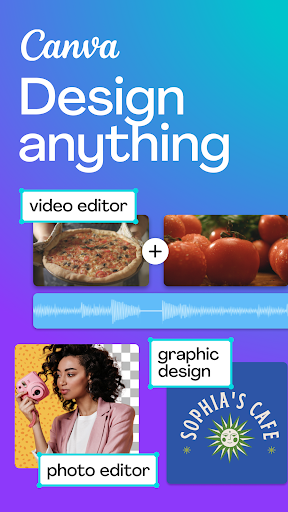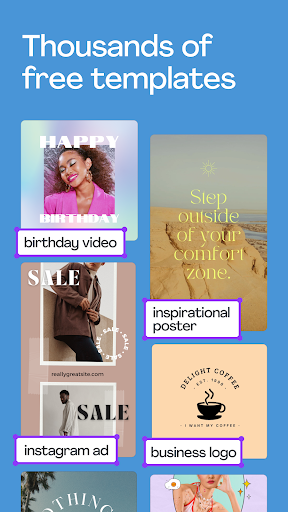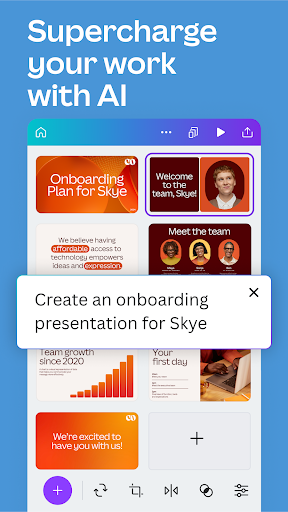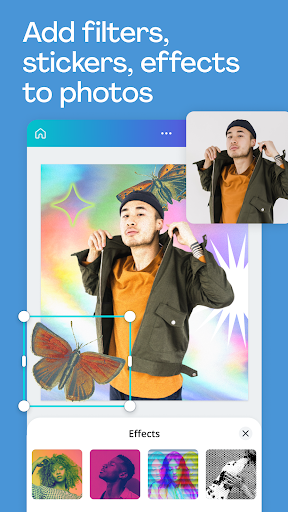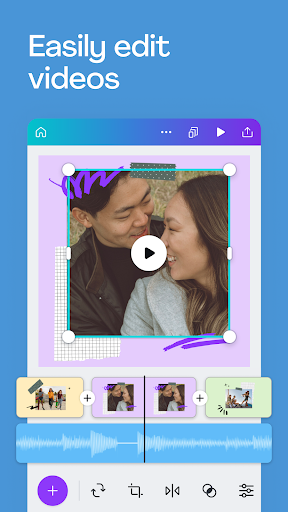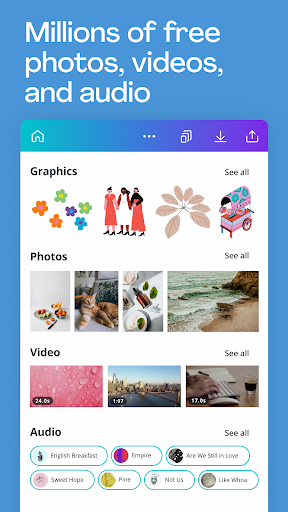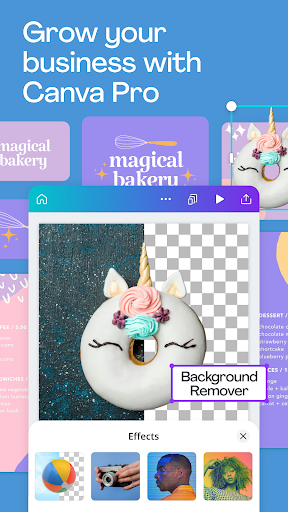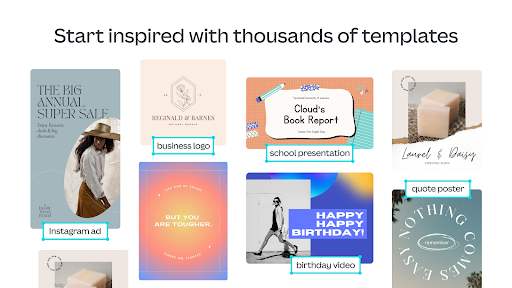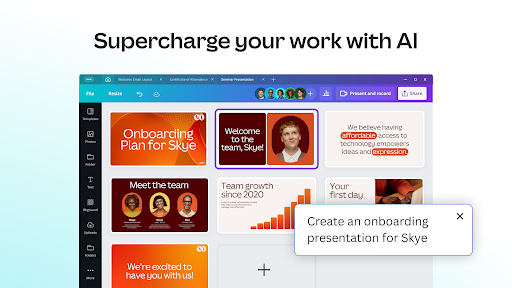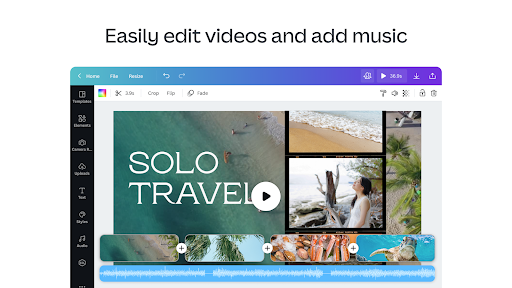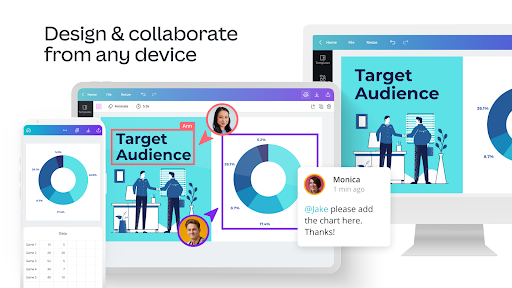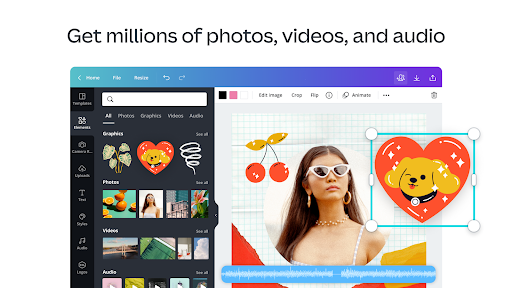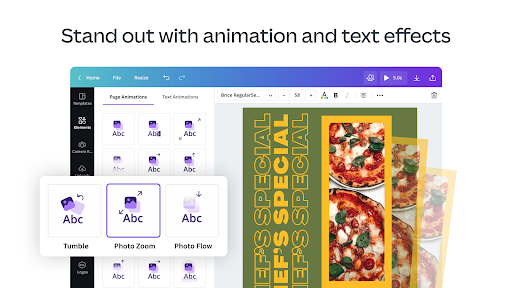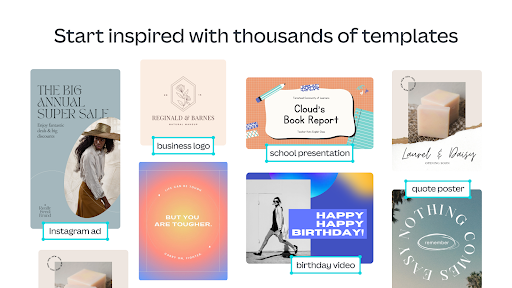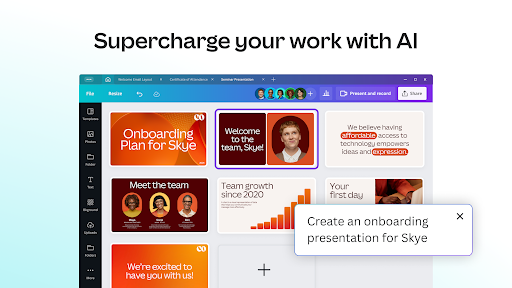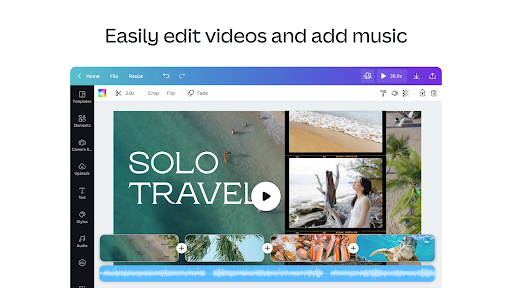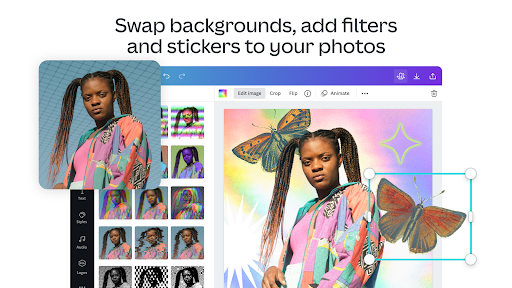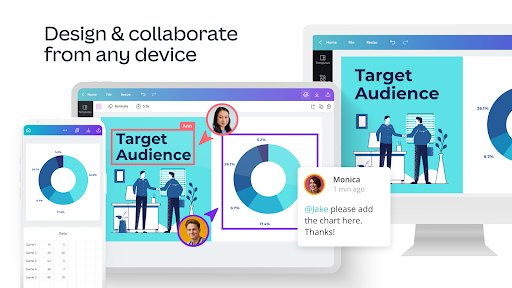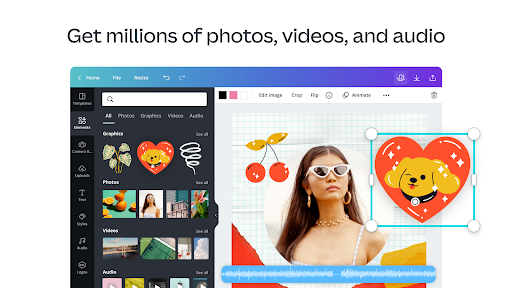Canva: Design, Photo & Video - Your All-in-One Graphic Design App
Welcome to Canva, the ultimate free photo editor, video editor, and graphic design app. Discover the power of design in your hands as you create stunning social media posts, videos, cards, flyers, photo collages, and so much more. Stand out from the crowd with one-tap animations and catchy music for your Insta stories and video collages.
Key Features:
- Create with Thousands of Templates: Start your design journey with thousands of customizable templates. Our vast collection includes playful Facebook posts, Instagram layouts, mood boards, professionally-designed invitations, flyers, gift certificates, and a logo maker to boost your business or upcoming event.
- Photo Editor: Effortlessly crop, flip, and edit photos with our free and ad-free picture apps. Adjust brightness, contrast, saturation, tint, blur, and unleash your creativity with aesthetic filters and effects like Retro, Pixelate, and Liquify. Add text, stickers, and create fun photo grids and collages with ease even on a small screen free from annoying ads.
- Video Editor: Unleash your video editing skills with Canva. Trim, cut, split, and even overlay multiple audio tracks of music, sound effects, and voiceovers. Make static images come alive with one-tap animations and page transitions. Resize and flip videos and images to any dimensions to create stunning video collages and slideshows seamlessly.
- Social Media: Our on-trend content helps you hit it big on platforms like Instagram, TikTok, Facebook, Twitter, YouTube, Snapchat, and LinkedIn. Discover thousands of templates tailor-made for each platform. With Scheduler [Canva Pro], plan and queue your Instagram posts. Use our photo editor for captivating Instagram layouts. Boost your brand with eye-catching banners, thumbnails, and ads effortlessly created with our collage maker and video editor.
- Huge Stock Library: With over 2 million assets at your disposal, your creativity knows no bounds. Access 2 million+ royalty-free images, watermark-free stock videos, 25K+ pre-licensed audio and music tracks, and add text on photos with 500+ fonts and effects. Choose from a wide range of graphic design elements such as illustrations, stickers, photo frames, animated charts, graphs, and tables to bring any data visualization to life.
- Smart Mockups: Ensure your designs look professional by visualizing them on products like shirts, posters, phones, laptops, and more. High-res mockups make it a breeze to order printed flyers, mugs, and apparel for gifts or business promotion.
- Real-Time Collaboration: Seamlessly collaborate with anyone, anytime, anywhere, across any device. Work on team projects and presentations in real-time, leave comments, and apply changes effortlessly. Start designing on your mobile device and seamlessly finish on your desktop.
- Canva Pro: Unlock even more amazing features for a low monthly cost. Gain access to premium templates, images, videos, audio, and graphic design elements. Enjoy one-click Background Remover, Magic Resize to instantly adjust your project to any photo and video layout, and create a consistent brand experience with Brand Kit. Scheduled publishing to Instagram, Facebook, and more helps you stay on top of your game.
Developer: Canva
Canva, a reputable company renowned for its innovative products, brings you an exceptional graphic design app designed for everyone. With a track record of creating user-centric solutions, Canva aims to empower users with the tools they need to unleash their creativity and achieve their design goals.
Pros and Cons:
- Pros: With Canva, you'll enjoy a user-friendly interface, a vast library of customizable templates, and a wide range of editing options. Our app is ad-free, free to use, and offers a rich collection of design resources, allowing you to create stunning visuals effortlessly.
- Cons: As with any app, Canva has areas that require enhancement. Some users may experience occasional performance issues or limitations in certain features.
History or Fascinating Insights:
Canva was born out of the desire to make design accessible to everyone. The journey started with a small team of passionate individuals who wanted to simplify the design process and enable anyone, regardless of their design experience, to create beautiful visuals. Over the years, Canva has evolved into a powerful tool used by millions worldwide, with fascinating stories of how it has transformed businesses, empowered individuals, and fostered creativity.
Target Audience:
Canva is designed for individuals of all ages and skill levels. From personal use to professional pursuits, our app caters to a wide range of users. It's perfect for artists, entrepreneurs, students, teachers, social media managers, content creators, and anyone looking to express their creativity through stunning designs.
Technical Details:
Version: Varies with device
Size: Varies with device
Compatibility: Varies with device
Age Rating: Everyone 10+
Crucial Note:
Discover the endless possibilities of design with Canva. Unleash your creativity, captivate your audience, and bring your ideas to life. Experience the power of design in the palm of your hand - download Canva: Design, Photo & Video today!