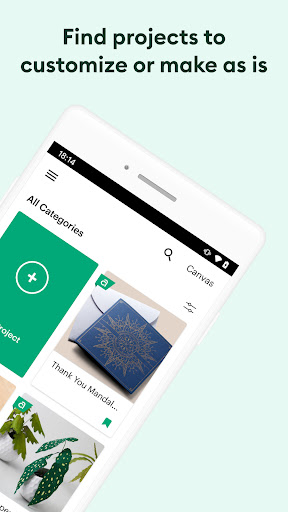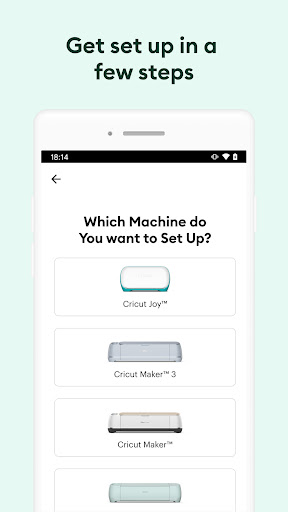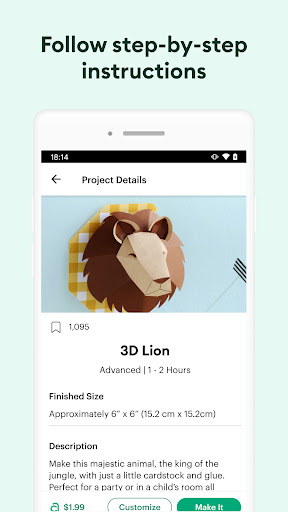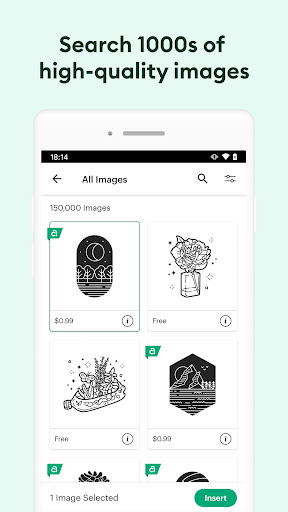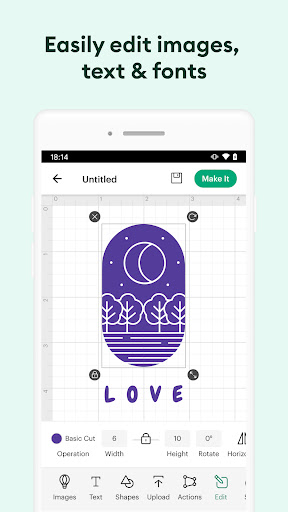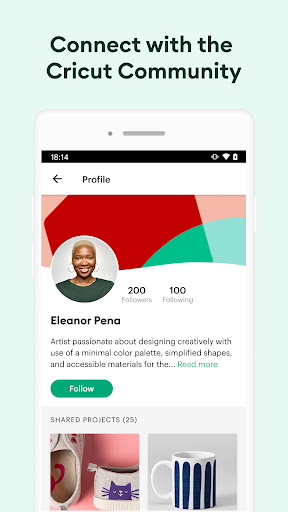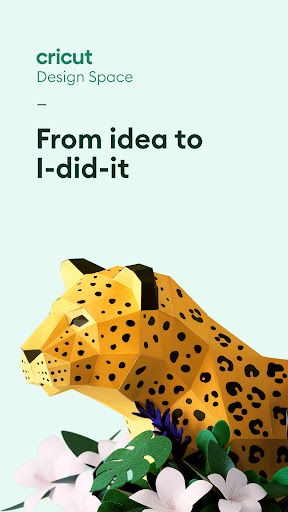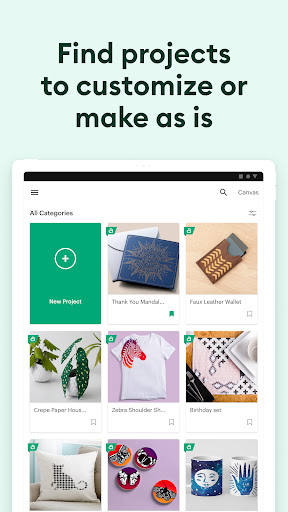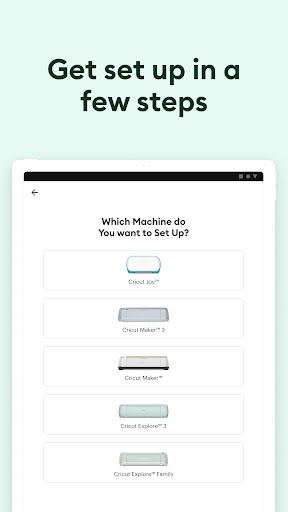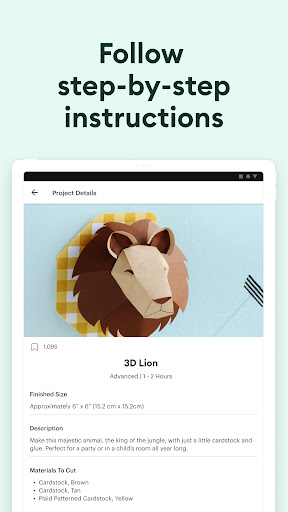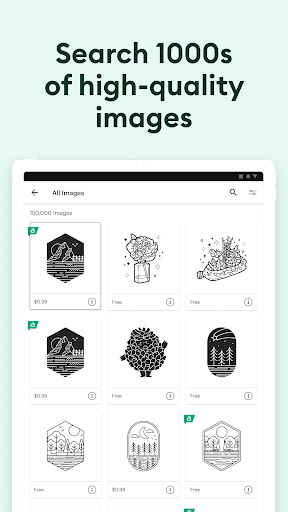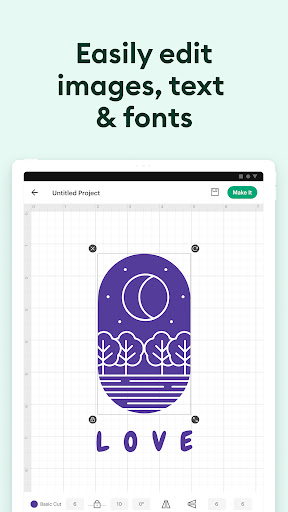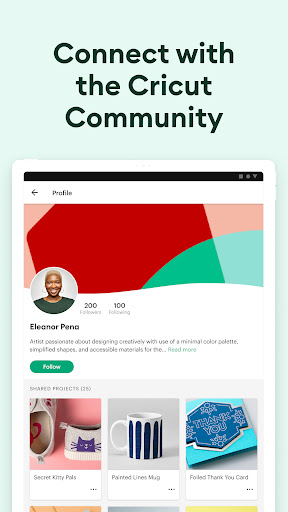Welcome to Design Space: DIY with Cricut
Unleash your creativity and embark on an exciting journey of DIY projects with Design Space: DIY with Cricut! Whether you're a seasoned crafter or just beginning, this app is your ultimate companion for bringing your ideas to life.
Key Features:
- Unleash Your Imagination: Design, cut, or draw with seamless precision using the Cricut Explore™ or Cricut Maker™ machines. From customized stickers to intricate paper crafts, the possibilities are endless.
- Inspiration at Your Fingertips: Explore thousands of ready-to-make projects, unique fonts, and a vast library of high-quality images in the Cricut Image Library. Jumpstart your creativity and let your imagination run wild.
- Sync Across Devices: Experience the convenience of creating from anywhere, anytime. With cloud-based syncing, easily access and work on your projects across different devices, ensuring seamless connectivity and uninterrupted creativity.
- Optimize Materials: Maximize the use of your materials with the innovative SnapMat™ feature. Effortlessly align and position your design on the cutting mat, making the most of every last scrap.
- Easy Bluetooth® Connection: Connect your compatible Cricut cutting machine wirelessly with a simple Bluetooth® connection. Say goodbye to tangled wires and hello to hassle-free creativity.
- Unlock New Features: Upgrade to Android 9 or above and unlock a world of new possibilities. Enjoy features like kerning, spell check, right-to-left text, and more, taking your crafting to the next level.
About the Developer:
Developed by Cricut, a trusted name in the crafting industry, Design Space: DIY with Cricut offers a seamless and intuitive crafting experience. With a track record of delivering innovative products, Cricut brings expertise and excellence to every project.
Pros and Cons:
- Pros:
- Access a vast library of high-quality images, fonts, and ready-to-make projects
- Experience seamless syncing and work on your projects from anywhere
- Efficiently utilize materials with the SnapMat™ feature
- Easy wireless connection to compatible Cricut cutting machines
- Unlock new features for enhanced creativity
- Cons:
- Compatibility limited to devices running Android 9 or above
- Some features may require a Cricut Explore™ or Cricut Maker™ machine
Discover the Stories Behind the App:
Behind every great app lies fascinating stories of development and evolution. Design Space: DIY with Cricut is no exception. Join us as we delve into the journey behind the creation of this revolutionary crafting app, forging a deeper connection with the users.
Target Audience:
Design Space: DIY with Cricut is perfect for craft enthusiasts of all skill levels. Whether you're a beginner looking to explore your creative side or an experienced crafter seeking new possibilities, this app is designed to cater to your needs. From teenagers to adults, anyone with a passion for creativity will find joy in using the app.
Technical Details:
- Version: Varies with device
- Size: Varies with device
- Compatibility: Varies with device
- Age Rating: Everyone
A Fresh Perspective on Crafting:
Design Space: DIY with Cricut offers more than just a crafting app. It's a gateway to unleashing your imagination, providing you with innovative tools and features to bring your ideas to life. With a vibrant community of crafters, endless inspiration, and the expertise of Cricut, this app is your key to a world of creative possibilities.