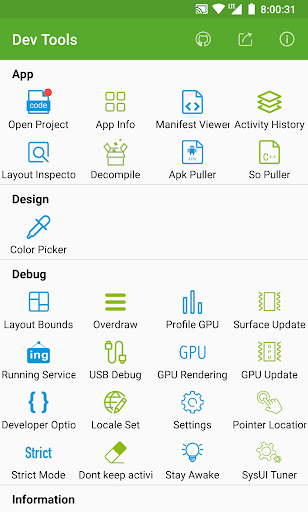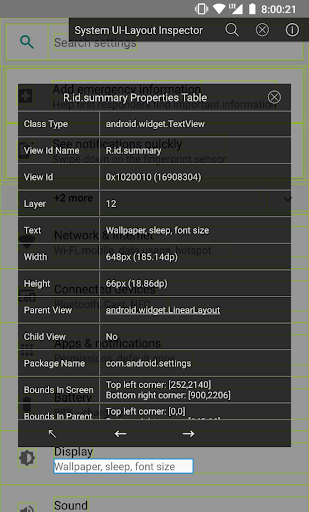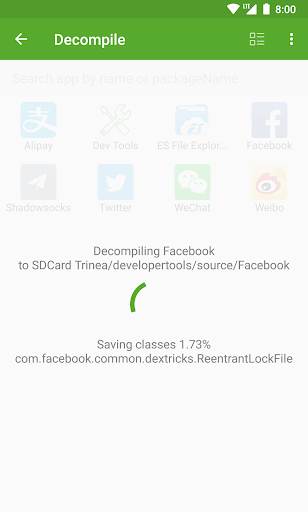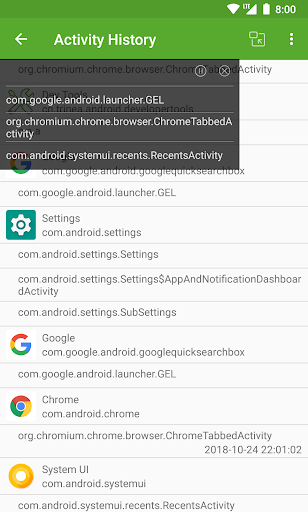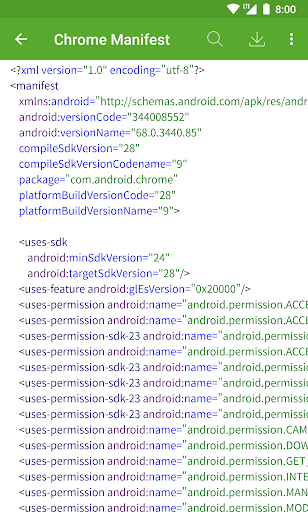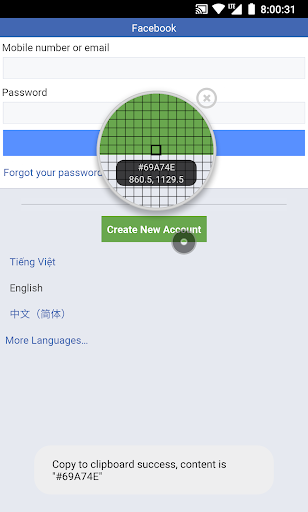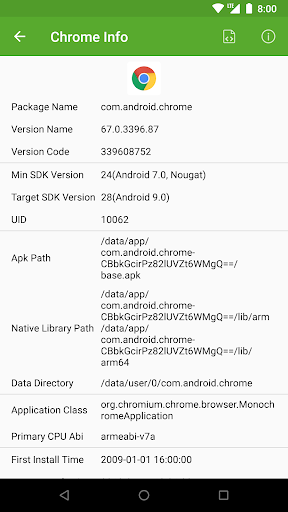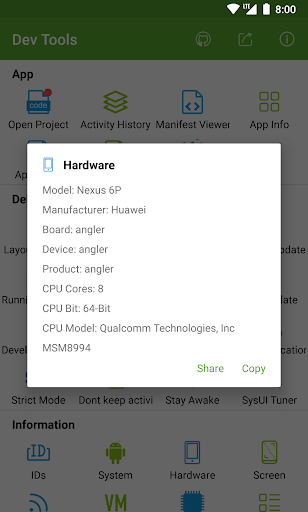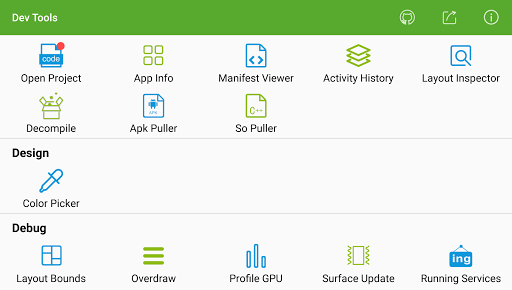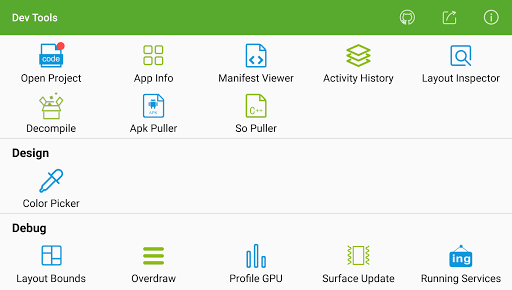Dev Tools(Android Developer)
Boost your Android development productivity with Android Dev Tools, a powerful and essential assistant for Android developers. This app offers a range of features that will enhance your workflow and provide valuable insights into app development. Get ready to streamline your process and create amazing apps!
Key Features:
- Decompile Other Apps: Easily decompile other apps and view their java files, resources, and other files. You can even share these files with others.
- App Layout Inspector Tool: Gain valuable insight into other apps' layouts and export layout information. This tool can show view IDs, dimensions, parent-child relationships, and view coordinates.
- Screen Color Viewer: Similar to a color sampler tool or eyedropper, easily view or copy the color and coordinate of any other app. Explore the ARGB and CMYK values for more in-depth analysis.
- Daily Open Source Projects: Stay updated with the latest Android open source projects, handpicked for your convenience. Discover new projects and expand your knowledge.
- Activity History Viewer: Access detailed information about opened activities, including the app name, package name, title, icon, and start time. You can even view the current activity and the top activity. This feature supports opening activities in small window mode.
- Manifest Viewer: Easily view the manifest of any app and search for specific content within the manifest. Save the manifest to your SD card in text or HTML format for future reference.
- App Management: Effortlessly manage your apps with this feature. View all installed apps, recently used apps, and recently installed apps in a convenient grid mode. Access essential information such as package name, version, UID, APK directory, SO directory, data directory, first install and last upgrade time, and component info.
- APK Extraction: Extract the source APK or SO file of any app. Analyze the extracted files to gain a deeper understanding of their structure and functionality.
- Quick Developer Options: Easily open or close various developer options with a single click. This feature includes options like show screen layout, debug GPU overdraw, forced GPU rendering, show pointer position, and more. Say goodbye to tedious manual operations!
- System Info Viewer: Quickly access essential system information such as version, hardware, screen, CPU, network-related info, device ID, and virtual machine details. Stay informed about the technical aspects of your device.
- Quick Access to Common Features: Jump directly to settings, System UI Tuner, language switching, developer options, and your applications. Save time by accessing these features with just a tap.
Developer: Trinea
Trinea is the driving force behind Android Dev Tools. As a reputable developer, Trinea has a proven track record of creating high-quality and innovative apps. With extensive experience in the Android development sphere, Trinea brings expertise and a deep understanding of developers' needs to this app. You can trust in the reliability and excellence of Android Dev Tools.
Pros and Cons:
Pros:
- Efficiently decompile and view the content of other apps
- Gain valuable insights into app layouts and color schemes
- Stay updated with the latest open source projects
- Track activity history and analyze app manifests
- Manage and extract APKs or SO files with ease
- Quickly open or close various developer options
- Access vital system information and common features
Cons:
- Some features are only available in the paid version
- Occasional bugs and glitches may affect user experience
History:
Android Dev Tools has a fascinating journey to its current state. It started as a humble project aimed at simplifying the developer options and enhancing the productivity of Android developers. Over time, it evolved into a feature-rich and highly efficient assistant that is trusted by countless developers worldwide. The app's continuous development and improvement demonstrate the developer's commitment to providing a top-notch experience for users.
Target Audience:
Android Dev Tools is designed for Android developers of all levels who want to streamline their workflow, boost productivity, and gain valuable insights into app development. Whether you're a seasoned developer or just starting your journey, this app is tailored to meet your needs. It appeals to developers who seek efficiency, convenience, and a comprehensive set of tools and features.
Technical Details:
Version: Varies with device
Size: Varies with device
Compatibility: Varies with device
Age Rating: Everyone
Crucial Note:
This app is more than just a collection of standard developer tools. Android Dev Tools takes a fresh approach to streamline the development process and offers unique functionalities not found in other similar apps. From advanced decompiling features to insightful layout inspection and quick access to developer options, this app sets itself apart. Experience a new level of productivity and convenience with Android Dev Tools and witness the difference it can make in your Android development journey.
For any suggestions or bug reports, please feel free to provide us with feedback:
- Official Website: https://timeshining.com/
- GitHub: https://github.com/TimeShining/Android-Dev-Tools
- Facebook Page: https://facebook.com/Dev-Tools-917225741954586/