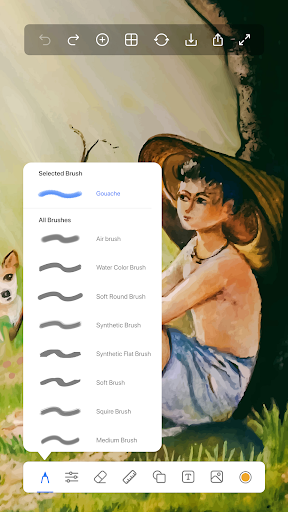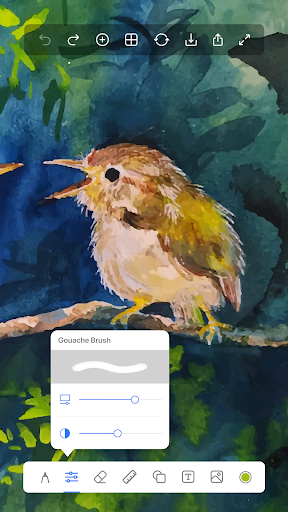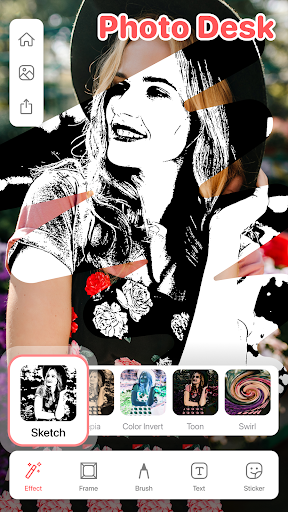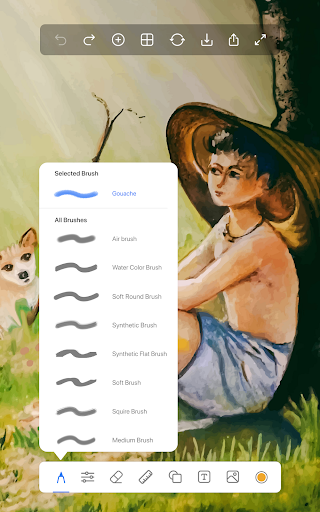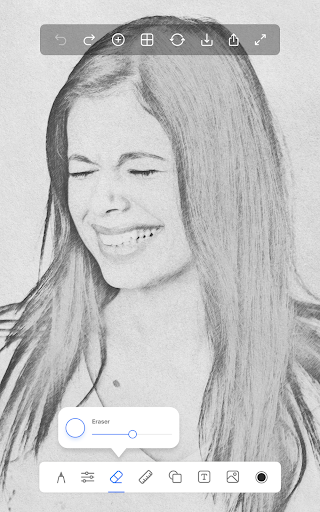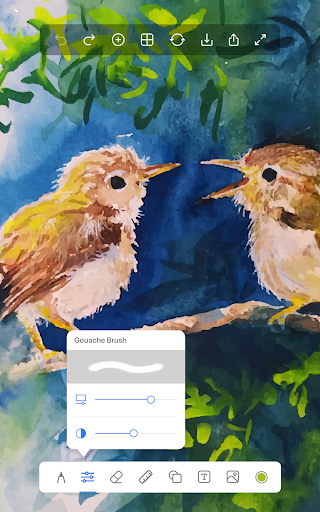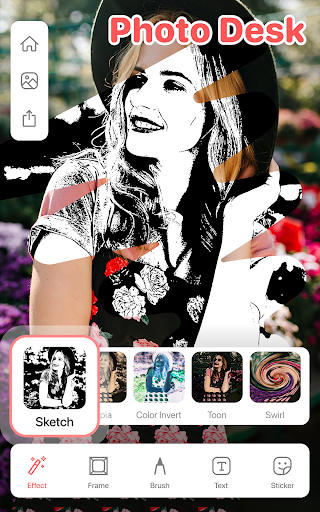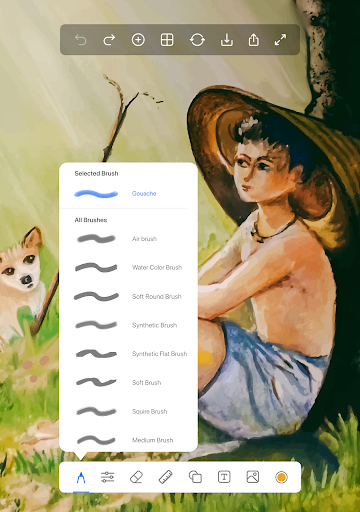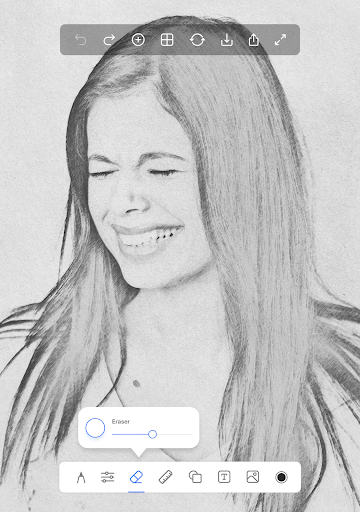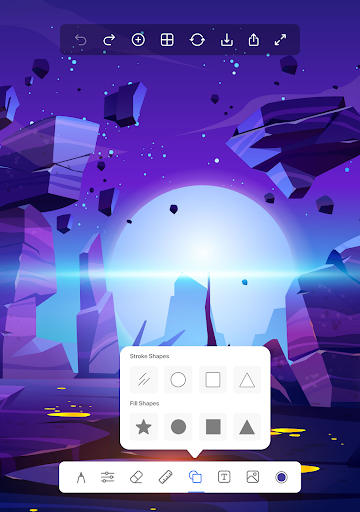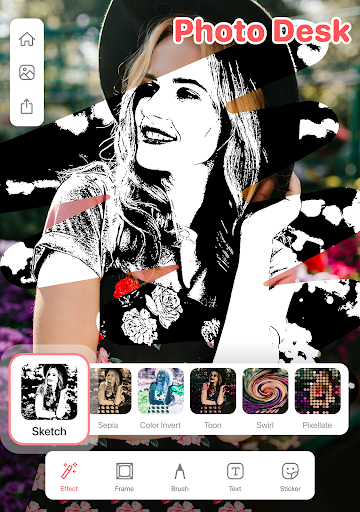Drawing Apps: Draw, Sketch Pad
Drawing Apps: Draw, Sketch Pad is a captivating and versatile drawing app that allows you to unleash your creativity and bring your artistic visions to life. Whether you're a professional artist or a beginner trying to explore your artistic talent, this app offers a wide range of features and tools to help you express yourself through stunning and realistic drawings.
Key Features:
- Sketch Pad: With support for multiple layers and a selection of professional artist sketching tools like pencil, crayons, pen, watercolor brush, and more, the Sketch Pad feature provides you with everything you need to create intricate and detailed artwork.
- Kids Pad: Let your kids unleash their creativity with the Color Fill, Fun Paint, Kids Drawing, Glow Pen, and Number Paint features. This section is designed specifically for children, providing them with a fun and interactive platform to explore their artistic abilities.
- Coloring Pad: Featuring a fully-featured Colour Palette and over 500 coloring pages of animals, alphabet, numbers, and fruits, the Coloring Pad offers a relaxing and enjoyable coloring experience for both kids and adults.
- Photo Pad: Have the freedom to draw and unleash your creativity on any photo with a diverse group of brushes. Whether you want to enhance a photo or create unique artworks, the Photo Pad feature is the perfect tool for you.
- Doodle Pad: The Doodle Pad provides you with a simple and intuitive platform to draw and fill colors with different brush sizes and strokes. It's ideal for quick doodles and sketches, allowing you to effortlessly bring your ideas to life.
- Offline & Online Support: Whether you're on the go or relaxing at home, you can enjoy all the features of Drawing Apps seamlessly, both online and offline. No need to worry about internet connectivity - your creativity knows no bounds.
- Share Your Artwork: Share your artwork directly with friends and family from within the app, allowing you to showcase your creations and receive valuable feedback and encouragement.
Developer: Photo Editor Apps Maker Studio
Drawing Apps: Draw, Sketch Pad is brought to you by Photo Editor Apps Maker Studio, a reputable and innovative software development company. With a track record of creating popular and high-quality apps, the developer is committed to delivering excellent user experiences and continuously improving their products.
Pros and Cons:
- Pros:
- Varied canvas sizes to choose from, allowing for more flexibility and customization.
- A rich collection of 40+ brushes provides endless possibilities for creating stunning artworks.
- The ruler tool enables the creation of precise and detailed line art.
- Shape tools make it easy to create perfect shapes without relying on freehand drawing.
- The ability to draw on photos opens up a whole new world of creative possibilities.
- The text on photos feature allows for personalized and expressive artwork.
- Cons:
- Some users may find the app interface slightly overwhelming at first due to the abundance of features.
- Occasional performance issues, which the development team continues to address and improve upon.
History or Fascinating Insights:
Behind the scenes of Drawing Apps: Draw, Sketch Pad lies a fascinating journey of continual development and evolution. The app has been meticulously crafted to provide an intuitive and immersive drawing experience that caters to the needs of both artists and beginners. The developers have drawn inspiration from the vibrant world of art to create a platform that truly empowers users to unlock their creativity and bring their ideas to life.
Target Audience:
Drawing Apps: Draw, Sketch Pad is designed for a diverse range of users, including professional artists, aspiring artists, children, and art enthusiasts of all ages. Whether you're looking to create intricate and detailed artwork or simply looking for a platform to relax and have fun with coloring, this app offers something for everyone.
Technical Details:
- Version: Varies with device
- Size: Varies with device
- Compatibility: Varies with device
Crucial Note: Drawing Apps: Draw, Sketch Pad stands out from other drawing apps by offering an extensive collection of powerful tools, varied canvas sizes, and the ability to draw on photos. It provides a user-friendly interface, making it accessible to artists of all skill levels. With constant updates and improvements, Drawing Apps guarantees an exceptional drawing experience that will inspire and captivate users.