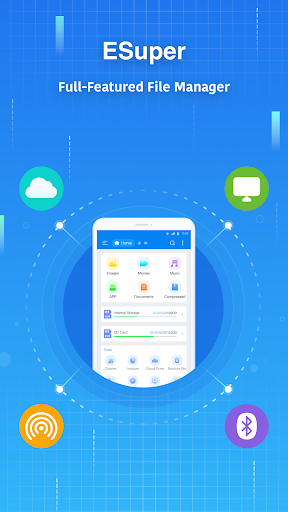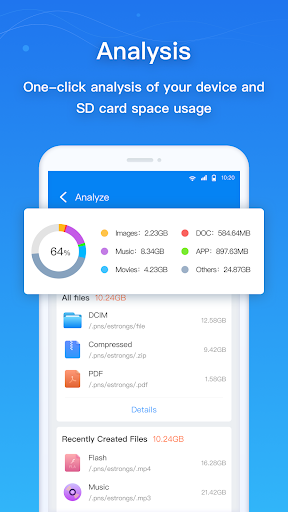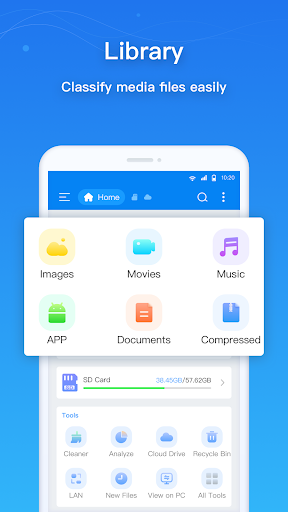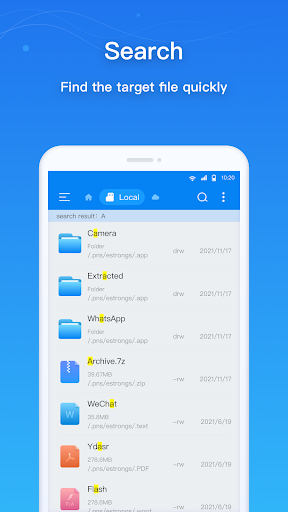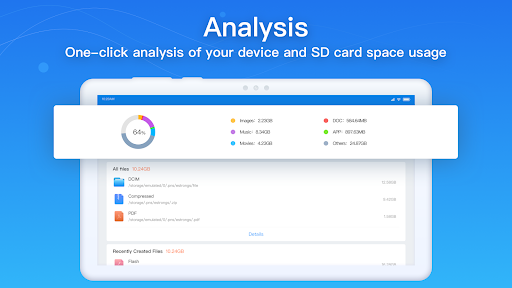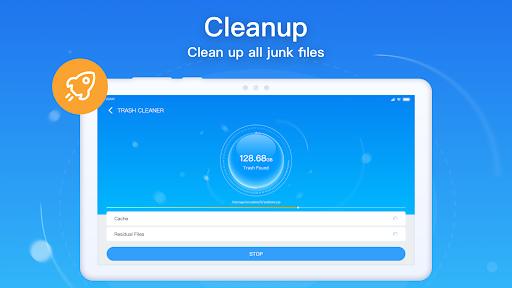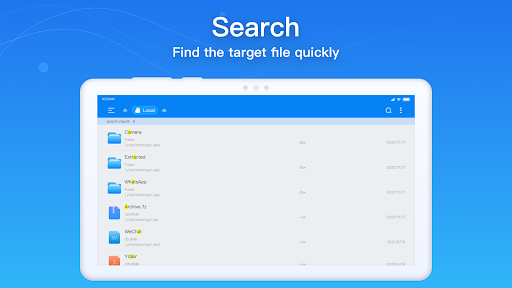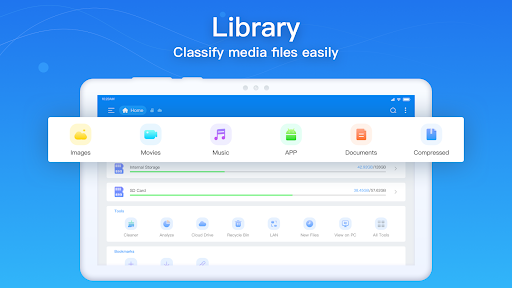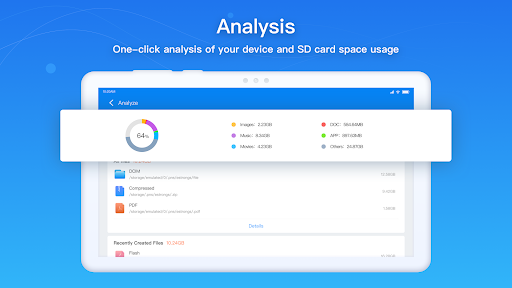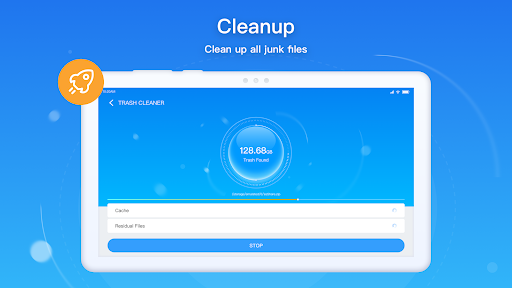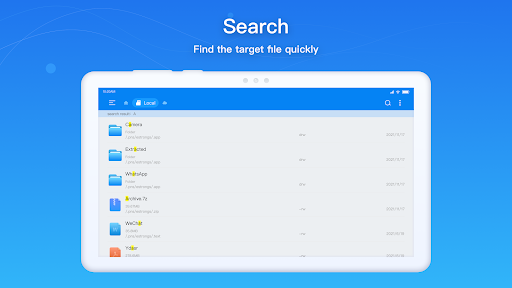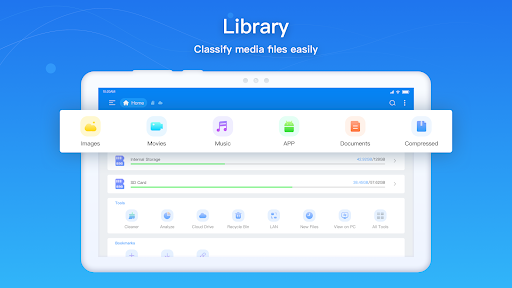ESuper File Explorer - Efficiently Manage Your Files
Introduction
Discover the power of ESuper File Explorer, the ultimate file management tool for Android devices. With its user-friendly interface and comprehensive features, ESuper File Explorer makes organizing and accessing your files a breeze. Say goodbye to clutter and inefficiency - experience the freedom and convenience of ESuper File Explorer today!
Key Features
- Shortcut bar: Seamlessly perform all file operations with ease.
- Cleaner: Get rid of junk files in a single tap, freeing up valuable storage space.
- Disk Analysis: Analyze your space usage, identify large files, and view file categories and folder sizes.
- Local / network management: Manage files on your mobile phone and local area network computer, supporting various protocols such as SMB2.0, NAS, NFS, CIFS, ftp, HTTP, FTPS, SFTP, and WebDAV.
- Local / Web Search: Easily search and view files locally or on the web.
- Application Management: Effortlessly install, uninstall, and back up applications.
- Compression / Decompression: Support for popular file formats including Zip, Rar, 7zip, and obb.
- Operation / viewing convenience: Perform multiple file selection operations, enjoy thumbnail display, and switch between multiple viewing modes.
- Perfect streaming: Directly play music and movies on network devices without any hassle.
- Web Disk Binding Support: Link your web storage accounts for seamless access (Google Drive™, Dropbox, OneDrive, Yandex, etc.).
- USB OTG: Manage all formats of USB memory, supporting FAT32, exFat, and NTFS.
- Localization: Available in a wide range of languages including English, Arabic, German, Spanish, French, Italian, Portuguese, Russian, and more.
Developer
EStrongs Limited, a renowned company in the app development industry, is the genius behind ESuper File Explorer. With a proven track record of creating cutting-edge solutions, EStrongs Limited has consistently delivered exceptional products that cater to users' needs. Trust in the expertise of EStrongs Limited to bring you the best file management experience.
Pros and Cons
ESuper File Explorer offers a wide range of powerful features to manage your files efficiently. While it excels in providing a clean and intuitive interface, some users have suggested improvements in terms of performance optimization. Rest assured, the dedicated team behind ESuper File Explorer is actively working on addressing these concerns to enhance your experience.
History or Fascinating Insights
Behind the scenes of the development of ESuper File Explorer, there lies the passion and dedication of a team determined to revolutionize file management on Android devices. Through countless iterations and feedback from users like you, ESuper File Explorer has evolved into the feature-packed app it is today. Join our journey and become a part of the ESuper File Explorer community!
Target Audience
ESuper File Explorer caters to users of all ages and skill levels who seek a reliable and efficient file management solution. Whether you are a student organizing documents, a professional handling work-related files, or simply someone looking to declutter your device, ESuper File Explorer is your go-to app.
Technical Details
- Version: Varies with device
- Size: Varies with device
- Compatibility: Varies with device
- Age Rating: Everyone
Crucial Note
ESuper File Explorer surpasses traditional file management apps with its robust features, seamless performance, and commitment to improving user experience. Get ready to revolutionize the way you manage files on your Android device. Download ESuper File Explorer today and embrace a new level of efficiency!
Contact us at [email protected] for any suggestions or inquiries.
Privacy Policy: https://www.estrongs.net/privacy-policy
Terms of Use: https://www.estrongs.net/terms-of-use