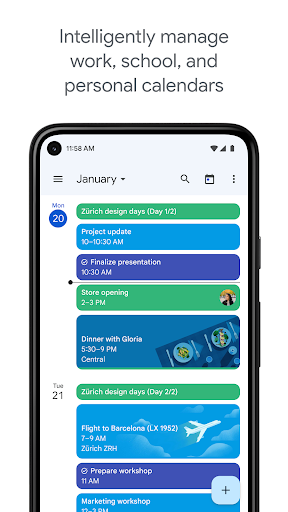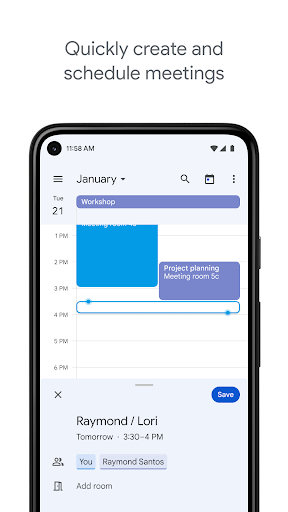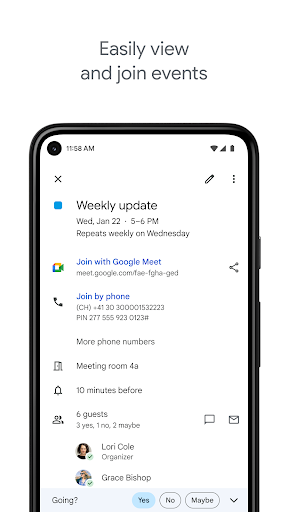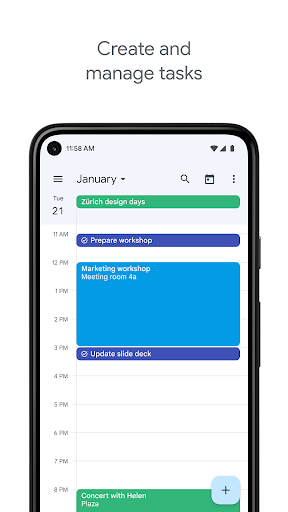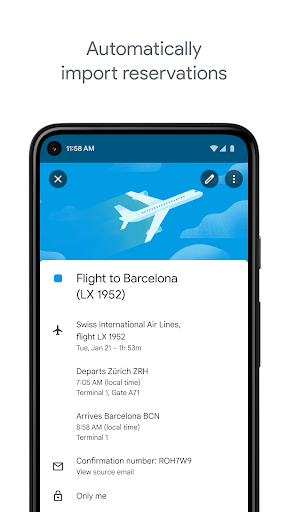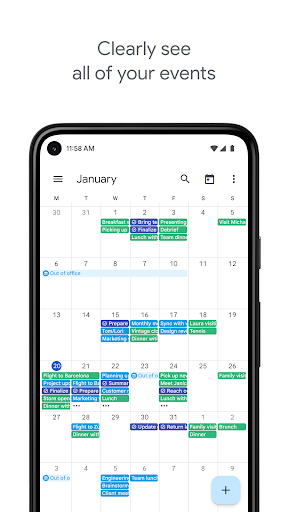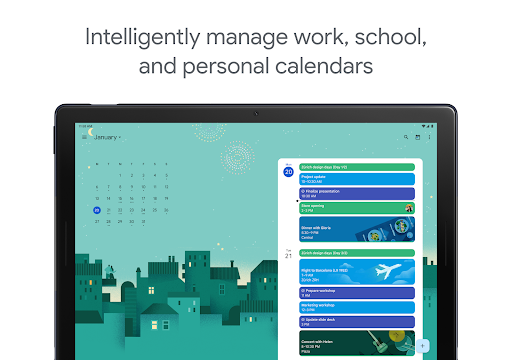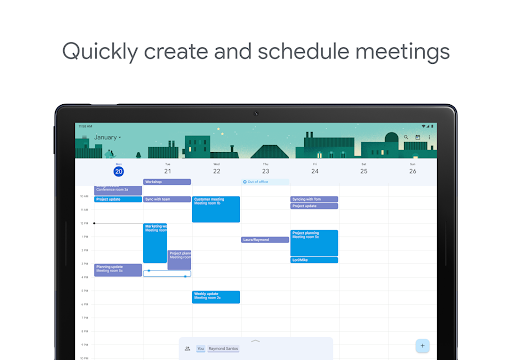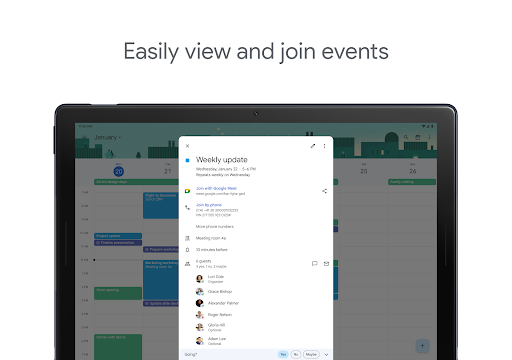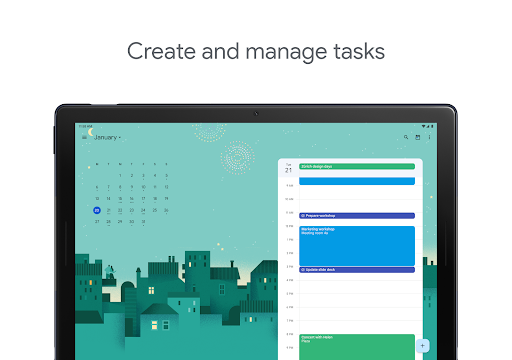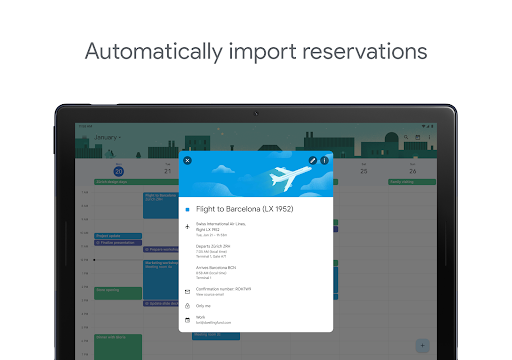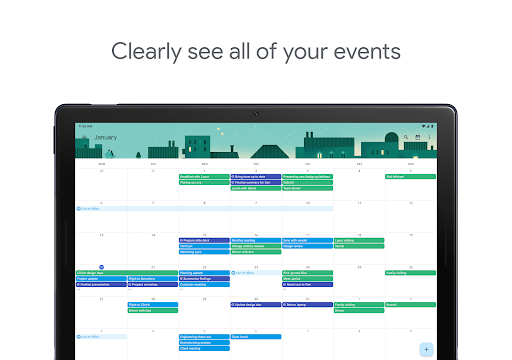Introduction
Upgrade your organization and productivity with Google Calendar - the ultimate scheduling and task management app. Seamlessly integrated with Google Workspace, this app is your one-stop solution for managing your time, collaborating with colleagues, and never missing an important event or deadline. Experience a new level of efficiency and convenience with Google Calendar.
Key Features
- Multiple Calendar Views: Effortlessly switch between month, week, and day views for a comprehensive overview of your schedule.
- Gmail Integration: Automatically sync events from your Gmail, including flight bookings, hotel reservations, and restaurant reservations, ensuring all your important information is in one place.
- Task Management: Stay on top of your tasks by creating, managing, and viewing them alongside your events in Calendar.
- Unified Calendar: Bring all your calendars together in one place, including Exchange calendars, providing a consolidated view of your schedule.
- Wear OS Support: Never miss an event or task on the go with timely notifications, support for tiles and complications on Wear OS devices.
Developer
Google Calendar is developed by Google LLC, a globally renowned technology powerhouse known for creating innovative and cutting-edge products. With a track record of delivering exceptional solutions, Google continues to redefine the digital landscape, making Google Calendar a reliable and trusted app.
Pros and Cons
Pros:
- Ultra-responsive interface for seamless navigation and scheduling.
- Integration with Gmail ensures all your important events are automatically added to your calendar.
- Efficient task management feature allows you to stay organized and productive.
- Support for Wear OS devices keeps you updated on the go.
Cons:
- Occasional synchronization issues with third-party calendar sources.
- Limited customization options for calendar appearance.
- Some advanced features are only available with Google Workspace subscription.
History or Fascinating Insights
Did you know that Google Calendar was first launched in 2006 as a web application? Over the years, it has evolved into a powerful and indispensable tool for individuals and businesses alike. With regular updates and improvements, Google Calendar continues to innovate, offering an intuitive and efficient user experience.
Target Audience
Google Calendar caters to a wide range of users, including students, professionals, and organizations of all sizes. It is ideal for those seeking a comprehensive and user-friendly scheduling app to efficiently manage their time, tasks, and collaborations. Suitable for Android users of all ages and skill levels, Google Calendar empowers individuals and teams to stay organized and maximize productivity.
Technical Details
- Version: 2023.36.1-562568073-release
- Size: 19.2 MB
- Compatibility: Android 5.0+ (Lollipop, API 21) and higher
- Age Rating: Everyone
Crucial Note
Discover a new level of productivity and organization with Google Calendar. With its seamless integration, unparalleled features, and reliable performance, this app is sure to revolutionize the way you manage your time. Upgrade your scheduling game today and experience the power of Google Calendar.