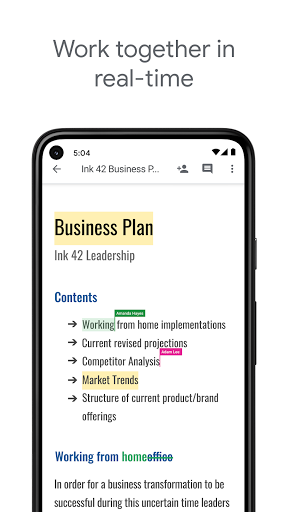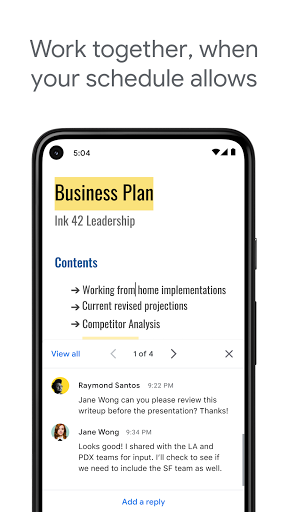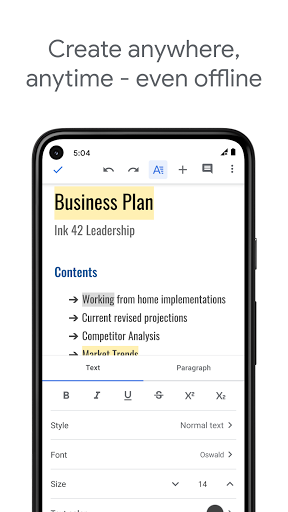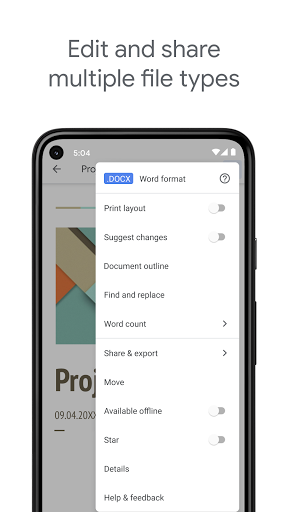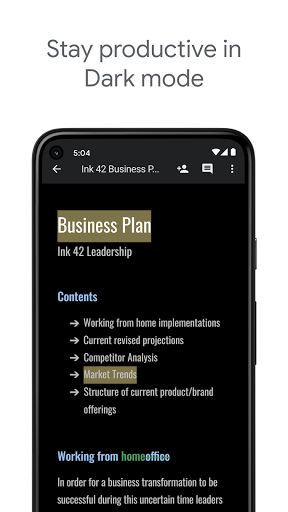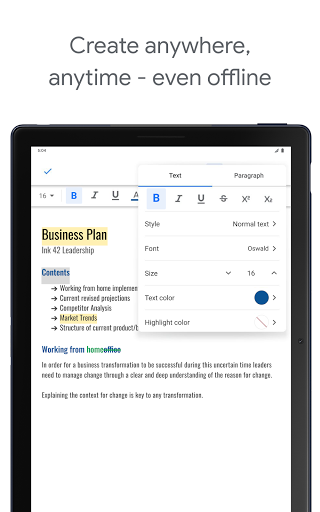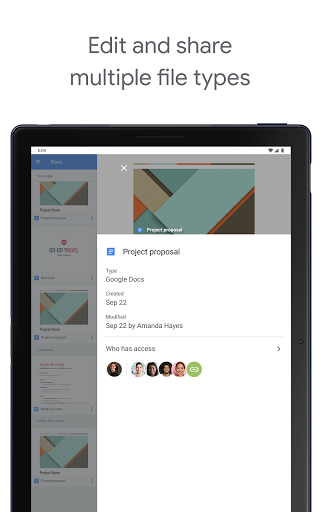Introducing Google Docs: Unleash Your Productivity
Discover a powerful and versatile document creation and collaboration tool that puts you in control of your work. With Google Docs, your Android device becomes a hub of productivity, allowing you to create, edit, and collaborate on documents seamlessly. Say goodbye to the limitations of traditional word processors and embrace a new era of efficiency.
Key Features:
- Create and edit documents with ease: Whether you need to write a report, draft a proposal, or jot down ideas, Google Docs offers a user-friendly platform for creating and editing documents with a plethora of formatting options.
- Real-time collaboration: Collaborate with team members, friends, or classmates simultaneously on the same document. Witness the magic as changes are instantly synced, and ideas flow seamlessly in real-time.
- Work anytime, anywhere: Say goodbye to the constraints of being tied to your desk. With Google Docs, you can work on your documents even when you're offline, ensuring productivity never takes a backseat.
- Track changes and add comments: Stay on top of feedback and suggestions with the ability to add comments and track changes. Make your collaboration process streamlined and efficient.
- Unlimited cloud storage: Never worry about running out of space or losing your work again. Google Docs automatically saves your progress as you type, ensuring that your valuable work is protected.
- Seamless integration: Access the vast resources of the web and your files in Google Drive without leaving the app. Multitask effortlessly by searching for information while working on your documents.
- Compatibility: Open, edit, and save Word documents and PDFs without any hassle. Enjoy the convenience of working with various file formats, increasing both versatility and productivity.
Developed by Google: Empowering Innovators
Google, a global technology leader, presents Google Docs as part of its Google Workspace suite, designed to enhance collaboration and boost productivity. With a reputation for excellence, Google continues to revolutionize the way we work, ensuring that your documents are in safe hands.
Pros and Cons: Transparency at Its Finest
Pros:
- Seamless collaboration and real-time syncing
- Effortless accessibility across devices, even offline
- Powerful formatting options and compatibility with various file formats
- Automated saving, ensuring data security
Cons:
- Occasional minor bugs that are quickly addressed
- Requires an internet connection to access advanced features
Fascinating Insights: The Evolution of Google Docs
Google Docs has come a long way since its inception, continually transforming to meet the ever-changing needs of users. From a simple text editor to a comprehensive suite of professional tools, Google Docs has revolutionized the way individuals and teams collaborate and create meaningful content. Join us on this journey as we continue to innovate and empower users around the world.
Target Audience: Tap into Your Full Potential
Google Docs is designed for anyone seeking a dynamic and user-friendly document creation and collaboration tool. From students looking to ace their assignments to professionals striving for seamless teamwork, Google Docs caters to individuals of all ages, backgrounds, and skill levels. Unlock your full potential and take control of your productivity with Google Docs.
Technical Details:
- Version: 1.23.342.05.90
- Size: 44.5 MB
- Compatibility: Android 8.0+
- Age Rating: Everyone
Discover a New Dimension of Productivity with Google Docs!
Experience the power and convenience of Google Docs today. Take the first step towards a more efficient and collaborative work process. Join the millions who have already made the switch and discover a world of possibilities. Download Google Docs now and raise your productivity to unprecedented heights!
Stay Connected:
Follow us on social media for exciting updates, tips, and tricks:
- Twitter: https://twitter.com/googleworkspace
- LinkedIn: https://www.linkedin.com/showcase/googleworkspace
- Facebook: https://www.facebook.com/googleworkspace