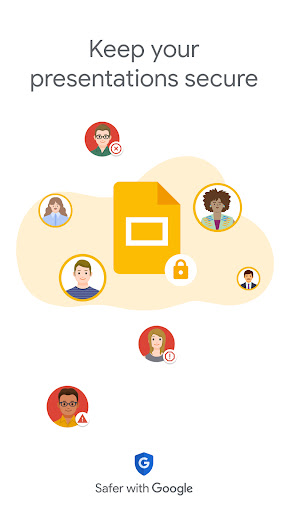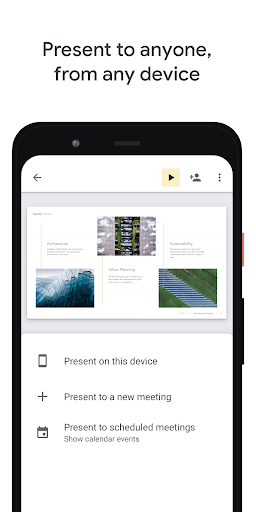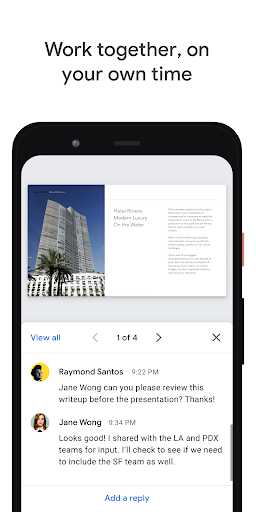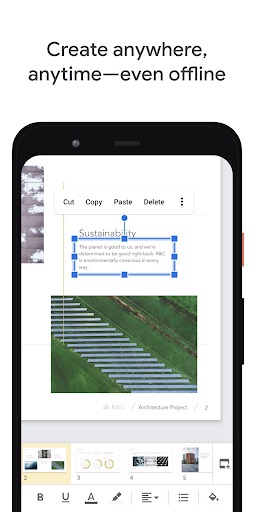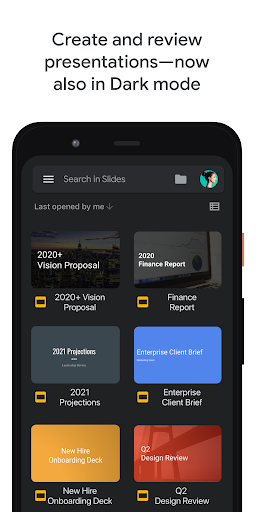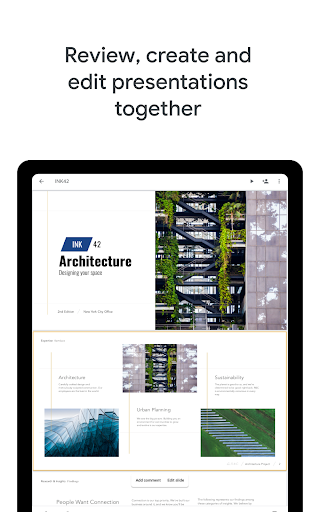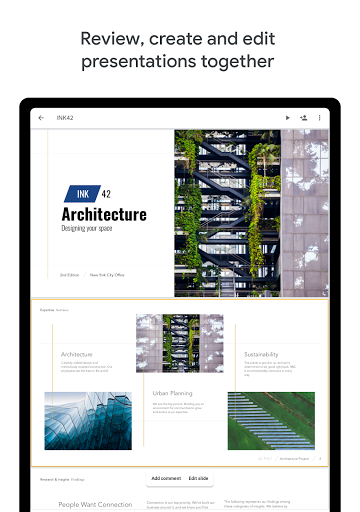Google Slides: Create, Collaborate, and Captivate
Take your presentations to the next level with Google Slides, the premier app for creating, editing, and collaborating on stunning slideshows. Whether you're a student, professional, or simply want to express your ideas creatively, Google Slides offers an intuitive and powerful platform for visual storytelling. Discover the endless possibilities and elevate your presentations with Google Slides.
Key Features
With Google Slides, you can unlock a world of possibilities:
- Create and edit presentations with ease, anywhere, anytime - even offline.
- Collaborate seamlessly with colleagues and friends in real-time.
- Add comments, respond to feedback, and ensure a smooth workflow.
- Never worry about losing your work - everything is saved automatically.
- Make beautiful slides in an instant with smart suggestions.
- Present directly from your mobile device and captivate your audience.
- Open, edit, and save PowerPoint files effortlessly.
Developed by Google LLC
Google, a pioneering force in technology, brings you Google Slides. Trust in the expertise and innovation of Google as they continue to reshape the digital landscape. As a company dedicated to empowering users, Google consistently delivers top-notch products. With Google Slides, you can rely on a reliable, trusted, and renowned developer that has a proven track record of excellence.
Pros and Cons
We believe in transparency, so here are the strengths and areas for improvement in Google Slides:
- Pros:
- Seamless collaboration and real-time editing.
- Intuitive interface and smart suggestions for beautiful slides.
- Compatibility with PowerPoint files for easy integration.
- Cons:
- May require a learning curve for new users.
- Some advanced features limited to Google Workspace subscribers.
The Journey of Google Slides
Behind the scenes, Google Slides has a rich history marked by continuous evolution. From humble beginnings to becoming a global presentation powerhouse, this app has come a long way. We've poured countless hours into refining and perfecting Google Slides to ensure an exceptional experience for our users. Join us on this journey and experience the magic of Google Slides firsthand.
Designed for Everyone
Google Slides is designed for a diverse audience:
- Students looking to create visually appealing presentations.
- Professionals seeking to deliver impactful pitches.
- Teachers enhancing their lessons with engaging slideshows.
- Creatives expressing ideas and stories through captivating visuals.
Technical Details
Version: 1.23.332.01.90
Size: 51.9 MB
Compatibility: Android 8.0+
Age Rating: Everyone
Your Presentations, Elevated
Discover the limitless potential of Google Slides and transform your presentations into unforgettable experiences. With an unwavering commitment to innovation and the power of collaboration, Google Slides ensures your ideas shine in front of any audience. Elevate your storytelling game with Google Slides and captivate your audience like never before.