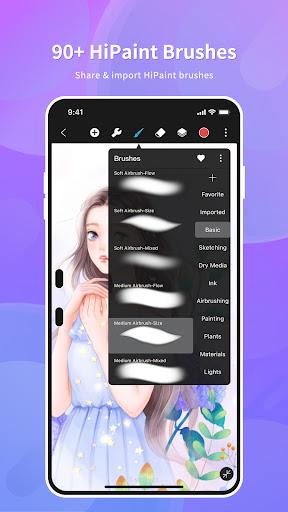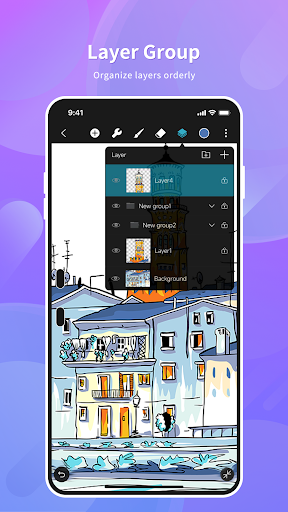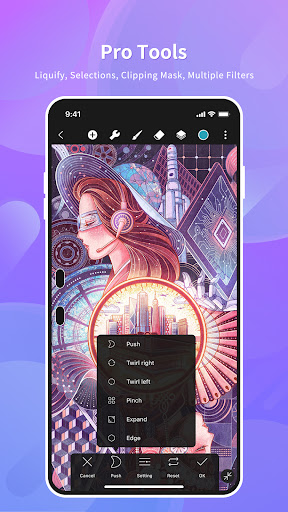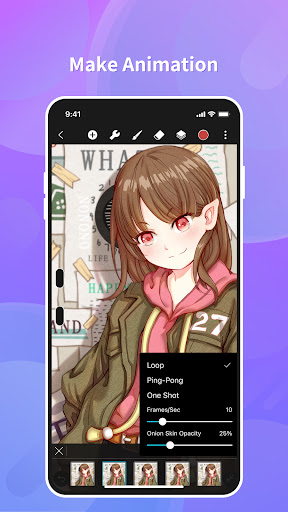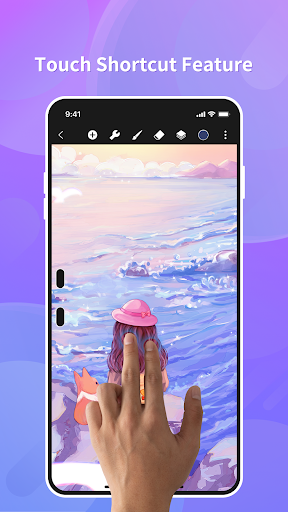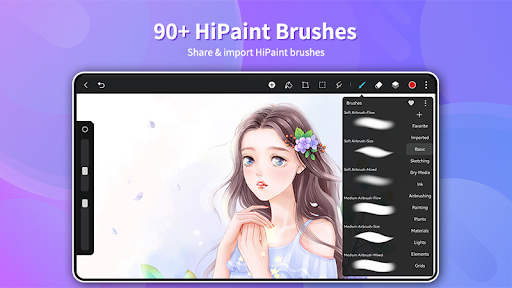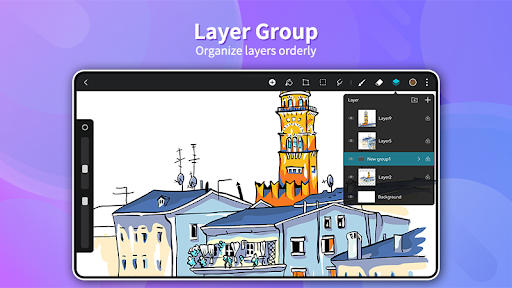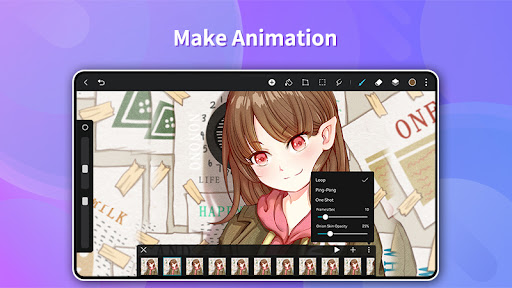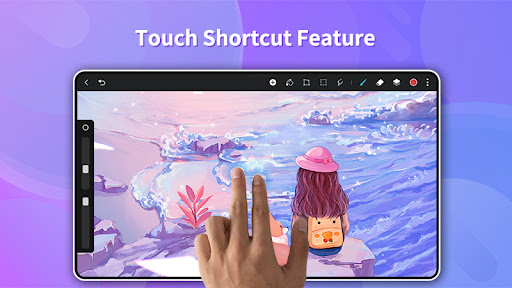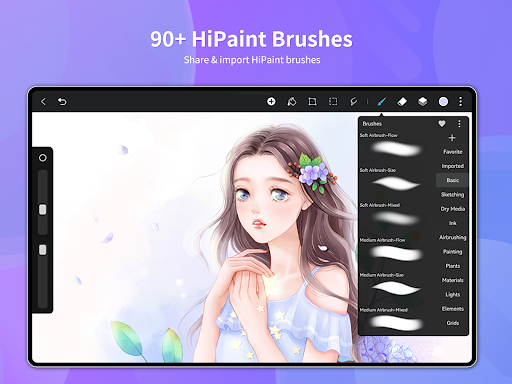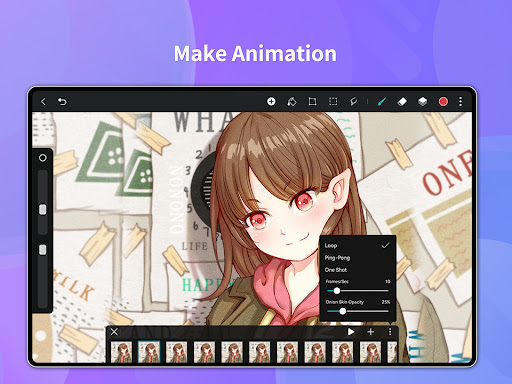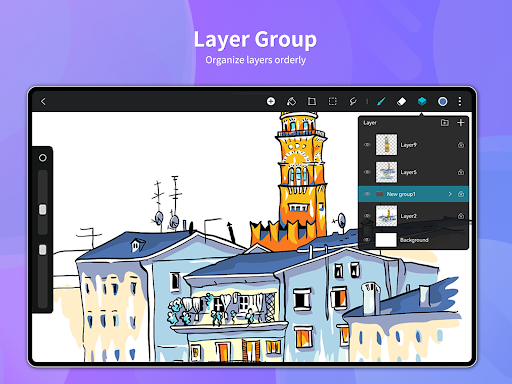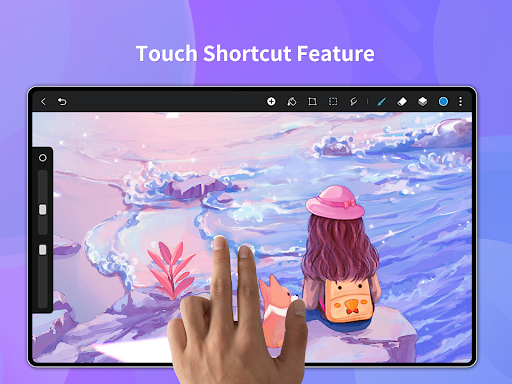HiPaint - Sketch Draw Paint it!
Introduction
Welcome to HiPaint – a professional digital painting and drawing app designed to unleash your creativity! With its easy-to-use interface and powerful features, HiPaint provides artists of all skill levels with a complete pocket art studio.
Key Features
- Light User Interface: Focus on your digital drawings with a simple and spacious user interface. Quick sliders let you adjust brush thickness and opacity effortlessly.
- 90+ Brushes: Explore a wide variety of brushes including leaf brush, air brushes, digital pens, sketch brushes, and more. Create stunning art with 90 customizable brush parameters.
- Splendid Colors: Choose the perfect color with the Eyedropper tool, and utilize the Paint Bucket Tool for quick fills. Easily switch between recently used colors.
- Efficient Layer Management: Organize your creative process using the well-organized layer function interface. With support for up to 100 layers and over 20 blend modes, compose industry-grade artwork.
- Additional Powerful Tools: Utilize the stabilizer for smooth strokes, insert shapes like lines and rectangles, access canvas flip and symmetry guides, and import images for reference. Enjoy dramatic finishing effects with filters like Gaussian blur and sketch filter.
- Intuitive Multi-Touch Gestures: Undo and redo with ease using two-finger taps, pinch to zoom and rotate your canvas, activate the Eyedropper tool with a long press, and create perfect shapes with specific angles.
- Quick Save, Export, and Share: Share your masterpieces with friends and family, and export your artwork to continue creating on your computer.
Developer
HiPaint is developed by Aige, a reputable company known for creating top-quality digital art applications. With their expertise, HiPaint has become a go-to app for artists around the world.
Pros and Cons
- Pros:
- User-friendly interface
- Extensive range of brushes
- Efficient layer management
- Powerful finishing effects
- Intuitive multi-touch gestures
- Quick save and export options
- Cons:
- Slight learning curve for beginners
- Occasional performance issues on older devices
Target Audience
HiPaint is ideal for artists and drawing enthusiasts of all ages. Whether you're a professional looking for advanced tools or a beginner seeking a user-friendly app, HiPaint caters to your needs.
Technical Details
- Version: 4.3.7
- Size: 83.5 MB
- Compatibility: Android 7.0+
- Age Rating: Everyone
Crucial Note
HiPaint offers an unparalleled digital art experience, providing a wide range of brushes, efficient layer management, and powerful finishing effects. Unleash your creativity and embark on an exciting digital painting journey with HiPaint today!