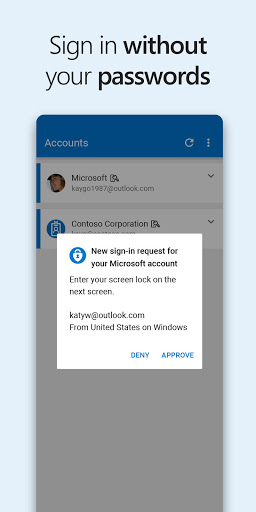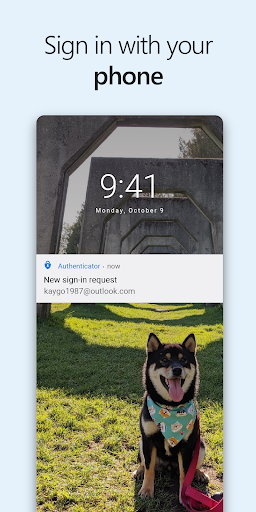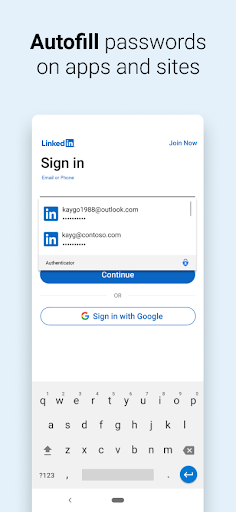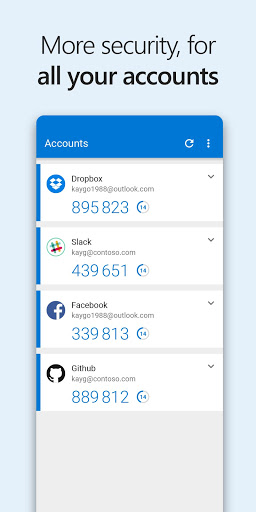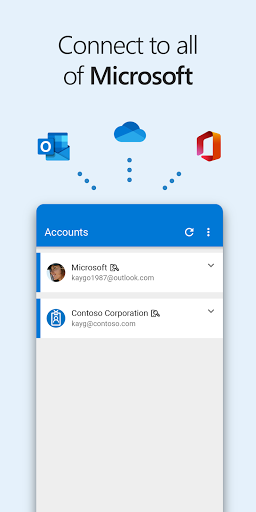Introducing Microsoft Authenticator: Your Ultimate Security Companion
Secure your online accounts like never before with Microsoft Authenticator. This innovative app offers multi-factor authentication, passwordless login, and password autofill, ensuring your accounts are always protected from unauthorized access. Discover why millions of users trust Microsoft Authenticator to keep their digital lives safe.
Key Features:
- Multi-factor Authentication: Enjoy an extra layer of security by requiring an additional form of verification, such as approving a notification or using an OTP generated by the app.
- Passwordless Login: Say goodbye to passwords and use your phone's biometrics, like fingerprint or face ID, to log into your Microsoft accounts, bolstering security.
- Password Autofill: Simplify your life by having Microsoft Authenticator automatically fill in your passwords for various apps and websites (including those saved in Microsoft Edge), protected by multi-factor authentication.
- Wide App and Account Support: Secure all your online accounts, including non-Microsoft accounts such as Facebook, Amazon, Dropbox, LinkedIn, and more.
- Effortless Microsoft Integration: Seamlessly access Microsoft products and services like Outlook, OneDrive, and Office once you've completed the two-step verification.
- Cert-based Authentication: Enable single sign-on and securely access additional Microsoft apps and services without repetitive logins, thanks to the certificate issued by Microsoft Authenticator.
About the Developer:
Microsoft Corporation, a globally recognized technology leader, is the driving force behind Microsoft Authenticator. With a rich history of creating innovative products, Microsoft has consistently delivered secure and user-friendly applications trusted by millions worldwide.
Pros and Cons:
- Pros:
- State-of-the-art multi-factor authentication for enhanced account security
- Effortless and secure passwordless login using biometrics
- Convenient password autofill feature for a seamless experience
- Broad compatibility with various apps and accounts
- Seamless integration with Microsoft products and services
- Efficient cert-based authentication for effortless single sign-on
- Cons:
- Slightly limited optional access permissions
- May require additional setup for certain work or school accounts
Fascinating Insights:
Did you know that Microsoft Authenticator was designed to eliminate the inconvenience and vulnerability of traditional passwords? The development team worked tirelessly to create a solution that prioritizes user convenience without compromising security. Join the millions of users who have embraced a passwordless future with Microsoft Authenticator.
Target Audience:
Microsoft Authenticator is perfect for users of all ages who value the security and convenience of multi-factor authentication, passwordless login, and password autofill. Whether you're a tech-savvy professional, a diligent student, or simply someone who wants to safeguard their personal accounts, this app is tailored to meet your digital security needs.
Technical Details:
- Version: Varies with device
- Size: Varies with device
- Compatibility: Varies with device
- Age Rating: Everyone
Download Microsoft Authenticator now and experience the future of secure account management. Join the global community of users who trust Microsoft for their digital security needs. Embrace a passwordless future and unlock hassle-free online experiences today!