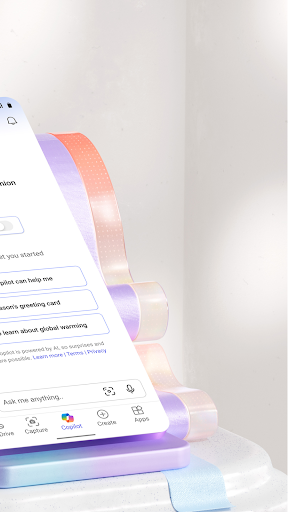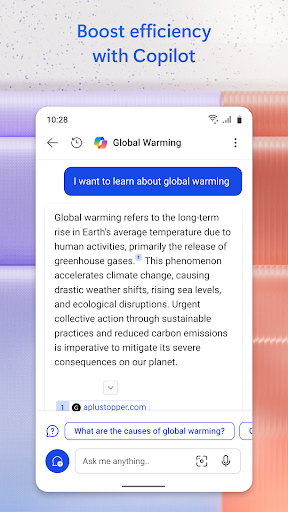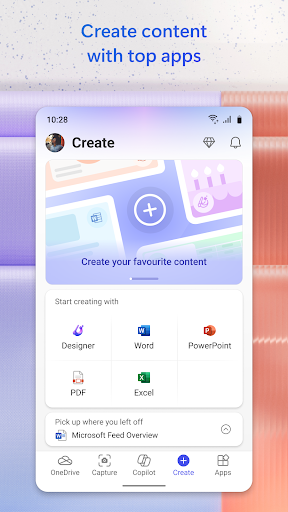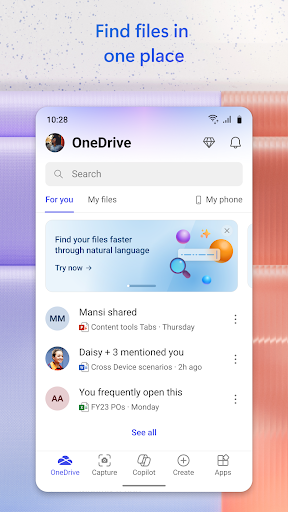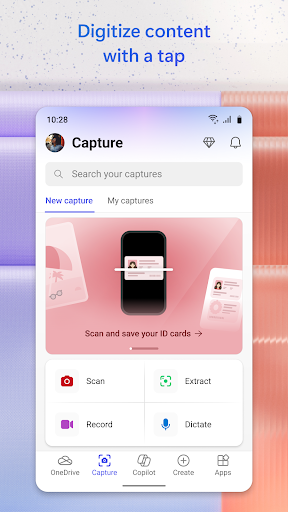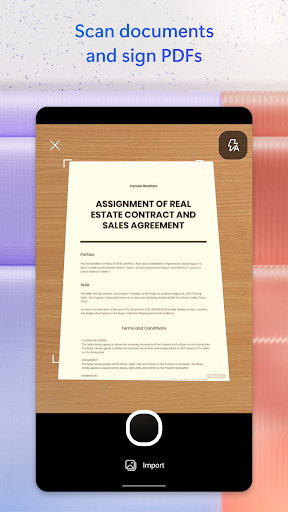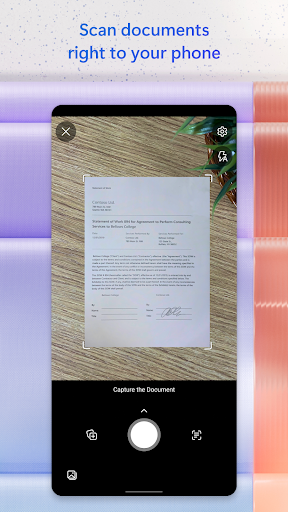Microsoft 365 (Office)
Introduction
Elevate your productivity with Microsoft 365, the ultimate everyday app that empowers you to create, edit, and share on the go. With Word, Excel, and PowerPoint all in one app, Microsoft 365 is your comprehensive destination for seamlessly managing documents wherever, whenever.
Key Features
- Create and edit documents effortlessly using Word, Excel, and PowerPoint—all conveniently within a single app.
- Unlock your professional potential with Microsoft 365's career-oriented templates for cover letters and CVs.
- Effortlessly store and access your Word, Excel, and PowerPoint files in the cloud.
- Share, edit, and collaborate with others in real time, maximizing productivity and efficiency.
- Hone your presentation skills with Presenter Coach, offering invaluable feedback to enhance your delivery.
- Excel simplifies worksheet creation with a multitude of in-app templates, making modification a breeze.
- Convert photos into editable Excel spreadsheets or instantly enhance images of whiteboards, spreadsheets, and documents.
- Scan and convert PDF files into Word documents, and vice versa, perfect for quick editing on the go.
- Access and sign PDF documents using the PDF Reader feature.
- Capture thoughts and ideas with ease using Sticky Notes, ensuring no brilliant idea slips through the cracks.
- Scan QR codes effortlessly and access attached links with the built-in QR Scanner.
- Transfer Office documents and spreadsheets instantaneously to nearby mobile devices.
Developer
Developed by Microsoft Corporation, a globally respected leader in technology. Microsoft has a proven track record of creating innovative and reliable products that redefine the digital landscape. Known for their commitment to excellence, Microsoft continues to deliver cutting-edge solutions that enhance productivity and streamline everyday tasks.
Pros and Cons
- Pros: Streamlines productivity by offering Word, Excel, and PowerPoint in one app; seamless cloud integration; real-time collaboration; professional templates; versatile document editing capabilities.
- Cons: Some advanced features require a Microsoft 365 subscription; occasional performance issues on certain devices.
History
Microsoft 365 has evolved through continuous innovation and extensive user feedback, ensuring it remains at the forefront of productivity solutions. The development team's dedication to creating a streamlined and user-friendly experience has led to numerous updates and enhancements, making Microsoft 365 the go-to app for simplifying document management.
Target Audience
Microsoft 365 caters to individuals and professionals of all ages who seek optimal productivity and seamless document management. Ideal for students, job seekers, business owners, and anyone who needs to create, edit, and share documents on the fly.
Technical Details
- Version: 16.0.16827.20058
- Size: 122.5 MB
- Compatibility: Android 10.0+ (Q, API 29)
- Age Rating: Everyone
Crucial Note
Experience the pinnacle of productivity with Microsoft 365. Seamlessly combining Word, Excel, and PowerPoint into a single app, this all-inclusive solution revolutionizes document management. Unlock its potential by exploring its innovative features and unleash your productivity like never before.