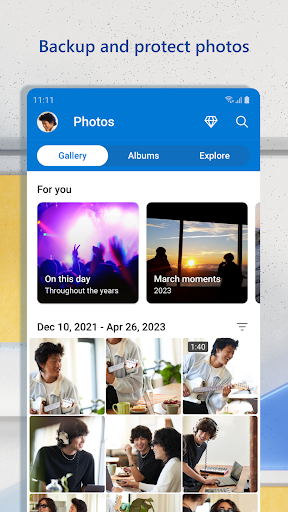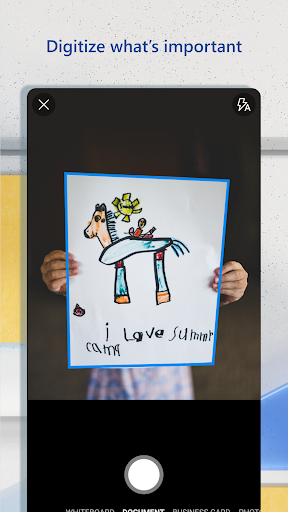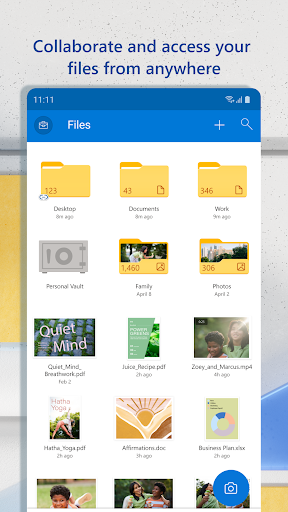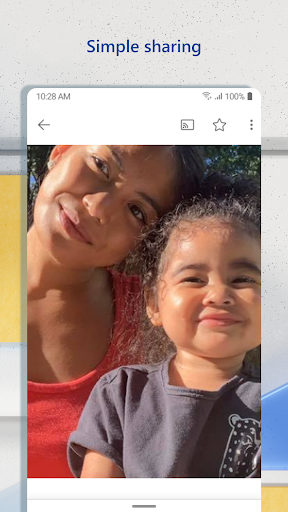Introducing Microsoft OneDrive: Secure Cloud Storage and File Sharing for Everyone
Discover the ultimate solution for all your storage needs with Microsoft OneDrive. This powerful app offers a range of features that go beyond traditional cloud storage, providing you with a seamless and secure way to back up your photos, videos, documents, and more. With its intuitive interface and robust collaboration tools, OneDrive is the ideal companion for individuals, families, and even businesses.
Key Features:
- Back up photos & videos: Safely upload and store all your precious memories, from photos and videos to important documents.
- File sharing and access: Easily share files, photos, videos, and albums with friends and family, and enjoy convenient access to your files on any device.
- Security: Rest easy knowing that all your files are encrypted and protected both at rest and in transit. With Personal Vault, take your security to the next level by adding an extra layer of protection to your most sensitive files.
- Collaboration with Microsoft: Seamlessly edit and collaborate on Word, Excel, PowerPoint, and OneNote files stored in OneDrive using the powerful Microsoft Office apps.
- Document scanning: Effortlessly scan, sign, markup, and send documents directly from the OneDrive app.
- Search: Find exactly what you need with the ability to search photos by content or documents by name.
About the Developer: Microsoft Corporation
Developed by Microsoft Corporation, a global leader in technology, OneDrive is backed by a trusted name known for its innovative and reliable products. Microsoft has a proven track record of creating solutions that empower individuals and organizations worldwide.
Pros and Cons
Pros:
- Generous free storage space of 5 GB for all your files and photos
- Automatic photo backup ensures your memories are always safe and secure
- Robust collaboration features, including real-time editing on Microsoft Office files
Cons:
- Some advanced features and additional storage require a Microsoft 365 subscription
- Limited functionality for work or school accounts without a qualifying subscription plan
Fascinating Insights: Connecting People Through Technology
Did you know that OneDrive has a rich history of connecting people through technology? From its humble beginnings to its development into a leading cloud storage platform, OneDrive has been driven by the goal of making digital storage and sharing accessible and hassle-free for everyone. Join the millions of users who trust OneDrive to safeguard their files and stay connected.
Target Audience: Who Can Benefit from OneDrive?
OneDrive is designed to cater to a diverse range of users:
- Individuals: Store and organize all your personal files, photos, and videos securely in one place.
- Families: Share albums, easily access files across devices, and enjoy peace of mind with secure photo storage.
- Professionals: Collaborate seamlessly on projects, access files offline, and scan documents on the go.
- Students: Keep your assignments and coursework organized, collaborate with classmates, and access files from any device.
Technical Details:
- Version: 6.87.3
- Size: 86.1 MB
- Compatibility: Android 6.0+ (M, API 23)
- Age Rating: Everyone
Experience the future of cloud storage and file sharing with Microsoft OneDrive. Don't miss out on the opportunity to secure your files, collaborate effortlessly, and stay connected with your digital world. Download OneDrive now and embrace a new era of convenience and productivity.
Microsoft OneDrive: Empowering individuals, families, and businesses.