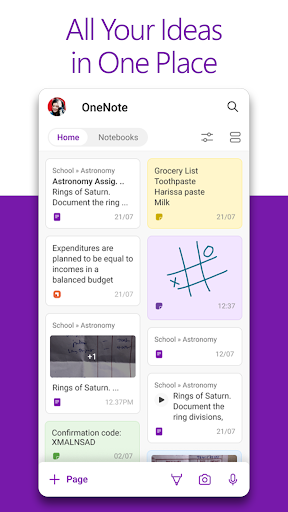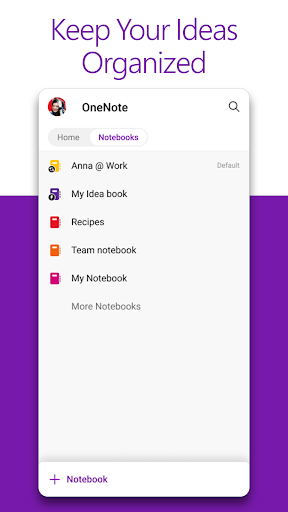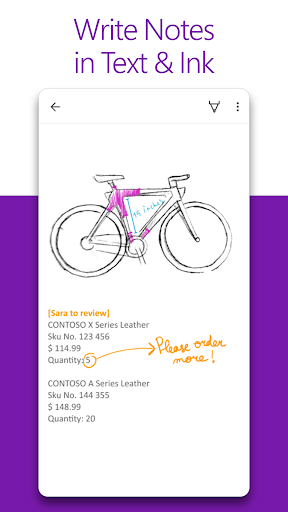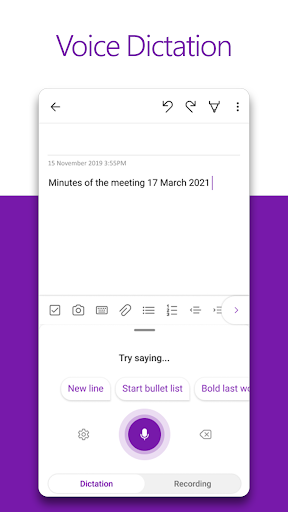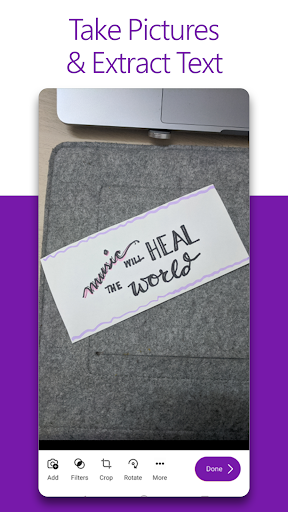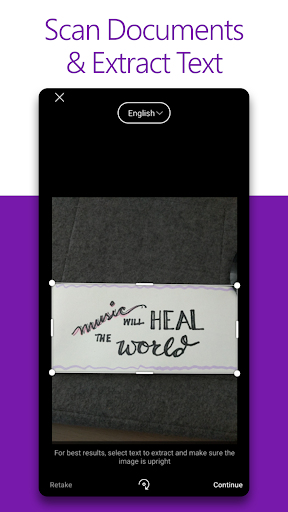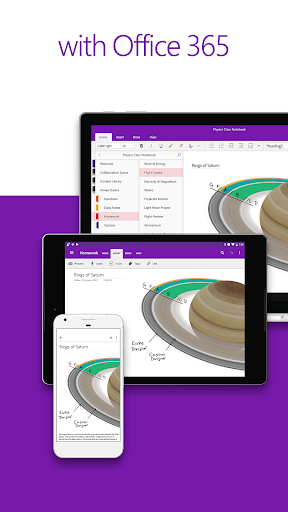Meet Microsoft OneNote: Your Digital Notepad for Organization and Creativity
Discover a comprehensive digital notepad that will revolutionize the way you capture and organize your thoughts, ideas, and plans. Microsoft OneNote is designed to simplify your life, whether you're planning a big event, jotting down inspiration, or keeping track of important tasks. With powerful features and seamless syncing across all your devices, OneNote is the ultimate tool for productivity and creativity.
Key Features
- Homepage & Quick Capture Bar: Easily create, find, and act on your notes with a user-friendly interface and quick access to all your connected accounts.
- Scan Pictures & Extract Text: Capture images and documents to extract notes and leverage different filters to enhance your content.
- Audio Notes: Take accurate voice notes in 27 languages and use Auto-Punctuation to automatically format your recordings.
- Capture Content & Get Organized: Clip web content, write notes, and organize them anywhere on OneNote's flexible canvas.
- Take Notes & Achieve More: Utilize to-do lists, labels, and custom marks to organize your thoughts and boost productivity.
- Save Ideas At The Speed of Light: Sync your notes across all devices, collaborate with others, and capture quick memos with the notepad badge and sticky notes features.
- Collaborate & Share Notes: Brainstorm projects, take meeting notes, and search your notes effortlessly to stay organized.
- Better Together With Microsoft Office: Seamlessly integrate OneNote with your favorite Office apps like Excel and Word to further enhance your productivity.
About the Developer
Microsoft Corporation, the mastermind behind OneNote, is a globally renowned technology company with a proven track record of delivering exceptional software solutions. With their commitment to innovation and user-centric design, Microsoft continues to revolutionize the way we work, create, and collaborate. Discover why millions of users trust Microsoft for their productivity needs.
Pros and Cons
We believe in transparency and want to provide you with an honest assessment of OneNote:
- Pros:
- Intuitive user interface with a seamless syncing experience.
- Powerful features for capturing, organizing, and sharing notes.
- Integration with other popular Microsoft Office apps.
- Cons:
- Can feel overwhelming for new users due to its extensive feature set.
Fascinating Insights
Did you know that OneNote has evolved from being a digital notebook to a fully integrated productivity platform? Its journey began as a way to digitize traditional note-taking and has grown to support collaborative workspaces, audio notes, and advanced organization features. Experience the evolution of this remarkable app today!
Target Audience
OneNote caters to users of all ages and skill levels who value organization, productivity, and creativity. Whether you're a student, professional, or creative enthusiast, OneNote offers tools and features to help you excel in your endeavors.
Technical Details
- Version: 16.0.16626.20166
- Size: 75.4 MB
- Compatibility: Android 9.0+
- Age Rating: Everyone
Your Fresh Perspective on OneNote
Embrace the future of note-taking and productivity with Microsoft OneNote. Seamlessly capture, organize, and collaborate on your ideas and never miss a moment of inspiration. Experience the app that's setting the benchmark for digital notepads. Download OneNote now and unlock your true potential!