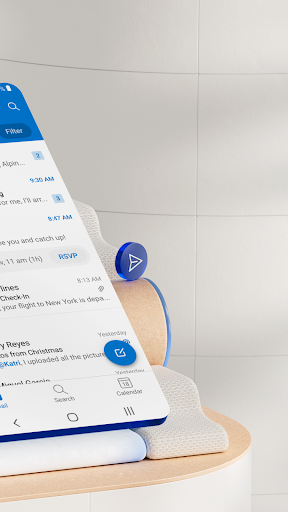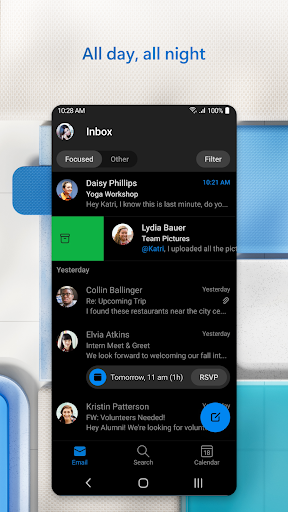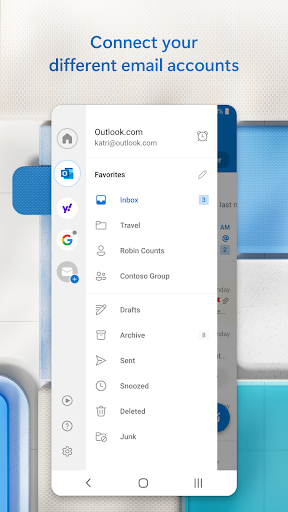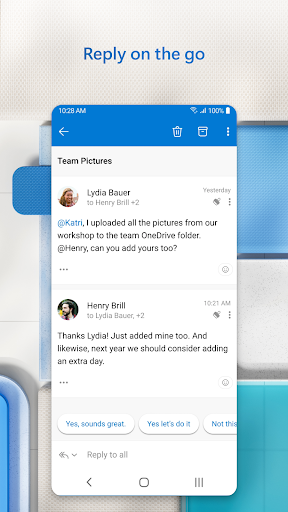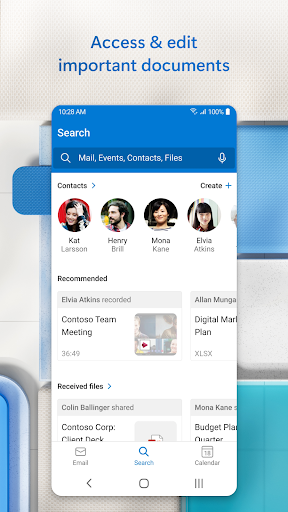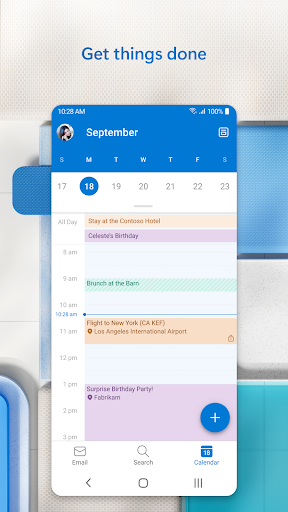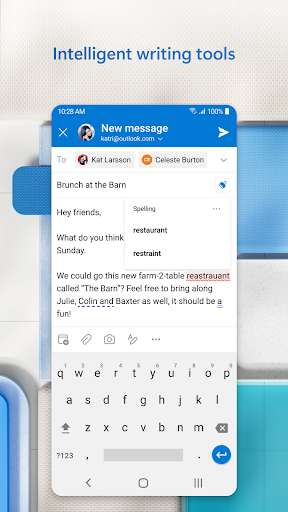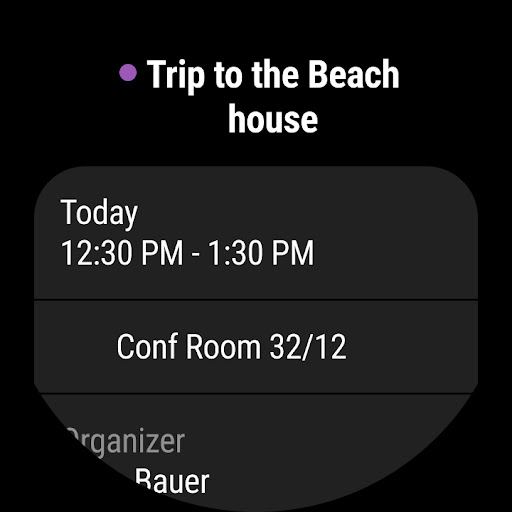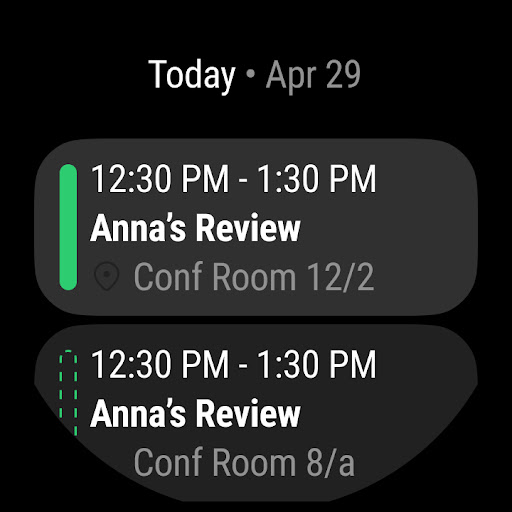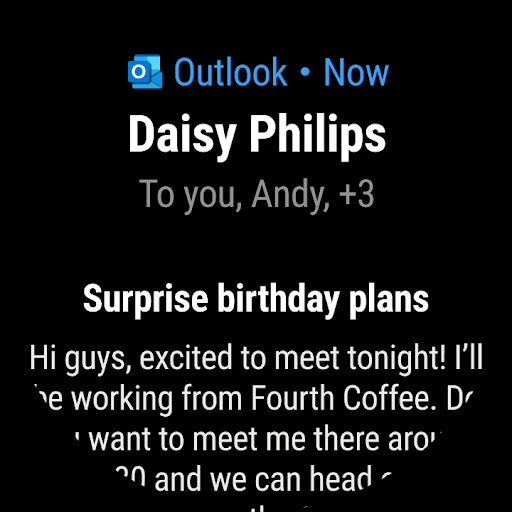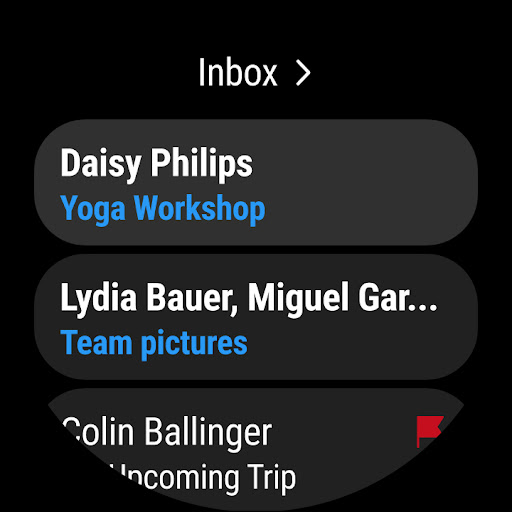Microsoft Outlook: Stay Connected, Stay Organized
Discover a powerful email and calendar app that keeps you on top of your busy life. Microsoft Outlook offers a secure and intuitive platform to manage your emails, files, and schedule, all in one convenient place. Whether it's work, school, or personal, stay productive and organized with Outlook.
Key Features
- All-in-One Inbox: Access and manage your emails, contacts, and files from various providers, including Gmail, Yahoo Mail, and iCloud, right in Outlook.
- Seamless File Integration: Open and edit Word, Excel, and PowerPoint documents directly from your inbox or attach files from OneDrive and other cloud storage services.
- Efficient Email Organization: Utilize filters, folders, and smart spam filtering features to keep your inbox clutter-free and easily prioritize important messages.
- Calendar Management: View and synchronize multiple calendars side by side, schedule online video calls with Teams, Skype, or Zoom, and RSVP to invites seamlessly.
- Intelligent Task Organizer: Group related emails and conversations for better tracking, use voice commands to search for contacts and attachments, and benefit from suggested replies for quick responses.
- Enhanced Security and Privacy: Trust Outlook's enterprise-grade security to protect your files, emails, and information. Encrypt sensitive emails and enjoy built-in protection against viruses, phishing, and spam.
About the Developer
Microsoft Corporation, the creator of Outlook, needs no introduction. With a long-standing reputation for producing innovative and reliable software solutions, Microsoft has become a leading name in the tech industry. Their expertise is evident in the seamless functionality and refined user experience of Outlook.
Pros and Cons
- Pros:
- Secure and reliable platform
- Intuitive email organization
- Seamless file integration
- Efficient calendar management
- Intelligent task organization
- Cons:
- Occasional performance hiccups
- Advanced features may require a subscription
Discover the Story Behind Outlook
Microsoft Outlook has evolved over the years to become a comprehensive email and calendar solution. From its humble beginnings as a desktop application to its expansion into mobile platforms, the development of Outlook is a testament to Microsoft's commitment to providing users with a seamless and efficient communication experience.
Target Audience
Microsoft Outlook caters to a wide range of users, including professionals, students, and individuals looking to streamline their email management and schedule organization. With its user-friendly interface and advanced features, Outlook is suitable for individuals of all skill levels, from beginners to advanced users.
Technical Details
- Version: 4.2334.0
- Size: 103.1 MB
- Compatibility: Android 9.0+
- Age Rating: Everyone
A Fresh Perspective for a Connected Future
Experience unparalleled productivity and organization with Microsoft Outlook. From its all-in-one inbox to intelligent task management, Outlook empowers you to stay connected and stay organized. Download now and revolutionize the way you work and communicate.