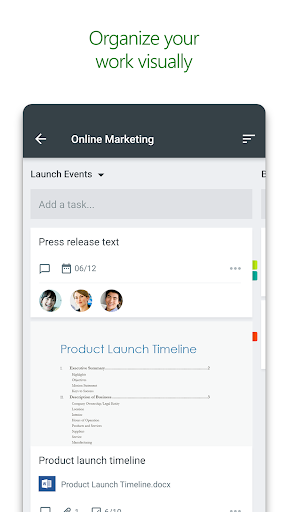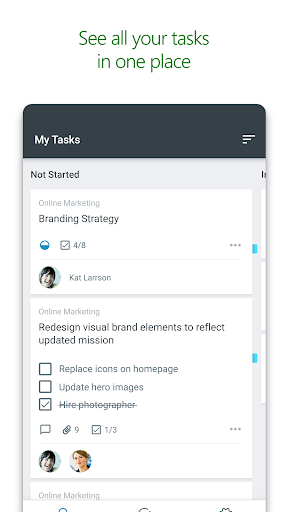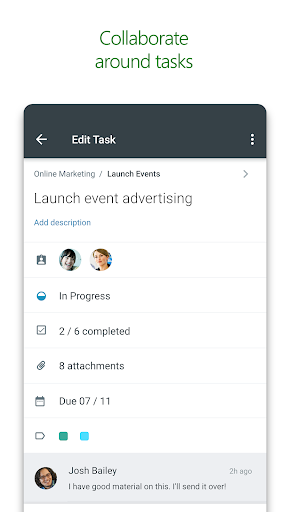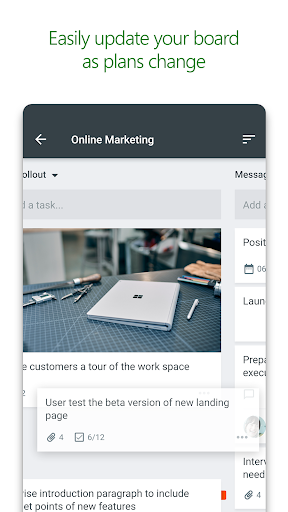Introducing Microsoft Planner: Organize Teamwork Effortlessly
Microsoft Planner is the ultimate app for efficiently organizing teamwork. Say goodbye to scattered tasks and disjointed communication. With Planner, your team can easily create new plans, assign and organize tasks, share files, chat about projects, and stay updated on progress. Experience a visual and collaborative approach to teamwork that sets Planner apart.
Key Features:
- Visual Work Organization: Each plan has its own board where tasks can be organized into customizable and intuitive buckets. Update status and assign tasks effortlessly by drag and drop.
- Comprehensive Visibility: The My Tasks view provides a single source of truth, displaying all tasks and their statuses across all plans. Everyone on the team knows who is assigned to what at all times.
- Seamless Collaboration: Built for Office 365, Planner enables real-time collaboration on tasks. Attach photos directly to tasks and have discussions without the need to switch between applications.
- Device Compatibility: Access Planner seamlessly across all your devices. Stay productive on-the-go or at your desk, ensuring everyone is always on the same page.
About the Developer: Microsoft Corporation
Microsoft Corporation is a globally recognized technology giant with a track record of creating innovative and user-centric products. With years of experience, Microsoft has established itself as a leader in providing solutions that enhance productivity and streamline workflows. Their commitment to excellence is evident in the creation of Planner, which combines visual organization and seamless collaboration to revolutionize modern teamwork.
Pros and Cons
At Microsoft, we believe in transparency. Here are some strengths and potential areas for improvement of Microsoft Planner:
- Pros:
- Intuitive and visual task organization
- Real-time collaboration within the app
- Seamless integration with Office 365
- Consolidated view of all tasks and statuses
- Cons:
- Requires an Office 365 work or school subscription
- Not compatible with Office 365 personal accounts
- Can be overwhelming for users unfamiliar with Microsoft's ecosystem
- May benefit from additional customization options
Discover the Fascinating Evolution of Microsoft Planner
Microsoft Planner has evolved from a vision to empower teams worldwide in their collaborative endeavors. Our dedicated team at Microsoft has tirelessly worked to refine and enhance the app, transforming it into a powerful tool that unifies and simplifies teamwork. From its humble beginnings to becoming a staple in the Office 365 suite, the journey of Microsoft Planner is filled with determination, creativity, and a passion for revolutionizing the way teams work together.
Target Audience
Microsoft Planner is ideal for teams of all sizes and industries. Whether you're managing a small startup, coordinating projects in a large enterprise, or collaborating with colleagues in an educational institution, Planner is designed to elevate teamwork and productivity. Its intuitive interface and seamless integration with Office 365 make it suitable for users of all skill levels. Everyone can unlock their full potential with Microsoft Planner.
Technical Details
- Version: 1.16.28
- Size: 28.5 MB
- Compatibility: Android 7.0+ (N, API 24)
- Age Rating: Everyone
Experience Microsoft Planner: A Fresh Perspective on Teamwork
Step into the future of collaboration with Microsoft Planner. Unleash the power of visual organization, streamlined communication, and effortless collaboration. Say goodbye to productivity roadblocks and hello to seamless teamwork. Download Microsoft Planner now and redefine the way you work together. Unlock your team's potential today!
Terms of Service: https://go.microsoft.com/fwlink/?linkid=846831
Privacy Policy: https://go.microsoft.com/fwlink/?LinkId=521839
To learn more, please visit https://go.microsoft.com/fwlink/?linkid=849068