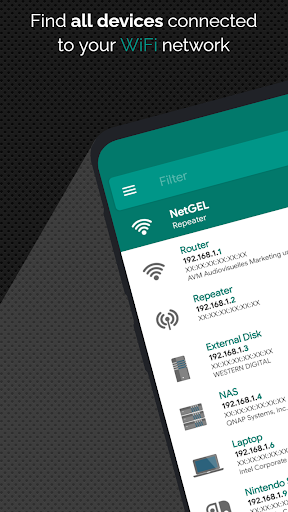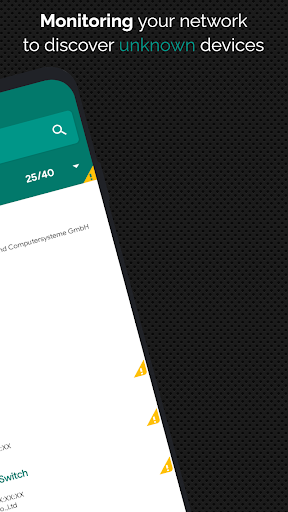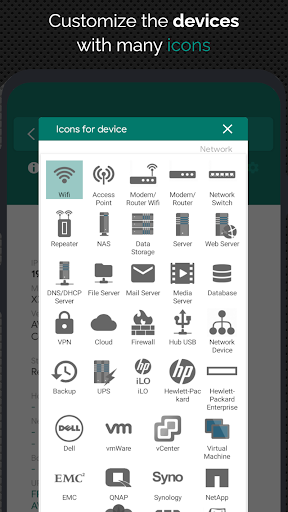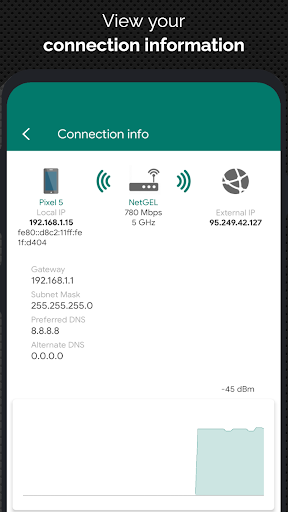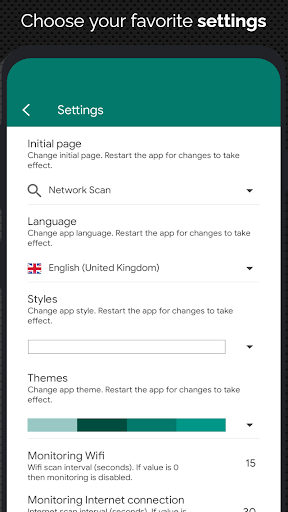NetX Network Tools
Introduction:
Unlock the full potential of your network with NetX Network Tools. Discover, analyze, and monitor all devices connected to your network with ease.
Key Features:
- Network Scanner: Detect and display crucial information for all connected devices, including IP Address, MAC Address, Vendor, Bonjour Name, NetBIOS Name, and Domain.
- Wake On LAN (WOL): Power on remote devices from your phone or tablet, whether you're connected via Wi-Fi or mobile data.
- Secure Shell (SSH): Seamlessly put remote devices to sleep or shut them down from your mobile device, as long as you have Wi-Fi or mobile data access.
- Offline Device Loading: Access and manage previously detected devices even when offline.
- Custom Device Addition: Manually add networks or devices not automatically detected to utilize all functionality.
- Network Analyzer: Get detailed information about your Wi-Fi connection, including external IP, signal strength, download and upload speeds, subnet mask, gateway, and DNS.
- Mobile Provider Details: Gain insights into your mobile provider, such as external IP, signal strength, download and upload speeds, CID, LAC, MCC, and MNC.
- Wi-Fi Scanner: Discover nearby Wi-Fi networks effortlessly.
- Wi-Fi Analyzer: Identify SSID, signal strength, channel, and encryption information for Wi-Fi networks.
- Graphical Visualization: Easily understand bandwidth and channel overlapping between Wi-Fi networks.
- Network Monitor: Monitor and diagnose remote devices, showcasing CPU and RAM usage, as well as available memory within disks.
- Network Security: Stay informed about network access, receiving notifications when new or unknown devices connect to your network.
- Net Tools: Utilize ping tools to check connectivity, scan ports, and explore common ports in use.
- Elegant Themes: Choose from a variety of themes to tailor NetX Network Tools to your preferences.
- Multiple Languages: Enjoy NetX Network Tools in your language with available translations in Czech, German, Greek, English, Spanish, French, Italian, Polish, Portuguese, Russian, and Chinese.
Developer:
NetGEL is dedicated to creating innovative solutions that transform the way we interact with technology. With a proven track record of delivering powerful and user-friendly applications, NetGEL strives to enhance the functionality and convenience of network tools.
Pros and Cons:
- Pros: Efficiently discover and manage all connected devices. In-depth analysis of network performance. Real-time monitoring and security alerts. Wide language support for global users.
- Cons: Certain advanced features may require prior setup or knowledge of SSH servers.
History or Fascinating Insights:
NetX Network Tools was born out of a passionate team's desire to simplify network management. Over time, the app has evolved to become a comprehensive suite of network utilities, constantly refined based on valuable user feedback. Join us on this journey as we continue to enhance your network experience.
Target Audience:
NetX Network Tools is perfect for users of all ages and skill levels who seek to optimize their network performance. Whether you're a tech enthusiast, IT professional, or an everyday user, NetX Network Tools provides the essential tools to effectively manage and secure your network.
Technical Details:
- Version: Varies with device
- Size: Varies with device
- Compatibility: Varies with device
Crucial Note:
NetX Network Tools stands out from the crowd with its comprehensive feature set, user-friendly interface, and dedication to providing a seamless network management experience. Join us today and revolutionize the way you interact with your network.