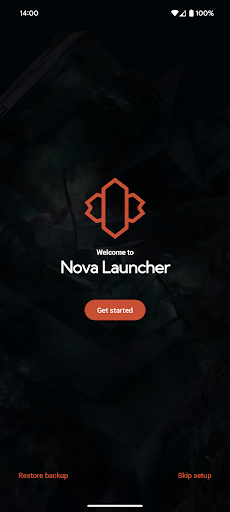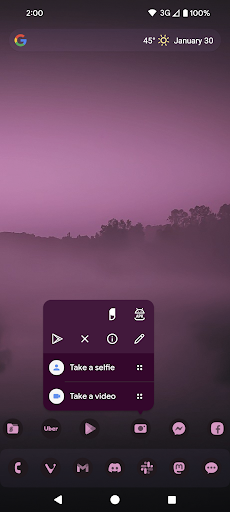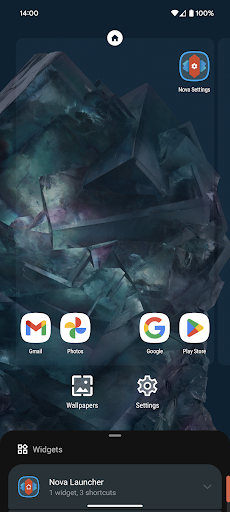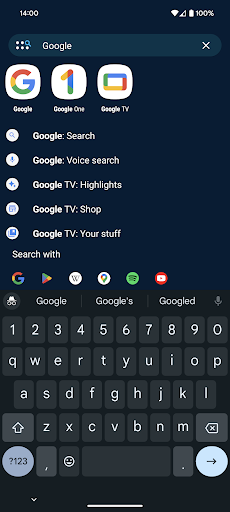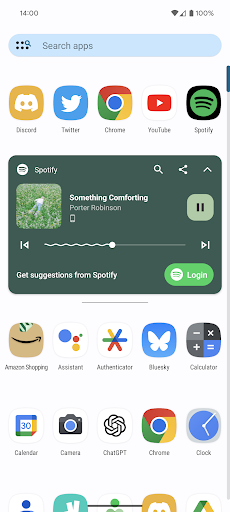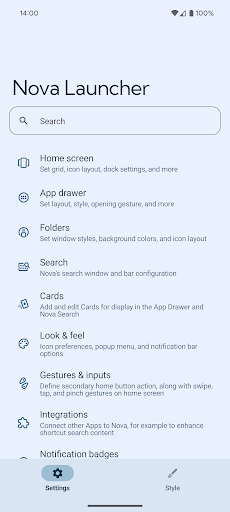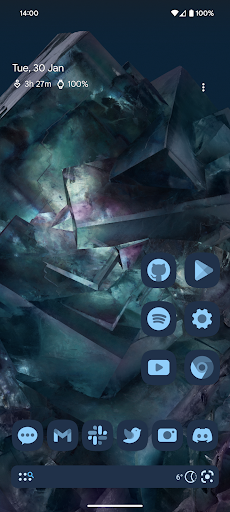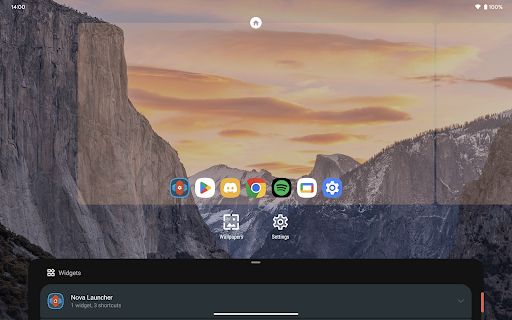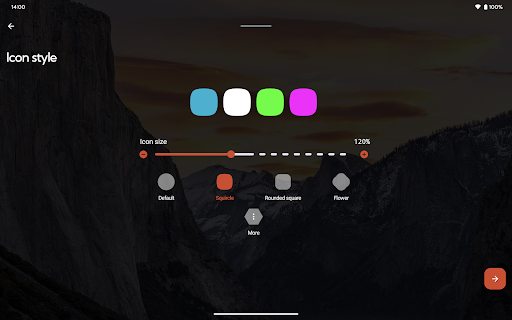Nova Launcher: Customizable and Versatile Home Screen Replacement
Experience the power and flexibility of Nova Launcher, the ultimate home screen replacement for Android. With its cutting-edge features and user-friendly interface, Nova Launcher offers a seamless and personalized mobile experience like no other. Whether you're looking to revamp your home screens or optimize performance, Nova Launcher is the answer.
Key Features:
- The Latest Android Launcher Features: Nova Launcher brings the newest Android features to all other phones, ensuring that you stay ahead of the curve.
- Custom Icon Themes: Discover thousands of icon themes available on the Play Store to design a home screen that truly reflects your style.
- Night Mode and Dark Theme: Seamlessly switch to a night mode or enjoy a dark theme, creating a visually pleasing and comfortable viewing experience.
- Customizable App Drawer: Configure your app drawer with vertical or horizontal scrolling, page effects, and immersive options, providing effortless navigation and organization.
- Subgrid Positioning: Snap icons and widgets between grid cells with precision, allowing you to create a layout and feel that is unmatched by other launchers.
- Backup and Restore: Easily transfer your home screen setup or move from one phone to another with Nova Launcher's convenient backup and restore feature, ensuring a hassle-free transition.
- Optimized Performance: Enjoy smooth and snappy animations, giving even older devices a fast and fluid feel.
Unlock Nova Launcher Prime for Even More Possibilities:
- Gestures: Execute custom commands on the home screen by swiping, pinching, double tapping, and more.
- App Drawer Groups: Create custom tabs or folders in the app drawer for an ultra-organized experience.
- Hide Apps: Remove apps from the app drawer without uninstalling them, keeping your home screen clutter-free.
- Custom Icon Swipe Gestures: Assign swipe gestures to home screen icons or folders for quick and customized actions.
- And More: Explore additional scrolling effects, unread counts, and other features to customize your Nova Launcher experience.
Developer: Nova Launcher
Brought to you by Nova Launcher, a renowned developer in the Android community. With their proven track record of delivering high-quality products, Nova Launcher is trusted by millions of users worldwide. Their commitment to excellence ensures that you receive the best home screen replacement experience.
Pros and Cons:
- Pros: Nova Launcher offers unrivaled customization options, advanced features, and optimized performance. It provides a user-friendly interface and allows smooth transition between devices.
- Cons: Some users may find the extensive customization options overwhelming at first. Additionally, a small number of devices may experience compatibility issues.
Target Audience:
Nova Launcher is ideal for Android users of all ages who crave a personalized and intuitive mobile experience. Whether you're a tech-savvy individual looking to push the boundaries of customization or a casual user seeking a smoother and more efficient home screen, Nova Launcher caters to your needs.
Technical Details:
- Version: Varies with device
- Size: Varies with device
- Compatibility: Varies with device
- Age Rating: Everyone
Crucial Note:
Discover a whole new level of customization, performance, and convenience with Nova Launcher. Embrace the freedom to transform your Android home screens into a reflection of your unique style and preferences. Experience Nova Launcher today and unlock a world of possibilities.