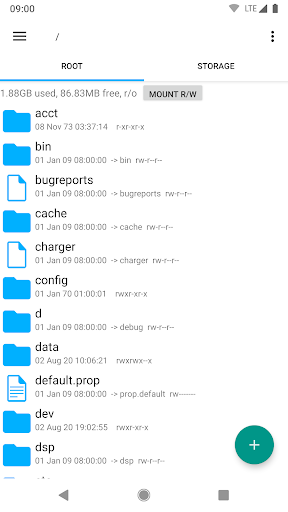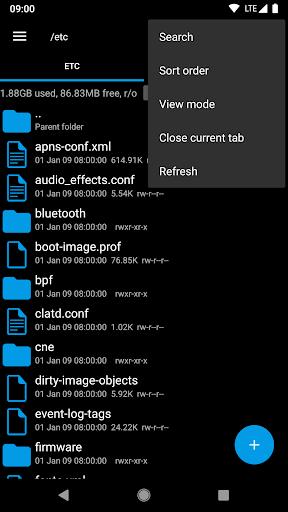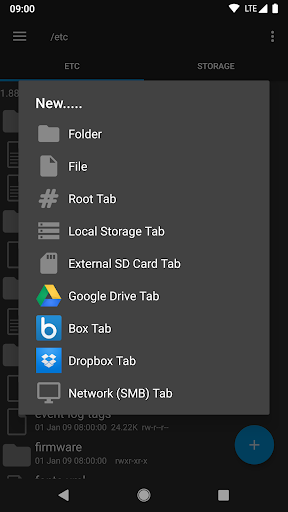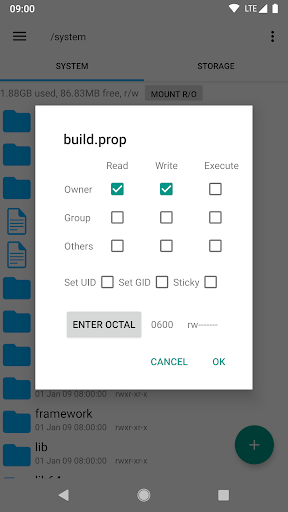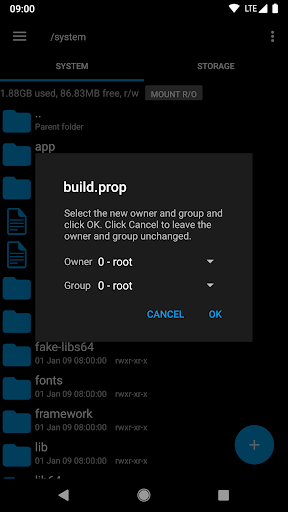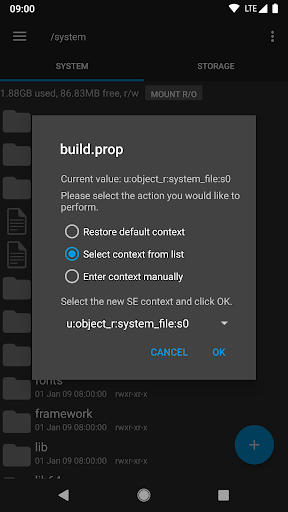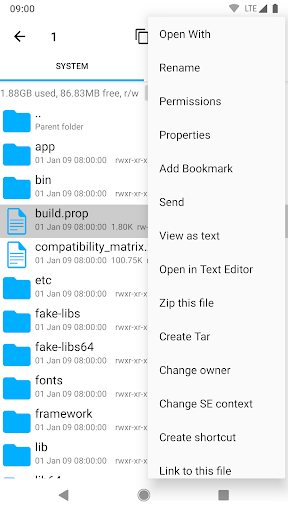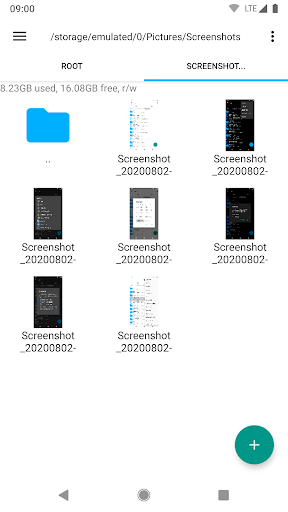Root Explorer: The Ultimate File Manager for Root Users
Unlock the full potential of your Android device with Root Explorer, the ultimate file manager designed specifically for root users. With unparalleled access to the entire Android file system, including the elusive data folder, Root Explorer empowers you to take control of your device like never before.
Key Features:
- Multiple tabs for seamless multitasking
- Support for popular cloud storage services like Google Drive, Box, and Dropbox
- Network (SMB) support for easy file sharing
- Real-time SQLite database viewer for efficient data management
- Built-in text editor to make quick edits on the go
- Create and extract zip, tar, and gzip files for seamless file compression
- Extract rar archives with ease
- Multi-select functionality for bulk operations
- Execute scripts directly from the app
- Powerful search feature to quickly find files and folders
- Remount files for editing system files
- Manage file permissions effortlessly
- Bookmark frequently accessed locations for quick access
- Send files via email, Bluetooth, and other sharing options
- Image thumbnails for easy file identification
- APK binary XML viewer for inspecting apk files
- Change file owner/group for advanced file management
- Create symbolic links for efficient organization
- Open files with the app of your choice
- MD5 checksum calculation for file integrity verification
- Create shortcuts for easy access to frequently used files and folders
Developer: Speed Software
Root Explorer is brought to you by Speed Software, a renowned development company known for their commitment to delivering high-quality apps. With a track record of creating innovative and user-friendly products, Speed Software continues to be a trusted name in the industry.
Pros and Cons
At Root Explorer, we believe in transparency. Here are some key strengths and areas for improvement for our app:
- Pros:
- Unparalleled access to the Android file system
- Robust support for cloud storage platforms
- Efficient file compression and extraction capabilities
- Powerful search and file management features
- Cons:
- May require technical knowledge to fully utilize all features
- Some users may experience compatibility issues with certain devices
- Interface could benefit from a more modern look and feel
- Occasional performance issues during resource-intensive operations
Target Audience
Root Explorer is perfect for advanced Android users who have rooted their devices and want complete control over their file system. It appeals to tech-savvy individuals who are comfortable with exploring and modifying system files to personalize their Android experience.
Technical Details
- Developer: Speed Software
- Version: Varies with device
- Size: Varies with device
- Compatibility: Varies with device
A Fresh Perspective on File Management
With Root Explorer, you don't have to settle for limitations. Break free from the restrictions of standard file managers and experience the true potential of your rooted Android device. Unlock new possibilities and take your Android customization to the next level, all with the original and best file manager, Root Explorer.