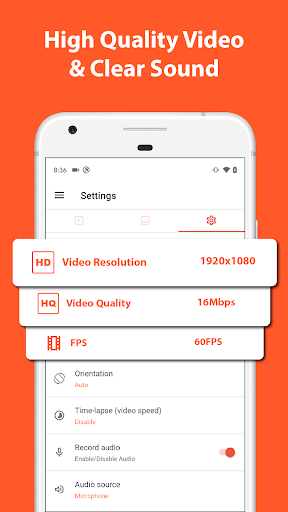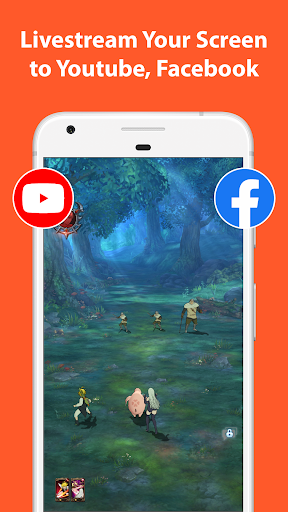Introducing Screen Recorder - AZ Recorder: Capture, Create, Share!
Key Features:
- Create beautiful screen recordings with ease.
- Record videos with audio from the mic or internal audio.
- Show your face in a floating window with facecam.
- Edit videos with trimming, merging, adding music and subtitles, and more.
- Livestream your phone screen with audio to YouTube or Facebook.
- Take screenshots and edit images with powerful in-app tools.
About the Developer:
AZ Screen Recorder is a reputable brand known for delivering reliable and high-quality apps. With a track record of success and popularity, our team is committed to creating exceptional products.
Pros and Cons:
- Pros:
- Easy to use interface.
- Produces high-quality videos without watermark.
- No time limit on recordings.
- Supports screen recording with internal audio.
- Allows live streaming with various resolutions.
- Offers powerful video editing and image editing tools.
- Cons:
- Some advanced features may require an upgrade.
- Availability of 4K recordings limited to certain devices.
Fascinating Insights:
At AZ Screen Recorder, we believe in creating apps that not only serve a purpose but also tell unique stories. Our dedicated team of developers worked tirelessly to bring this screen recording app to life, making it the ultimate tool for gamers, video call enthusiasts, and content creators alike. We are proud to walk this journey with our users and continuously evolve our app based on their valuable feedback.
Target Audience:
This versatile app caters to a wide range of audiences, including gamers, video content creators, educators, business professionals, and anyone who wants to capture and share their screen experiences effortlessly.
Technical Details:
- Version: Varies with device
- Size: Varies with device
- Compatibility: Varies with device
- Age Rating: Everyone
Give your screen recordings and livestreams a professional edge. Download Screen Recorder - AZ Recorder now and unlock a world of creative possibilities!