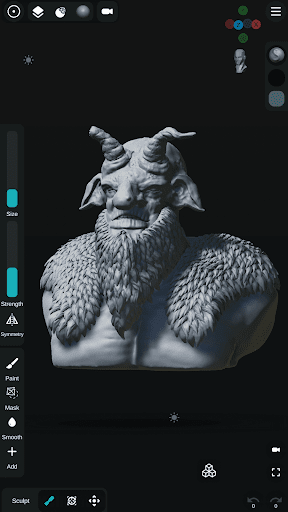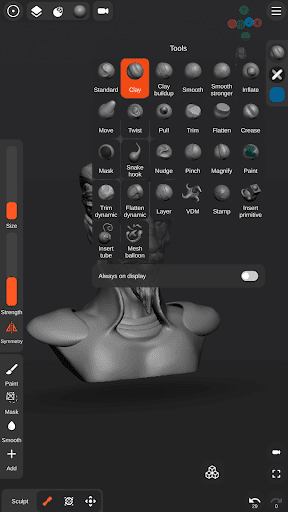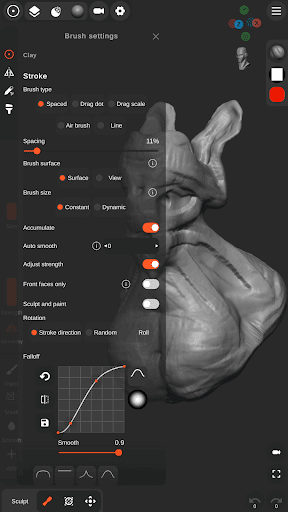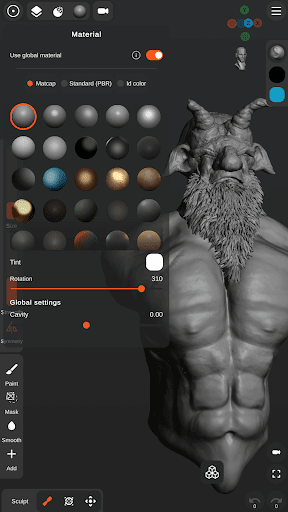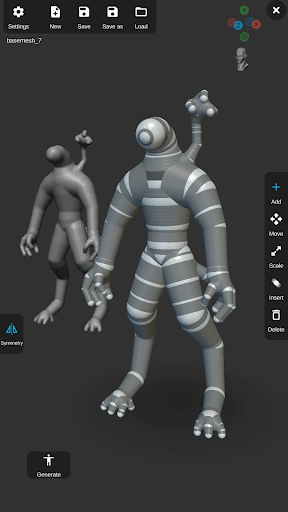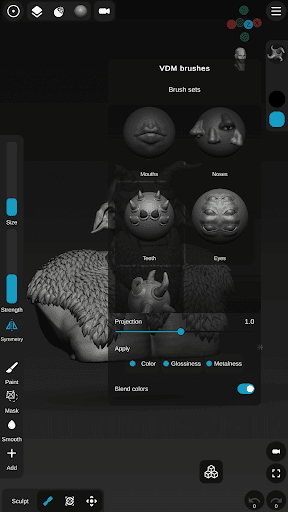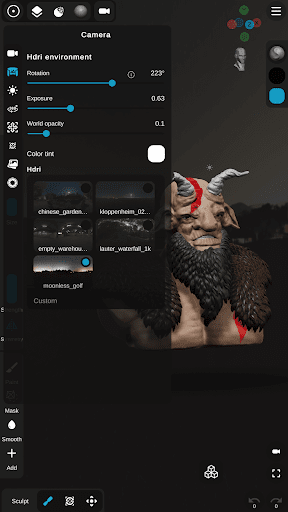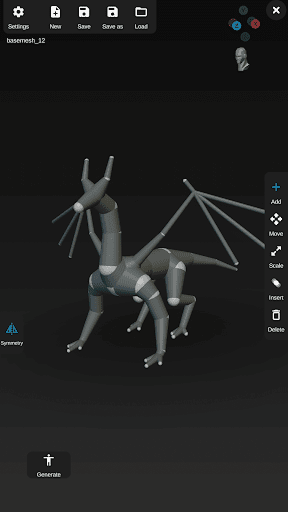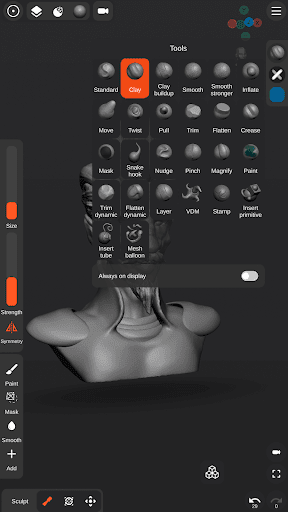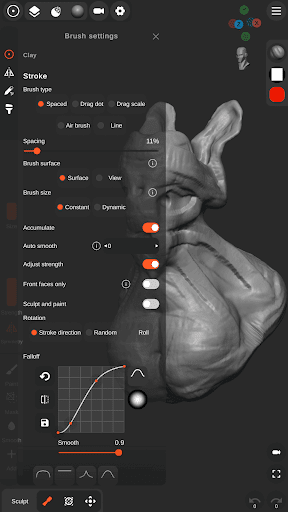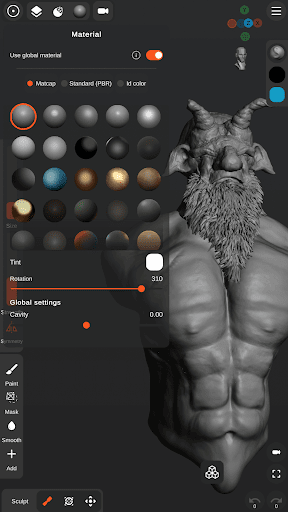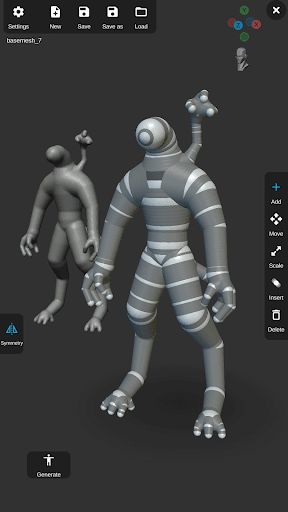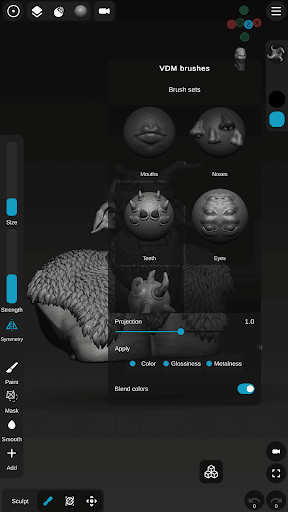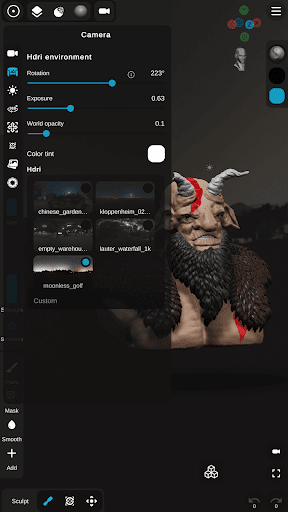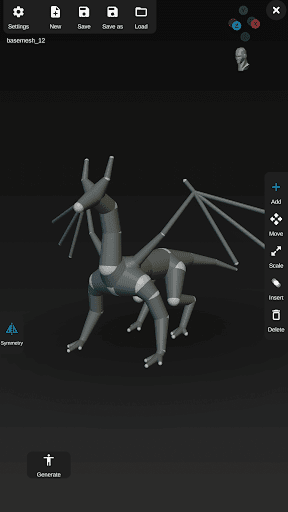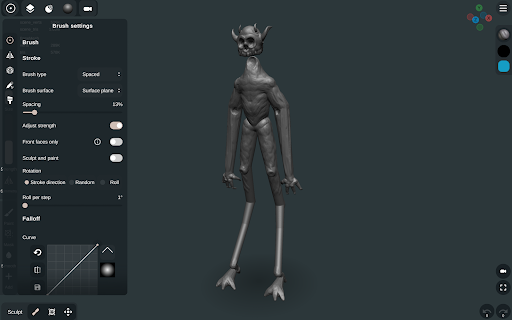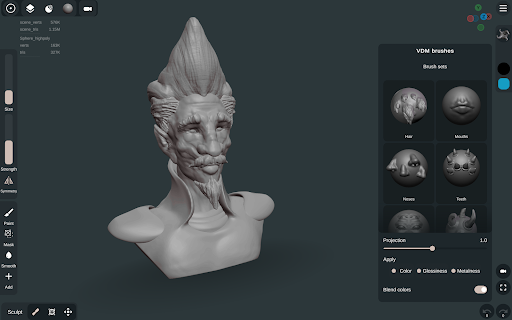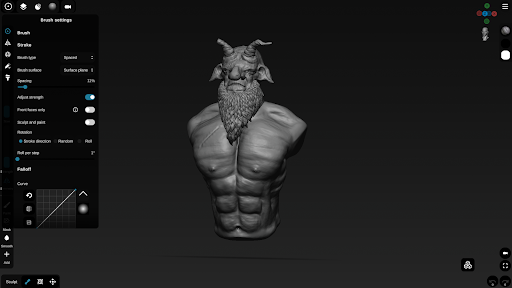Introducing Sculpt+
Experience the art of sculpting and painting right on your smartphone or tablet with Sculpt+. Unleash your creativity and bring your ideas to life with this intuitive digital sculpting app.
Key Features:
- Sculpting brushes: From Standard to Pinch, our diverse collection of brushes gives you the power to shape your creations with precision.
- VDM brushes: Create custom brushes and add unique details to enhance your sculptures.
- Stroke customization: Customize the falloff and alpha of your strokes for fine-tuned control over your artwork.
- Vertex Painting: Add color, glossiness, and metalness to your models to make them come alive.
- Multiple primitives: Start your sculpting journey with a variety of ready-to-use shapes like Sphere, Cube, Cone, and more.
- Base mesh builder: Get started quickly with the base mesh builder, inspired by ZSpheres. Sketch out your 3D models and easily transform them into meshes for further sculpting.
- Mesh Subdivision and Remeshing: Refine your models with subdivision and remeshing tools for high-quality results.
- Voxel Boolean and remeshing: Explore endless possibilities with boolean operations and voxel remeshing capabilities.
- PBR rendering: Visualize your sculptures with physically-based rendering for realistic lighting.
- Lights: Illuminate your artwork with directional, spot, and point lights to create stunning effects.
- Import OBJ files: Bring in your own models to incorporate into your sculpting projects.
- Import custom textures: Add your personal touch by importing Matcap, Alpha, and HDRI textures.
- User-friendly interface: Designed for smartphones and tablets, Sculpt+ offers a customizable interface with theme colors and layout options to suit your preferences.
- UI reference images: Import multiple image references to guide your sculpting process.
- Stylus support: Enjoy the full potential of your stylus with pressure sensitivity and additional settings.
- Continuous AutoSave: Never worry about losing your work with our automatic saving feature.
- Share your creations: Export your sculptures as OBJ, STL, or GLB files, and showcase your work with rendered images or turntable gifs.
About Developer:
Endvoid, the creative minds behind Sculpt+, combine their passion for art and technology to deliver innovative apps. With a proven track record of producing exceptional products, Endvoid continues to push boundaries in the world of digital sculpting.
Pros and Cons:
- Pros: Sculpt+ offers a wide range of sculpting brushes, powerful tools for mesh manipulation, and high-quality rendering capabilities. The user-friendly interface and continuous autosave feature ensure a seamless and worry-free sculpting experience.
- Cons: Some users may find the initial learning curve steep due to the app's advanced features.
History and Insights:
Behind Sculpt+ lies a fascinating story of relentless dedication and artistic vision. The app's development journey has been driven by the desire to provide artists of all skill levels with a powerful sculpting tool that fits in their pockets. Join us on this incredible journey and unlock your creative potential.
Target Audience:
Sculpt+ is designed for artists, hobbyists, and enthusiasts who are passionate about sculpting and digital art. Whether you're a beginner or an experienced 3D artist, Sculpt+ offers an intuitive platform to unleash your creativity.
Technical Details:
- Version: Varies with device
- Size: Varies with device
- Compatibility: Varies with device
- Age Rating: Everyone
Note: Sculpt+ stands out from other sculpting apps with its comprehensive set of features, seamless user experience, and the dedication of its developer to continuously improve and innovate. Discover a new dimension of creativity with Sculpt+.