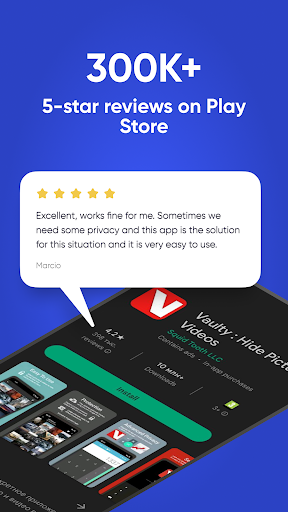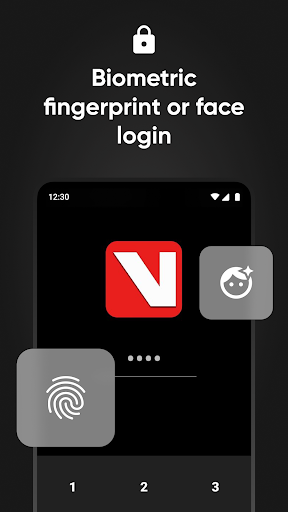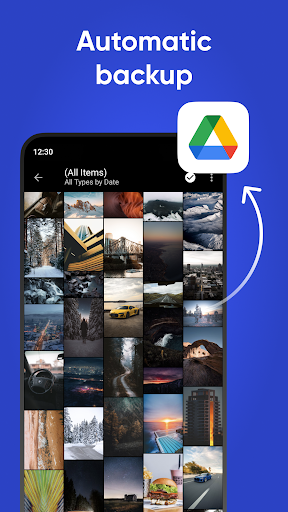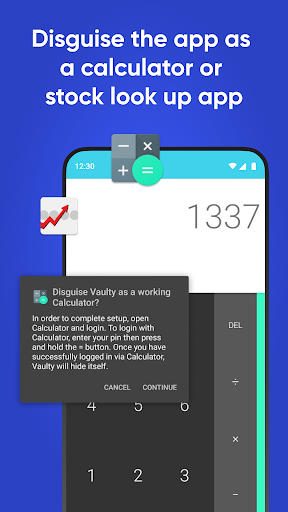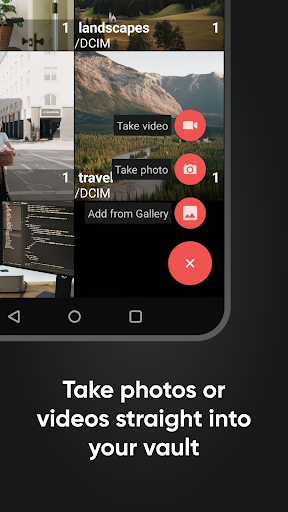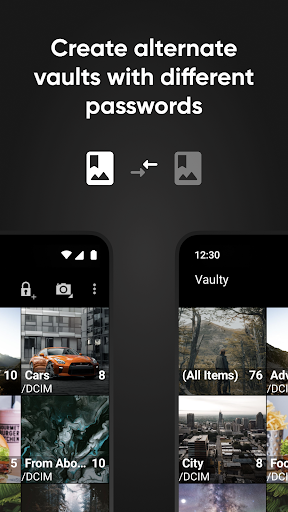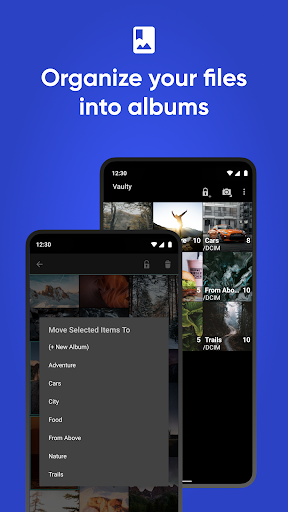Vaulty: Hide Pictures Videos
Join the millions of people who have entrusted their privacy and pictures to Vaulty: the original and most popular Photo Vault & album locker app on Android.
How to Use
Hide Pictures & Videos Within Vaulty:
- Open Vaulty, then tap the lock icon at the top.
- Tap an album.
- Tap thumbnails to select files, then tap the lock at the top to hide them.
"Share" Pictures & Videos From Other Apps:
- While viewing a picture or a video, tap the share icon.
- Select Vaulty from the list of apps.
- Vaulty will remove the pictures and videos from your gallery and hide them safely in your vault.
Vaulty is a safe that keeps all of your private pictures and videos hidden behind a pin. It is the Vault app that can secretly Hide Photos, Videos, and other files without anyone knowing as the gallery lock is installed on your phone and works very well. Your files will be secretly stored in a vault and can only be viewed after a Numeric PIN is entered.
Have any photos or videos you don't want someone to see? Hide these private pictures and videos securely with Vaulty.
Key Features
- PIN protect your Photo Gallery: Remain secure and utilize a PIN to safeguard your Vaulty vaults.
- App Disguise: Disguise Vaulty as a fully functional calculator for a pin password or stocks lookup app for text password.
- Biometric Login: Quickly unlock your private vault with just your fingerprint or face on supported devices.
- Free, Automatic, Online Backup: Save your secret media regardless of whether your phone is broken or lost.
- Store and Organize Important Docs: Protect copies of your driver's license, ID cards, and credit cards.
- Intruder Alert: Vaulty's break-in alert will secretly take a photo whenever a wrong password is entered for the app. This will allow you to see anyone who may be snooping on your personal pics.
- Create a Decoy Vaulty vault with a Separate PIN: Lets you keep different vaults to show different people.
- Play Videos through Vaulty's Player: Vaulty can play any video your device can handle and if there's a format your phone can't handle natively, Vaulty can securely display your video in third-party apps.
Developer
Squid Tooth LLC is the developer behind Vaulty. With a reputation for creating innovative and trustworthy apps, Squid Tooth LLC aims to provide users with the best possible experience.
Pros and Cons
Pros:
- Easy-to-use interface for convenient photo and video hiding.
- Multiple layers of security, including PIN and biometric login.
- Disguise the app as a calculator or stocks lookup for added privacy.
- Securely backup and protect important documents.
Cons:
- Limited cloud storage options for automatic online backup.
- Some compatibility issues with certain video formats.
- Could benefit from additional customization options for individual vaults.
Target Audience
Vaulty is ideal for anyone who values their privacy and wants to keep their personal photos and videos secure. It is suitable for users of all ages and skill levels who seek a reliable and easy-to-use app for protecting their sensitive media.
Technical Details
- Version: Varies with device
- Size: Varies with device
- Compatibility: Varies with device
- Age Rating: Everyone
Crucial Note
Vaulty is not just another photo vault app. With its innovative features like app disguise, biometric login, and intruder alert, Vaulty goes beyond simply hiding photos and videos. It's designed to provide the utmost security and convenience, making it the ultimate choice for protecting your private media.
Download Vaulty now to experience the best photo and video hiding app available on Android!
Get Help and Submit Ideas
Visit our help center: https://vaultyapp.stonly.com/kb/en
Submit your ideas and see what's coming up here: https://vaulty.nolt.io/
© Squid Tooth LLC