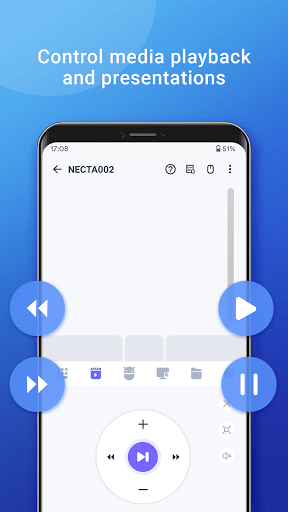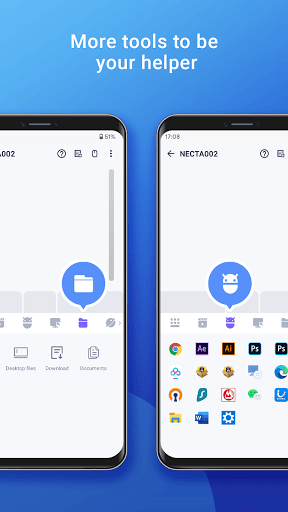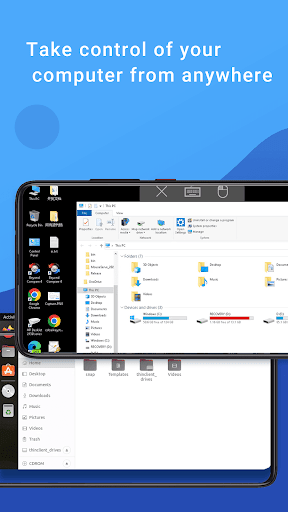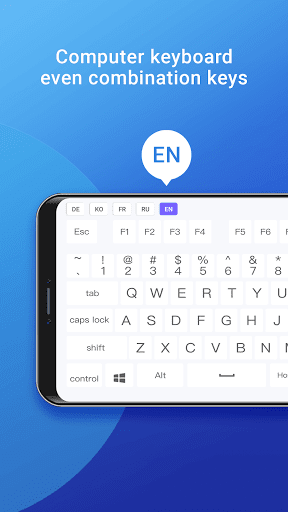WiFi Mouse
Introduction
Transform your Android phone into a wireless mouse, keyboard, and touchpad with WiFi Mouse. Effortlessly control your Windows PC/Mac/Linux through a local network connection, giving you the freedom and convenience to navigate and operate your computer from anywhere.
Key Features
- Remote control computer shutdown/restart etc via the internet (new)
- Simulate mouse with touchpad
- Built-in support for Android keyboard and third-party input method
- Simulate computer keyboard, supporting various language keypads (in-app purchase)
- Simulate Apple Magic trackpad with multi-touch gestures
- Shutdown/Sleep Computer Remotely
- Unified media player controller for popular apps like VLC, Potplayer, Spotify (in-app purchase)
- Convert voice to text remotely
- Remote application launcher
- Browse and open computer files
- Remote control browser for Safari, Chrome, Firefox
- Gamepad functionality for playing computer games like Roblox (in-app purchase)
- Air mouse capability with Gyro sensor
- Remote desktop (RDP) for accessing your computer screen on your phone (in-app purchase)
- Control Office PowerPoint/Keynote presentations
- Control TV with infrared blaster (IR module) for Apple, Samsung, LG, and TCL TV
- Password protection for added security
- Supports dark mode for Android 10+
- Compatible with Windows 7/8/10, Mac OS x/Linux (Ubuntu, Fedora, Debian, Red Hat, Raspberry, etc)
Developer: WiFi Mouse
WiFi Mouse is developed by a dedicated team with a passion for creating innovative and user-friendly applications. With a proven track record of delivering exceptional products, WiFi Mouse is committed to providing an exceptional user experience through continuous updates and improvements.
Pros and Cons
- Pros:
- Offers a wide range of remote control functionalities
- Supports popular media player apps
- Enables remote desktop access
- Compatible with various operating systems
- Cons:
- In-app purchases required for some advanced features
- Possible limitations in certain TV models for remote control
- May require adjustment of firewall settings for smooth connectivity
History or Fascinating Insights
WiFi Mouse was born out of the desire to create a comprehensive and versatile remote control solution. The development team recognized the increasing need for a convenient and efficient way to interact with computers remotely, resulting in the creation of WiFi Mouse. The constant drive for improvement and innovation continues to shape the evolution of this app, ensuring that users have access to the latest advancements in remote control technology.
Target Audience
WiFi Mouse is ideal for individuals of all ages who want to enhance their productivity and streamline their computer usage. Whether you are a professional who needs to control presentations or a gamer who wants to play computer games remotely, WiFi Mouse caters to a diverse range of interests and skill levels.
Technical Details
- Developer: WiFi Mouse
- Version: Varies with device
- Size: Varies with device
- Compatibility: Varies with device
Crucial Note
WiFi Mouse sets itself apart from other remote control apps by offering an extensive range of features and functionalities wrapped in a sleek and intuitive interface. With enhanced compatibility and continuous updates, WiFi Mouse ensures that users have a seamless and enjoyable remote control experience.