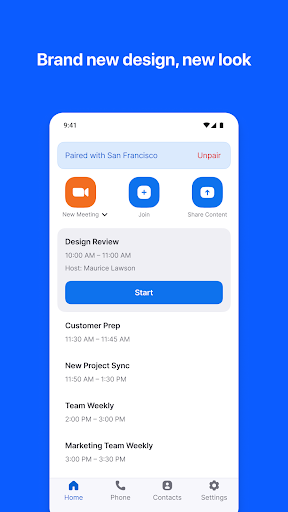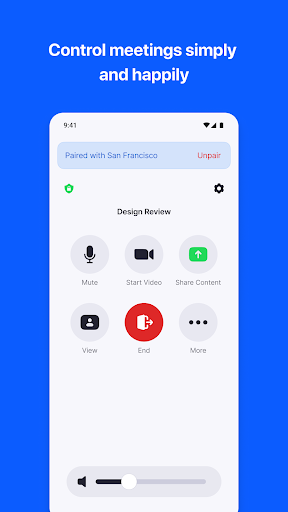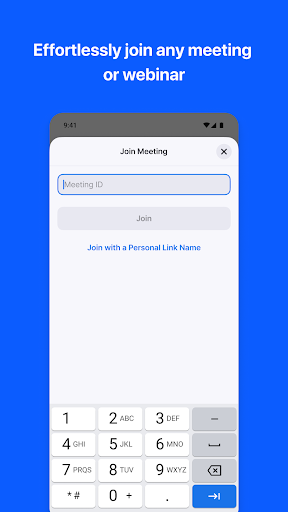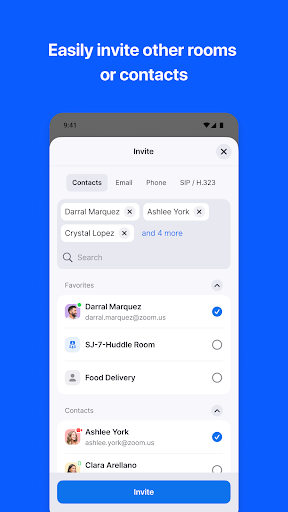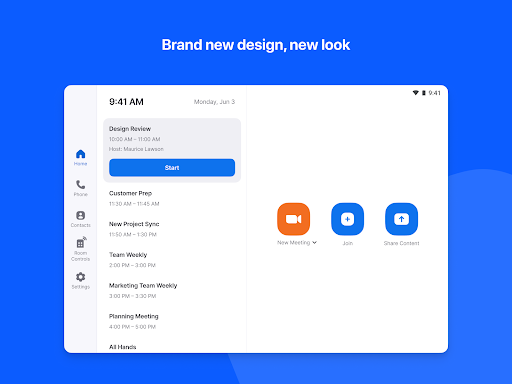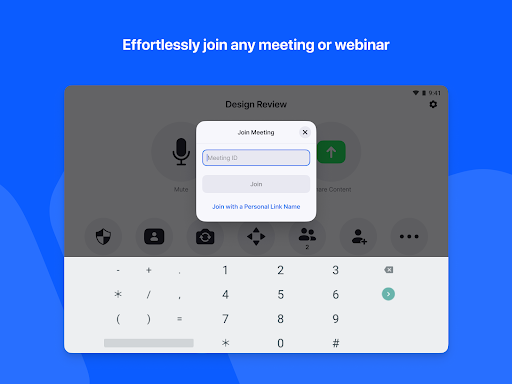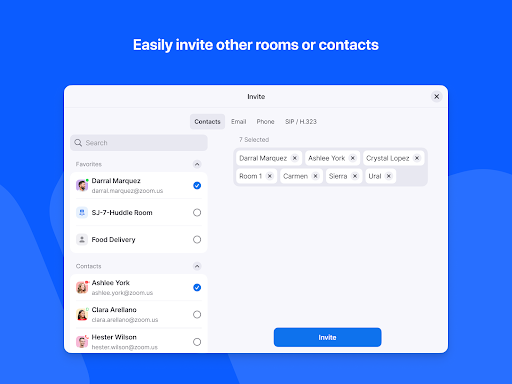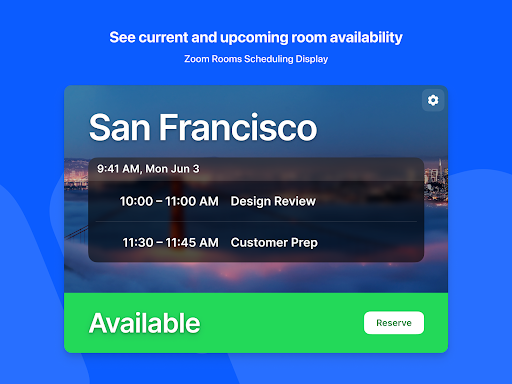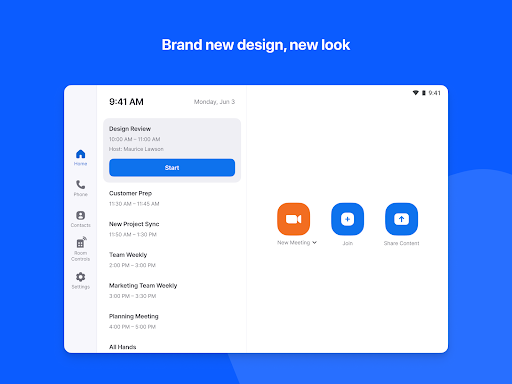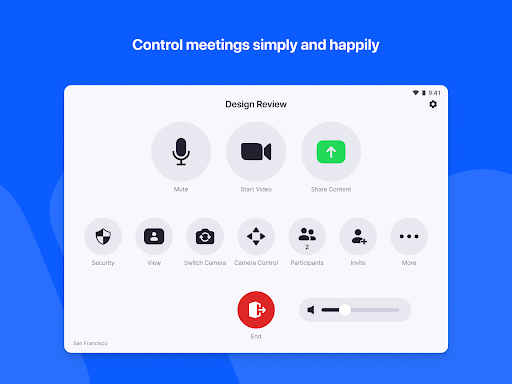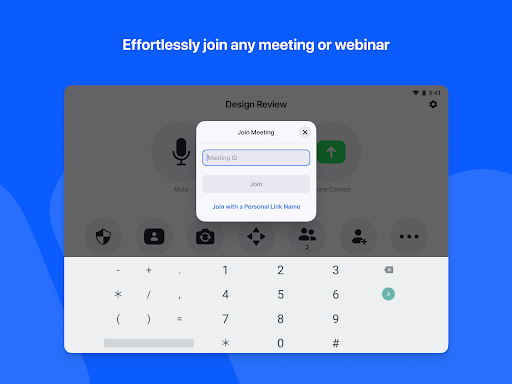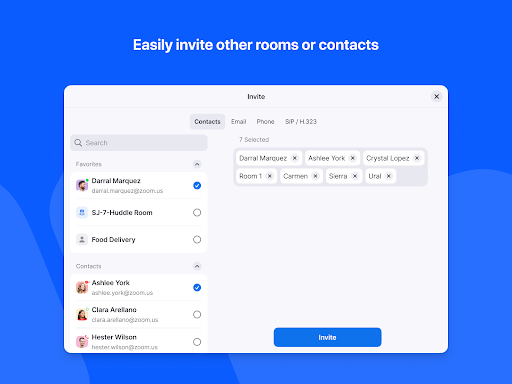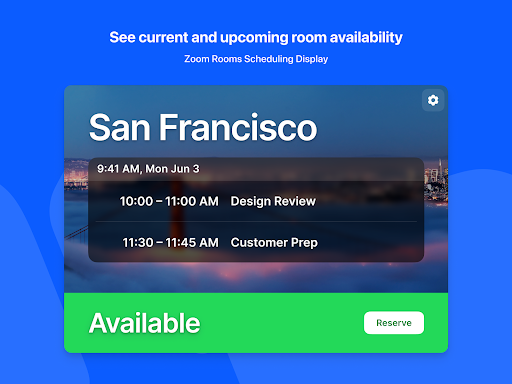Welcome to Zoom Rooms Controller
Take your meetings to the next level with Zoom Rooms Controller, the ultimate video conferencing solution for your conference rooms, training rooms, huddle rooms, and executive offices. With beautiful, simple, and scalable features, Zoom Rooms Controller brings high-quality video, wireless content sharing, and integrated audio to any meeting space.
Key Features That Set Us Apart
- Best video and screen sharing quality for seamless communication.
- Quick setup with seamless integration with Google Calendar, Office 365, or Microsoft Exchange for efficient scheduling.
- One-touch to join or start a meeting, saving you time and hassle.
- Intuitive room controls to effortlessly manage audio, video, and participants.
- Wireless screen sharing from any device for seamless collaboration.
- Supports up to 3 HD screens to fit any conference room setup.
- Native room control integration to easily manage lighting, projectors, and more.
- Unlimited scheduling displays for simplified booking.
- Remotely push content to screens in and out of conference rooms with unlimited digital signage.
- Pair and control Zoom Rooms and Zoom for Home devices from your personal mobile device for seamless control.
- View the active speaker, content, or gallery view with up to 49 video feeds for enhanced engagement.
- Up to 1,000 interactive meeting participants and 10,000 view-only Zoom Video Webinar attendees for large-scale collaboration.
- Record your meetings to share or review later, ensuring you never miss important details.
- Connect with anyone using Zoom Rooms, Android, iOS, Windows, Mac, SIP/H.323 room systems, telephones, and other devices, ensuring seamless communication regardless of the platform.
Developed by zoom.us
Zoom Rooms Controller is proudly developed by zoom.us, a reputable company known for delivering cutting-edge video conferencing solutions. With a track record of excellence, zoom.us has created numerous popular products that have revolutionized the way we connect and collaborate.
Pros and Cons
We believe in transparency, which is why we want to highlight the strengths of Zoom Rooms Controller. Our app offers unmatched video and screen sharing quality, quick and easy setup, and seamless integration with various calendar platforms. However, we acknowledge that there is room for improvement in areas such as advanced customization options and additional support for certain room control integrations. Rest assured, we constantly strive to enhance the user experience and address any limitations.
A Historical Perspective
Zoom Rooms Controller has an intriguing backstory. From its early days as a revolutionary concept to its evolution into a widely recognized video conferencing solution, our app has come a long way. The journey behind its development is a testament to our commitment to innovation and meeting the ever-changing needs of our users.
Who Can Benefit from Zoom Rooms Controller?
Zoom Rooms Controller is designed for anyone seeking a seamless, high-quality video conferencing experience. Whether you're a professional in a corporate setting, a trainer in need of interactive collaboration, or a small business owner looking for efficient communication tools, Zoom Rooms Controller is tailored to meet your needs. Our app is adaptable to users of all ages, interests, and skill levels.
Technical Details
- Version: Varies with device
- Size: Varies with device
- Compatibility: Varies with device
- Age Rating: Everyone
A Fresh Perspective on Video Conferencing
Zoom Rooms Controller offers a fresh perspective on video conferencing, combining cutting-edge technology with user-friendly features. With our commitment to excellence and constant innovation, Zoom Rooms Controller stands out as the go-to app for all your video conferencing needs. Download now and experience the future of collaborative communication!
Follow us on social media @zoom!
Got a question? Contact us at support.zoom.us.