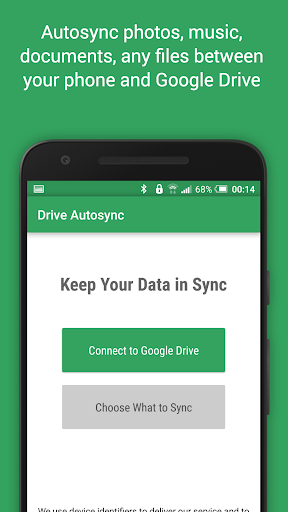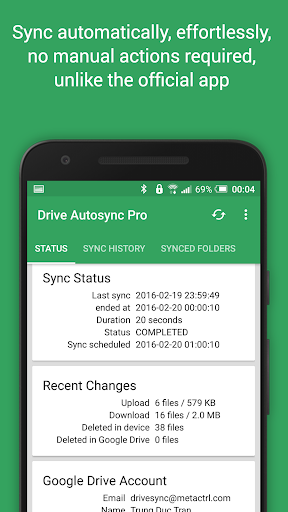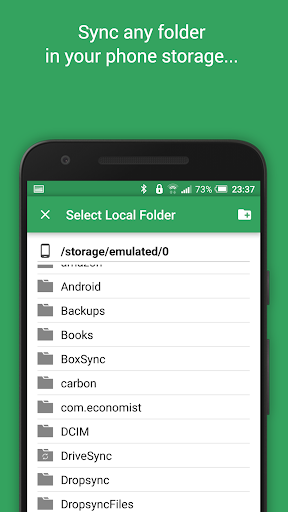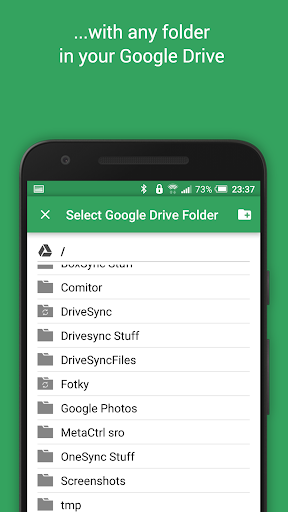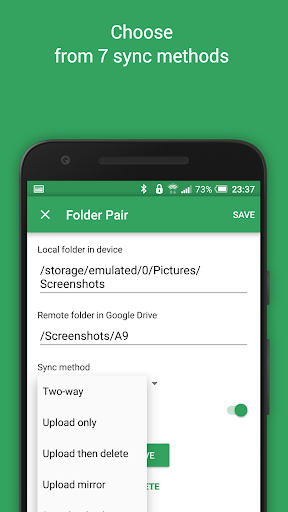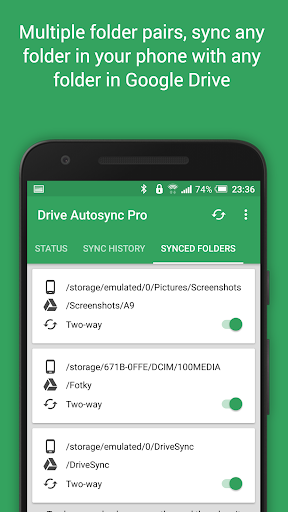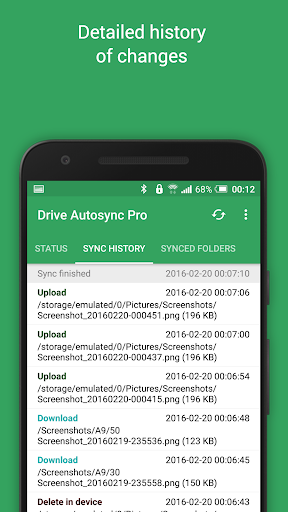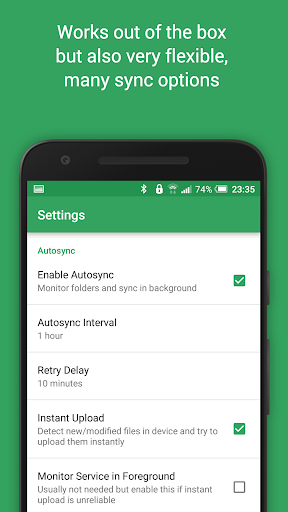Autosync for Google Drive
Introduction
Experience effortless file synchronization and backup with Autosync for Google Drive. This powerful app seamlessly synchronizes files and folders between your devices and Google Drive cloud storage. Unlock the potential of automatic file transfer, photo sync, and secure document backup. Say goodbye to manual syncing and let Autosync for Google Drive handle your data effortlessly.
Key Features
- Full two-way automatic synchronization of files and folders
- Efficient and low battery consumption
- Easy setup for hassle-free syncing
- Reliable performance even in changing network conditions
- Adapts behavior based on user preferences including battery level and connectivity
- Configurable autosync interval for personalized synchronization
Developer
Developed by MetaCtrl, a renowned company in the realm of file synchronization and cloud storage. MetaCtrl's commitment to innovation and user-centric design has resulted in numerous high-quality products. With a track record of excellence, MetaCtrl continues to deliver cutting-edge solutions that enhance users' digital lives.
Pros and Cons
Pros:
- Full two-way automatic synchronization for effortless file management
- Minimal battery consumption for seamless syncing
- Easy setup ensures hassle-free usage
Cons:
- Some advanced features require upgrading to the premium version
- Can be complex for users with limited technical skills
History or Fascinating Insights
Autosync for Google Drive was born out of the need for two-way automatic synchronization, a feature lacking in the official Google Drive app. The developers at MetaCtrl noticed this gap and took it upon themselves to create a solution that truly meets users' needs. With a passion for enhancing productivity and file management, Autosync for Google Drive was meticulously crafted to provide a seamless and intuitive syncing experience.
Target Audience
Autosync for Google Drive is ideal for individuals of all ages who seek effortless file synchronization and backup. Whether you're a professional constantly exchanging files between devices or a casual user wanting to safeguard precious memories, this app caters to your needs. No matter your technical expertise, Autosync for Google Drive simplifies the process and ensures your files are always up to date.
Technical Details
- Version: Varies with device
- Size: Varies with device
- Compatibility: Varies with device
- Age Rating: Everyone
Crucial Note
Discover a new level of convenience and peace of mind with Autosync for Google Drive. With its seamless two-way synchronization and powerful features, this app provides the missing link for effortless file management. Upgrade to the premium version for even more advanced options and enjoy a truly streamlined syncing experience.