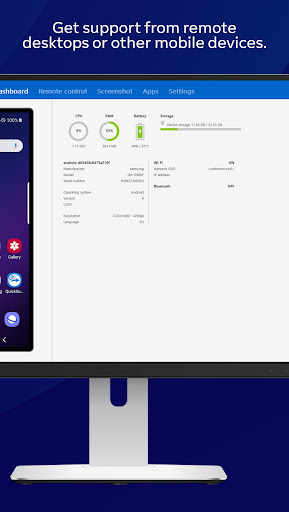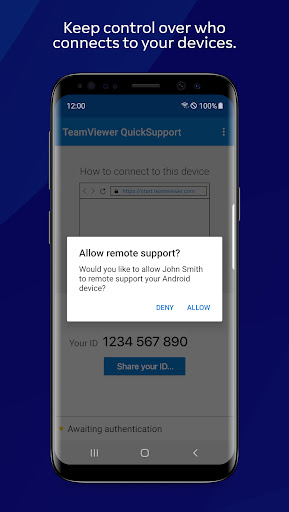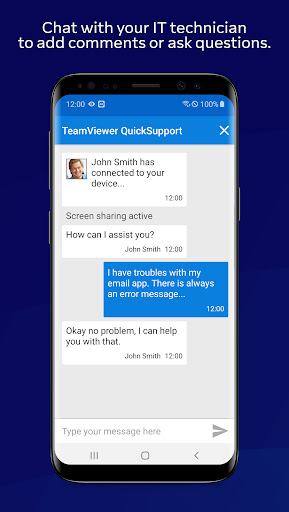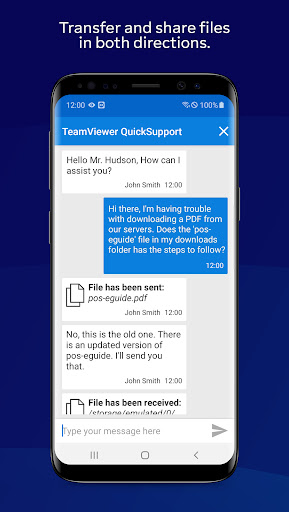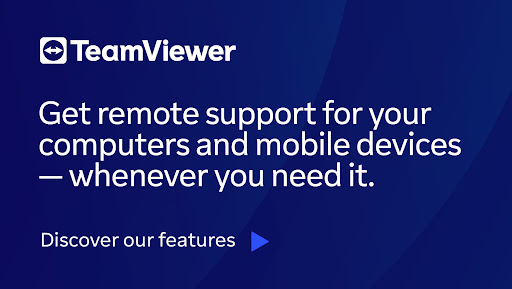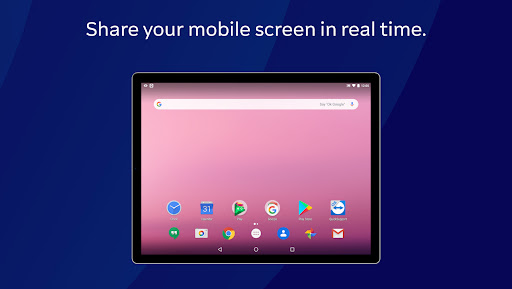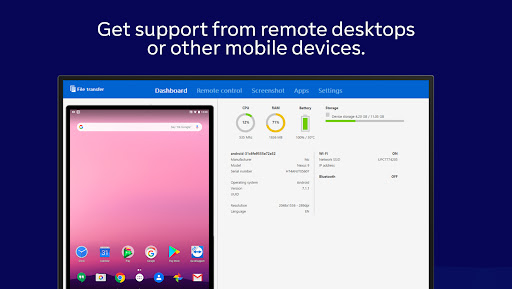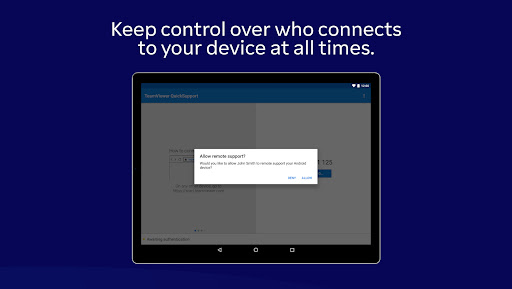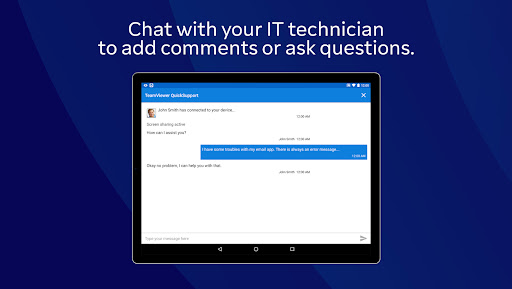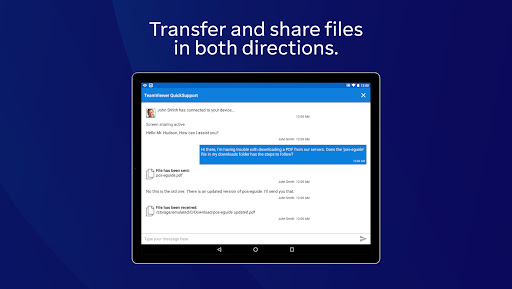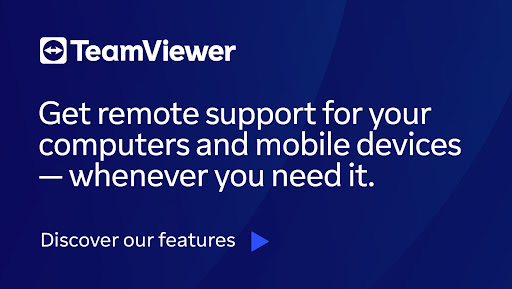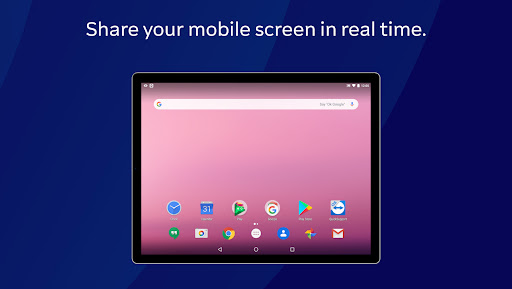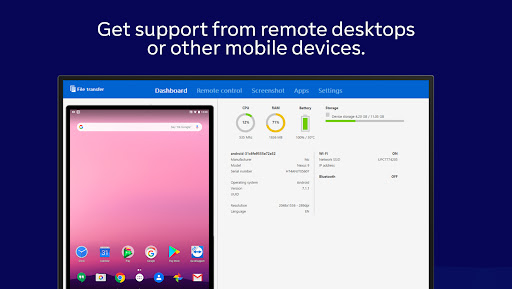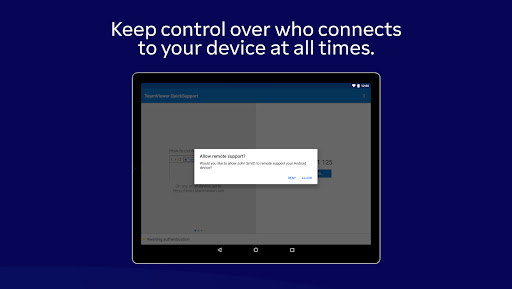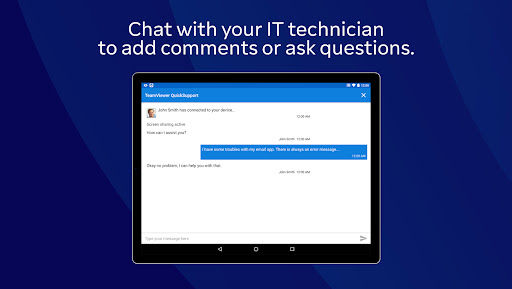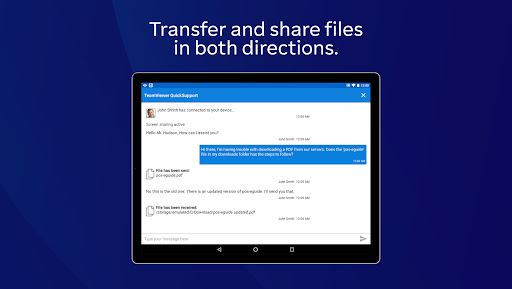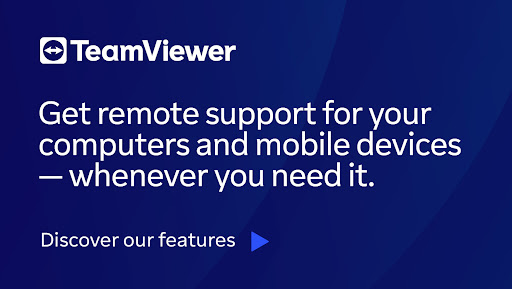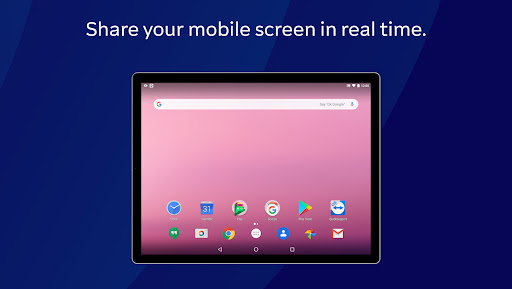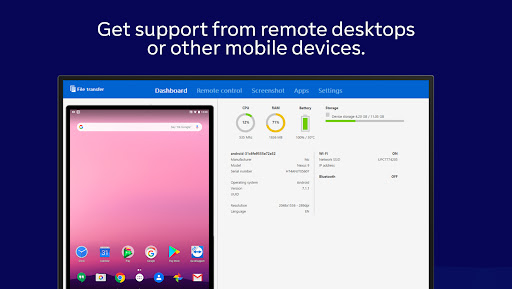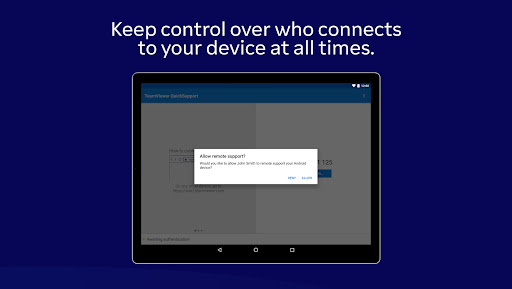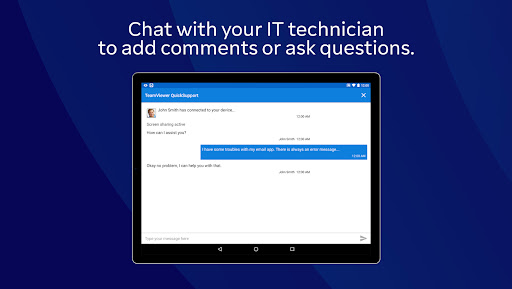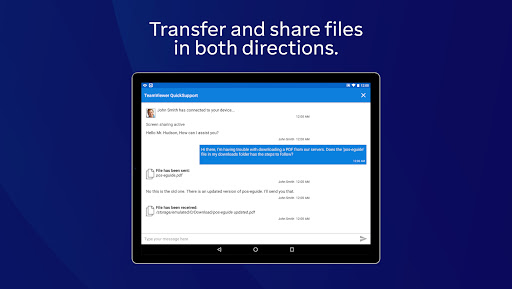Introducing TeamViewer QuickSupport: Expert Assistance at Your Fingertips
Need technical support for your mobile device? Look no further than TeamViewer QuickSupport - an app that allows you to receive remote assistance from any Windows or Mac computer. Say goodbye to frustrating phone calls and get the help you need right away, without leaving the comfort of your home.
Key Features that Set TeamViewer QuickSupport Apart:
- Chat: Communicate with technicians in real-time, eliminating the need for lengthy explanations.
- View Device Information: Gain valuable insights about your mobile device to streamline troubleshooting.
- Remote Control: Grant technicians access to your device, allowing them to resolve issues as if they were right there with you.
- File Transfer: Seamlessly share important files and documents with the technician.
- App List: Uninstall unnecessary apps to optimize your device's performance.
- Process List: Stop resource-intensive processes to improve speed and stability.
- Push and Pull Wi-Fi Settings: Configure and troubleshoot Wi-Fi settings without any hassle.
- View System Diagnostic Information: Get a comprehensive overview of your device's health and performance.
- Real-time Screenshot: Share a live view of your device's screen to provide visual context.
- Secure Connection: Rest easy knowing your personal information is protected by 256-bit AES Session Encoding.
Developed by TeamViewer: Trusted Experts in Remote Assistance
TeamViewer, a renowned name in remote support technology, brings you QuickSupport. With years of experience and a proven track record, TeamViewer has revolutionized the way people seek technical assistance. Join millions of satisfied users who rely on TeamViewer for top-notch support.
Pros and Cons: Transparency at its Best
Pros:
- Effortlessly troubleshoot your mobile devices.
- Streamline communication with technicians through real-time chat.
- Grant remote control access for faster issue resolution.
- Secure and encrypted connection ensures data privacy.
Cons:
- Can be complex for first-time users.
- May require additional software installation on the technician's computer.
The Story Behind TeamViewer QuickSupport
What started as a vision to bridge the gap between technical support and mobile devices has now become a reality. TeamViewer QuickSupport was born out of the passion for simplifying troubleshooting and empowering users. By choosing QuickSupport, you become a part of this inspiring journey towards seamless technical assistance.
Target Audience: Who Should Download TeamViewer QuickSupport?
TeamViewer QuickSupport is designed for individuals of all ages who require expert assistance with their mobile devices. Whether you're a tech-savvy enthusiast or a novice user, QuickSupport caters to your unique needs. Join the QuickSupport community today and experience hassle-free troubleshooting like never before.
Technical Details:
- Version: Varies with device
- Size: Varies with device
- Compatibility: Varies with device
- Age Rating: Everyone
Disclaimer: This captivating app description offers a fresh perspective on TeamViewer QuickSupport. For the official description and additional information, please refer to the app's official listing.