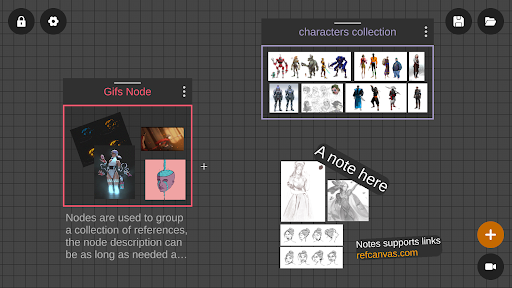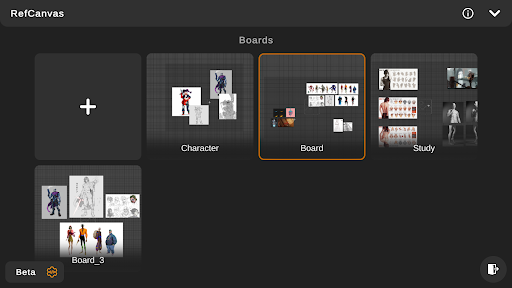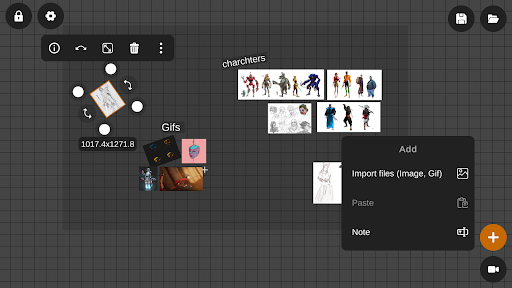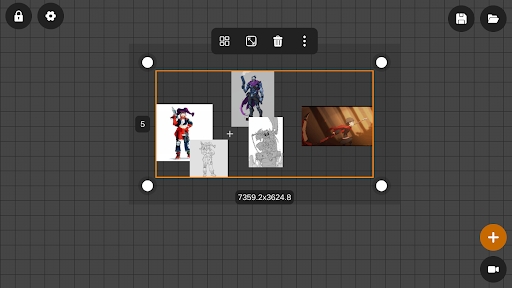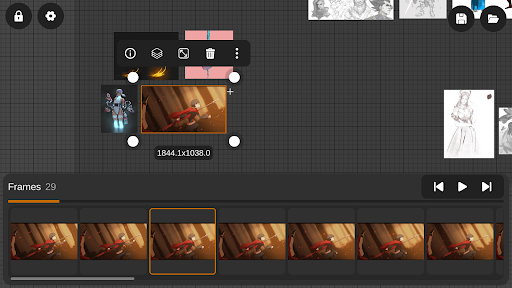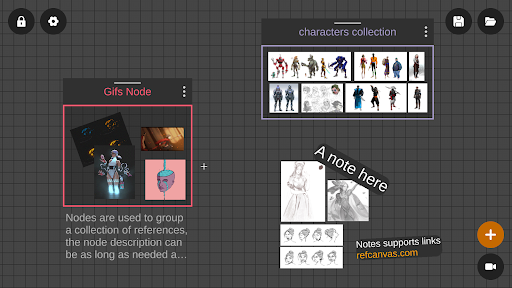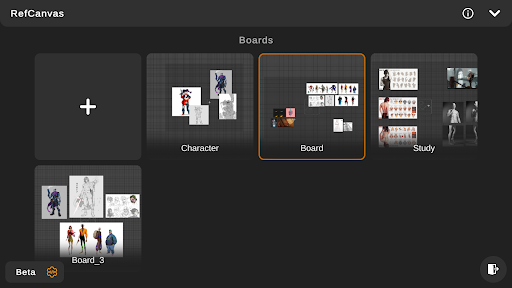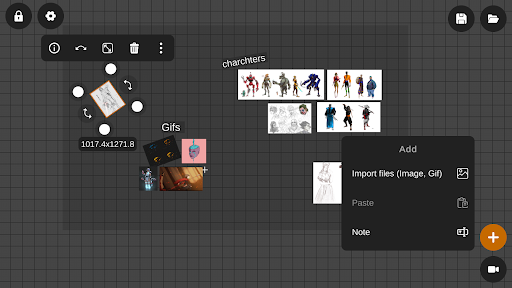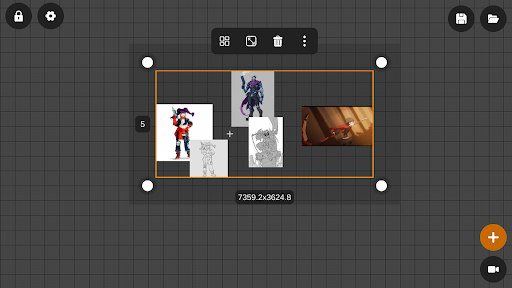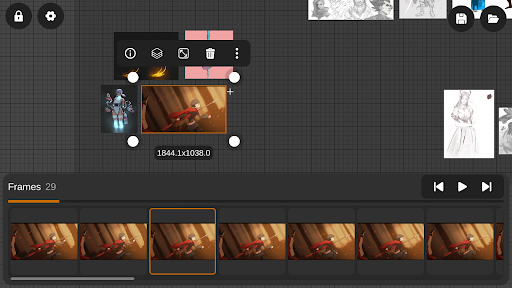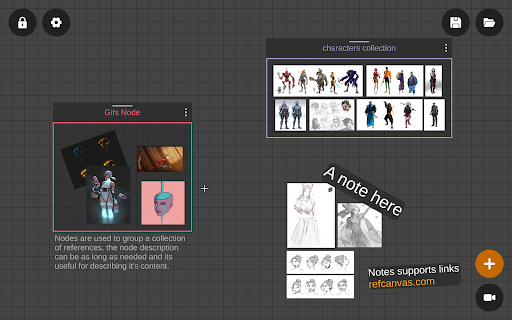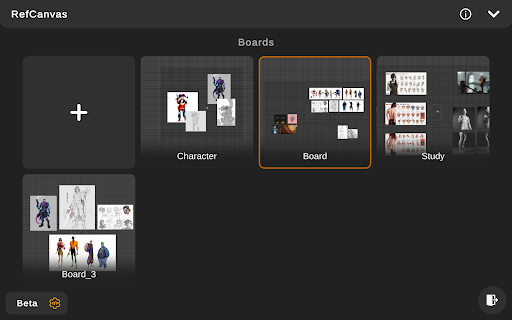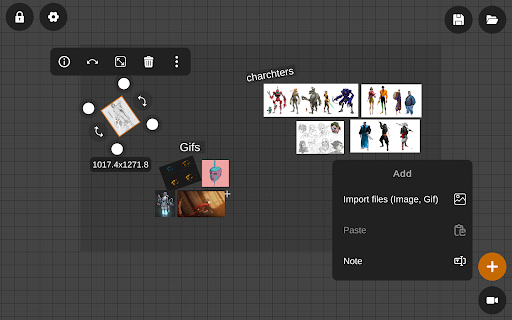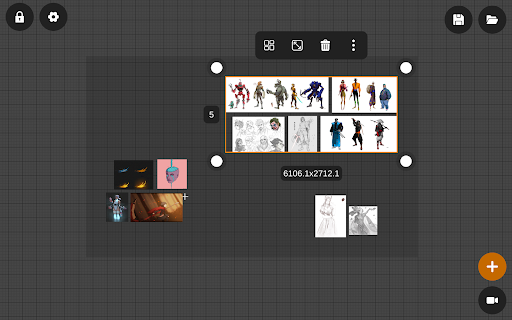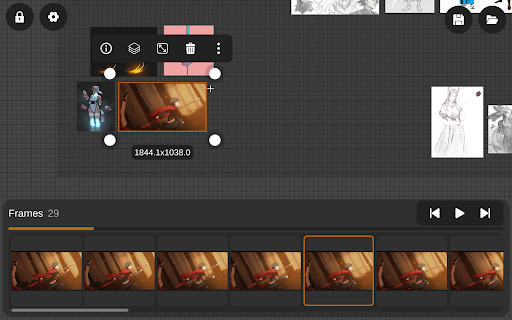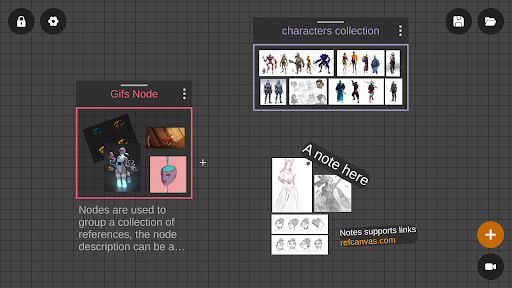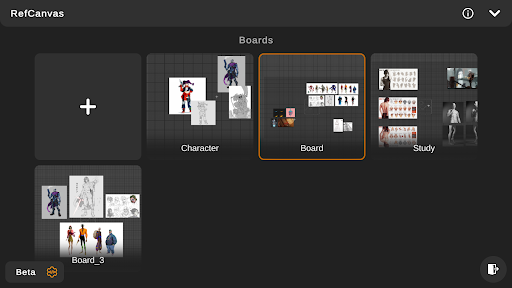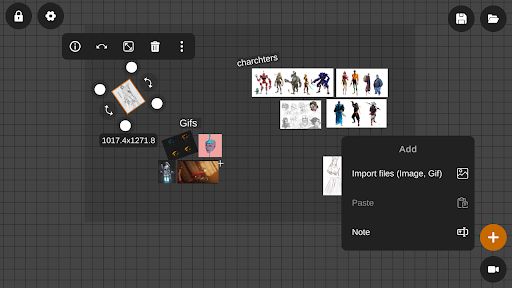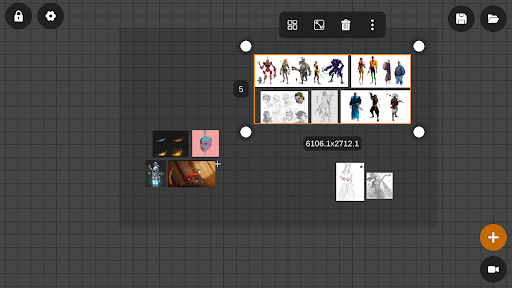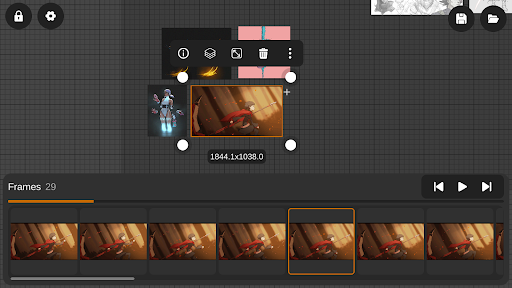RefCanvas: Reference Board - Unleash Your Creative Vision
RefCanvas is the ultimate tool designed for artists and designers who crave a comprehensive and intuitive reference app to bring their creative vision to life. With powerful features and an easy-to-use interface, RefCanvas revolutionizes the way you organize and utilize references for your art and design projects.
Key Features:
- Import images and gifs to create visually stunning reference boards.
- Add text notes and organize references using Nodes, enhancing your workflow.
- Manipulate references with ease - move, scale, and rotate to create the perfect layout.
- Effortlessly edit multiple references at once with the multi-selection feature.
- Seamlessly drag and drop files from other apps like the gallery.
- Paste files directly from the clipboard, saving you time and effort.
- Split screen and pop-up view support, making it an ideal companion app for popular drawing apps.
- Save your progress as boards for future use, ensuring easy access to your creations.
- Automatically set thumbnails for your boards after saving, enhancing visual organization.
- Use the eye dropper feature to pick colors directly from your references as hex codes.
Developer: Endvoid - Trusted Innovators in Creative Apps
RefCanvas is developed by Endvoid, a renowned and trusted name in the industry. With a proven track record of delivering top-quality creative apps, we consistently strive to surpass expectations and inspire artists and designers. Our commitment to excellence is reflected in every aspect of RefCanvas, making it a go-to tool for your creative endeavors.
Pros and Cons:
Pros:
- Intuitive and user-friendly interface.
- Powerful features to enhance your creative workflow.
- Seamless integration with popular drawing apps.
- Efficient organization and management of references.
- Ability to create and save custom boards for easy access.
- Eye dropper tool for precise color selection.
Cons:
- Potential for minor bugs or performance issues on certain devices.
- Could benefit from additional advanced editing features.
History: Unlocking Creative Potential
RefCanvas has a fascinating journey from inception to its current state. Born out of a desire to provide artists and designers with a comprehensive reference app, our dedicated team has poured their passion into every detail. Through continuous improvement and incorporating valuable user feedback, RefCanvas has evolved into the powerful tool it is today. Join us on this creative adventure.
Target Audience: Artists and Designers Seeking Creative Freedom
RefCanvas is crafted specifically for passionate artists and designers of all skill levels. Whether you are a professional seeking a reliable reference app or an aspiring creator looking to expand your creative horizons, RefCanvas is designed to elevate your creative process. With its easy-to-use interface and robust features, RefCanvas empowers you to unleash your artistic potential.
Technical Details:
- Version: Varies with device
- Size: Varies with device
- Compatibility: Varies with device
Note: This description offers a fresh perspective on RefCanvas, showcasing its standout features, trusted developer, and potential areas for improvement. Unlock your creativity with RefCanvas and experience a reference app like no other.